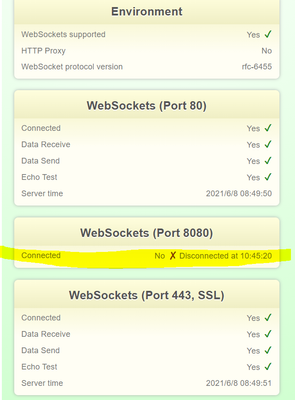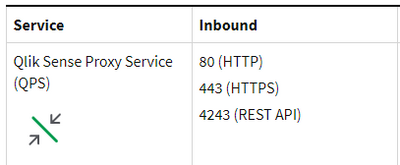Unlock a world of possibilities! Login now and discover the exclusive benefits awaiting you.
- Qlik Community
- :
- Support
- :
- Support
- :
- Knowledge
- :
- Support Articles
- :
- How To Check If The Browser Works With WebSockets
- Subscribe to RSS Feed
- Mark as New
- Mark as Read
- Bookmark
- Subscribe
- Printer Friendly Page
- Report Inappropriate Content
How To Check If The Browser Works With WebSockets
- Mark as New
- Bookmark
- Subscribe
- Mute
- Subscribe to RSS Feed
- Permalink
- Report Inappropriate Content
How To Check If The Browser Works With WebSockets
Dec 28, 2020 9:32:53 AM
Oct 18, 2016 11:43:34 PM
Qlik Sense Hub requires Web Sockets connectivity. You can check if your browser works with Web Sockets.
You can verify if your system is WebSocket ready by using this 3rd party website: http://websocketstest.com/
An example (positive) result should look like this:
For more in-depth investigation, see Qlik Sense Websocket Connectivity Tester.
- Mark as Read
- Mark as New
- Bookmark
- Permalink
- Report Inappropriate Content
Hi Andre,
must all the web sockets pass the tests?? I have one situation with the following result:
who doesn't have the access to Qlik Sense Hub. While I tried another testing,
It enables the access to Qlik Sense Hub. Therefore, I wonder which WebSocket connections are necessary to connect Qlik Sense Hub??
If the connection like shown in the first picture WebSocket(Port 80) are not connected, how to enable them??
Regards
Kefang
- Mark as Read
- Mark as New
- Bookmark
- Permalink
- Report Inappropriate Content
Hello @KefangWorker
You can see the required ports for Qlik Sense here: Ports.
Port 80 (HTTP) is one of the required ones as seen in the list. As for how to enable them: You would need to get in touch with your network administrator(s) so they can make the required adjustments or help you locate where the port is blocked.
- Mark as Read
- Mark as New
- Bookmark
- Permalink
- Report Inappropriate Content
Thanks a lot. As it shows on the Ports there.
For external users as client to access Qlik Sense Server with Browser, the ports port HTTP 80, SSL 443 are only necessary. And they should make sure the ports open.
Regards
Kefang