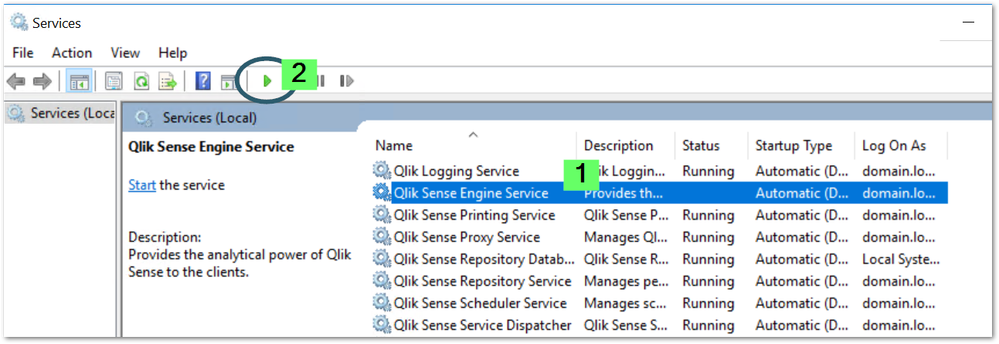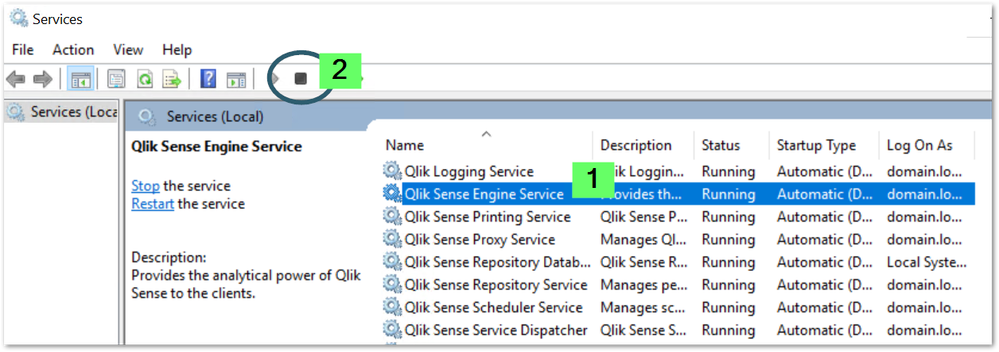Unlock a world of possibilities! Login now and discover the exclusive benefits awaiting you.
- Qlik Community
- :
- Support
- :
- Support
- :
- Knowledge
- :
- Support Articles
- :
- Manual Start and Stop order of Qlik Sense services
- Subscribe to RSS Feed
- Mark as New
- Mark as Read
- Bookmark
- Subscribe
- Printer Friendly Page
- Report Inappropriate Content
Manual Start and Stop order of Qlik Sense services
- Mark as New
- Bookmark
- Subscribe
- Mute
- Subscribe to RSS Feed
- Permalink
- Report Inappropriate Content
Manual Start and Stop order of Qlik Sense services
Feb 26, 2025 2:42:14 AM
Nov 17, 2015 10:54:47 PM
Manually restart Qlik Sense services in right order is important because the Qlik Sense Repository Service is dependent on the Qlik Sense Repository Database (QRD) and the rest of the services are dependent on the Qlik Sense Repository Service.
Please review the Qlik Sense Online help for the relevant Sense version to find the Service Dependencies for your specific version.
In a Multi-node environment, start the central node first and stop the rim nodes first.
Content:
- Correct Start Order:
- Central node
- Rim node
- Correct Stop Order:
- Central node
- Rim node
- Sample PS Script below for stopping and starting the Qlik Sense services:
- Optional monitoring of start process:
Correct Start Order:
Central node
- Qlik Sense Repository Database
If PostgreSQL has been unbundled, look for postgresql-x64-X
- Qlik Sense Service Dispatcher
- Qlik Sense Repository Service
Delay for up to five seconds before starting the Qlik Sense Repository Service to allow the Dispatcher time to start its microservices.
- Qlik Sense Proxy Service, Qlik Sense Engine Service, Qlik Sense Scheduler Service, Qlik Sense Printing Service
Rim node
We are unable to provide a comprehensive start or stop order as rim nodes can have a number of different combinations of services installed. Please skip any services you do not have installed.
- Qlik Sense Service Dispatcher
- Qlik Sense Repository Service
Delay for up to five seconds before starting the Qlik Sense Repository Service to allow the Dispatcher time to start its microservices.
- Qlik Sense Proxy Service, Qlik Sense Engine Service, Qlik Sense Scheduler Service, Qlik Sense Printing Service
Correct Stop Order:
Central node
- Qlik Sense Repository Database (QRD)
If PostgreSQL has been unbundled, look for postgresql-x64-X
This is expected to terminate all services with a dependency on the Repository Database (see Service dependencies) if PostgreSQL is still bundled. - If not stopped by step one: Qlik Sense Repository Service
- If not stopped by step one: Qlik Sense Proxy Service (QPS), Qlik Sense Engine Service (QES), Qlik Sense Scheduler Service (QSS), and Qlik Sense Printing Service (QPR) in no specific order
- Qlik Sense Service Dispatcher (QSD)
Rim node
We are unable to provide a comprehensive start or stop order as rim nodes can have a number of different combinations of services installed. Please skip any services you do not have installed.
- Qlik Sense Proxy Service, Qlik Sense Engine Service, Qlik Sense Scheduler Service, Qlik Sense Printing Service
- Qlik Sense Repository Service
- Qlik Sense Service Dispatcher (QSD)
Sample PS Script below for stopping and starting the Qlik Sense services:
Get-Service "Qlik*" | Where-Object {($_.Name -like "QlikSense*" -and $_.Name -notlike "QlikSenseRepositoryDatabase") -or ($_.Name -eq "QlikLoggingService")} | Stop-Service -Force
Start-Service -Name "Qlik Sense Service Dispatcher"
Start-Service -Name "QlikSenseServiceDispatcher"
Start-Service "Qlik*"
Optional monitoring of start process:
Open the following location: C:\ProgramData\Qlik\Sense\Log\Repository\Trace
Monitor the folder after starting the Qlik Sense Repository Service (QRS). Files with appended time/date will disappear.
- Mark as Read
- Mark as New
- Bookmark
- Permalink
- Report Inappropriate Content
Question about the dependency and proper stopping order of Qlik Sense Service Dispatcher.
I noticed that when starting the services, Qlik Sense Service Dispatcher is listed as third in the list of services to start.
I would think that when stopping services, it would also be third from last to be stopped, but that's not the case. Qlik Sense Service Dispatcher is listed as the last service that should be stopped.
That implies, but I can't find anywhere that would confirm that Service Dispatcher is not dependent on Repository Database service.
@Sonja_Bauernfeind do you know if Qlik Sense Service Dispatcher is, in fact, not dependent on Qlik Sense Repository Database service?
- Mark as Read
- Mark as New
- Bookmark
- Permalink
- Report Inappropriate Content
Hi @Sonja_Bauernfeind ,
I have updated my qlik postgresql from 9.6 to 14.8 manually.
On that process my repository database service is removed,
Currently we are having the postgresql 14 service.
What will be my start and stop order for services.
- Mark as Read
- Mark as New
- Bookmark
- Permalink
- Report Inappropriate Content
Hello @aathi33
Consider the new postgresql 14 service in place of the repository database service as noted in: Qlik Sense Repository Database (may also be called postgresql-x64-12)
I noticed this was not reflected in the stop order and have now edited the article.
All the best,
Sonja
- Mark as Read
- Mark as New
- Bookmark
- Permalink
- Report Inappropriate Content
I appreciate your response.
After the postgresql update, I'm getting this error.
I tried to give permission to qlikrepository also but it is not working.
If I start the service of postgresql-x64-12
I'm able to upgrade.
- Mark as Read
- Mark as New
- Bookmark
- Permalink
- Report Inappropriate Content
Hello, @aathi33 I recommend you post about the issue in the appropriate forum: Deployment and Management.
Our active Support agents and your knowledgeable Qlik peers can better assist you there.
When posting, including as much detail as possible: What versions you upgraded from to, the process you used, etc.
All the best,
Sonja