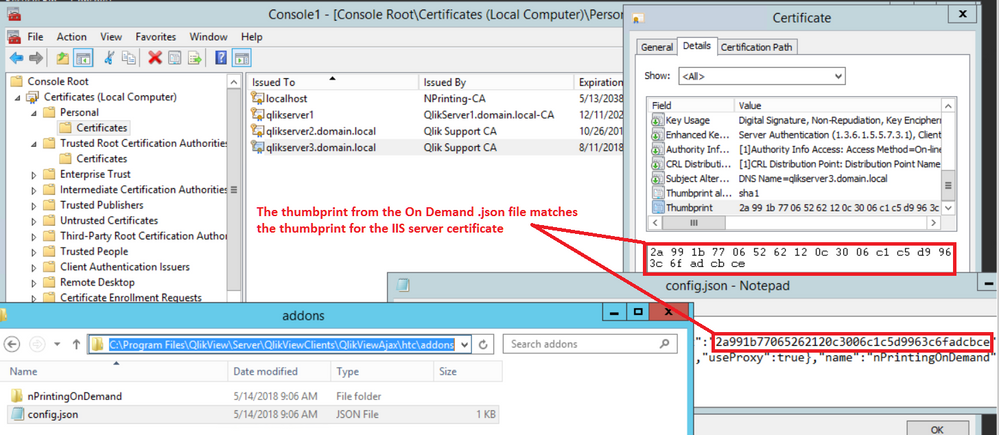Unlock a world of possibilities! Login now and discover the exclusive benefits awaiting you.
- Qlik Community
- :
- Support
- :
- Support
- :
- Knowledge
- :
- Support Articles
- :
- NPrinting On Demand: An error occurred code 403 me...
Options
- Subscribe to RSS Feed
- Mark as New
- Mark as Read
- Bookmark
- Subscribe
- Printer Friendly Page
- Report Inappropriate Content
NPrinting On Demand: An error occurred code 403 message - User has no rights to access the resource
No ratings
Turn on suggestions
Auto-suggest helps you quickly narrow down your search results by suggesting possible matches as you type.
Showing results for
Support
- Mark as New
- Bookmark
- Subscribe
- Mute
- Subscribe to RSS Feed
- Permalink
- Report Inappropriate Content
NPrinting On Demand: An error occurred code 403 message - User has no rights to access the resource
With Microsoft IIS deployed as the webserver, NPrinting On-Demand fails with:
An error occurred: {"code":403,"message":"User has no rights to access the resource"}
Environment:
- Qlik NPrinting
- QlikView Custom Accesspoint on Microsoft IIS Server
Resolution:
- Check that you have fully configured all the prerequisites accurately from the installation and configuration requirements as documented on the Qlik Online Help > On-Demand reports > Creating On-Demand reports requirements.
- Check that the User Account used to Run NPrinting Reports is a member of either the NPrinting 'Developer' or 'Administrator' security role. For permissions necessary for an custom role for On Demand users, visit Troubleshooting QlikView On Demand with NPrinting ... - Qlik Community - 1759095
- Review the steps for creating and using a self-signed certificate covered under How to configure NPrinting On-Demand with JWT Authentication for QlikView that uses IIS
- If any of the configuration/requirements steps are missed, this too can cause the issue:
- How to configure on demand: Help > On-Demand reports > Enabling On-Demand reports
- If using a third party see How to configure a .pfx certificate for use with N... - Qlik Community - 1711079 to accurately configure your certificates.
- It is critical to remove the password from the .key file (see step 3 of the above article)
- Certificates from a Trusted Root Authority must be installed on the Microsoft IIS server hosting QlikView AccessPoint in the Trusted Roots and Personal Folder as 'local machine' in the MMC certificate manager.
- If the NPrinting server is NOT secured with an 3rd party certificate, do this with a supported browser:
- you MUST log into the NPrinting server first,
- then open a new tab in the same browser.
- Finally, open the QlikView Accesspoint
- Open the On-Demand Components.
To verify that the thumbprint in the ON Demand installation matches the 3rd party certificate thumbprint installed on the QV accesspoint server:
See image below:
Path to the On-Demand .json file on the QV IIS server where the On-Demand components is as follows:
C:\Program Files\QlikView\Server\QlikViewClients\QlikViewAjax\htc\addons
Cause:
- NP service account is not a domain user and or not configured correctly for use with NPrinting
- Users are logging into the QlikView Access point without logging into NPrinting Web Console first. (This is required when the NP web console is not secured with a valid 3rd party certificate. See related information section below for details).
- 3rd party certificates may be expired (if applicable)
Related Information:
Qlik NPrinting

Qlik NPrinting
2,549 Views