Unlock a world of possibilities! Login now and discover the exclusive benefits awaiting you.
- Qlik Community
- :
- Support
- :
- Support
- :
- Knowledge
- :
- Member Articles
- :
- Vlookup in Textbox - Step By Step
- Move Document
- Delete Document
- Subscribe to RSS Feed
- Mark as New
- Mark as Read
- Bookmark
- Subscribe
- Printer Friendly Page
- Report Inappropriate Content
Vlookup in Textbox - Step By Step
- Move Document
- Delete Document and Replies
- Mark as New
- Bookmark
- Subscribe
- Mute
- Subscribe to RSS Feed
- Permalink
- Report Inappropriate Content
Vlookup in Textbox - Step By Step
Playing recently with many functions I have found out a way to get a value from a table based on two fields
This solution will work like Excel INDEX/MATCH/MATCH with hard coded vertical dimension and dynamic horizontal dimension.
Very useful when you have large data set but want to return only one value per category
Data Model
(Copy and Pasted below code into Edit Script window and reload)
t1:
Load * inline [
Helptext, Name, City, Salary ,Sales
Block, Bob, Warsaw, 100, 25
Color, John Doe, Budapest, 200, 358
Topics, Jenny, London, 300, 400
Font, Curt, Cair, 400, 800
Data ,Martin, Madrit, 500, 1500
Group ,Mirek, Mins, 600, 200
Total ,Stan ,Utah, 700, 158
]
;
t2:
load * inline [
Category
Helptext
Name
City,
Salary,
Sales
]
First table is our Data Table the second works as Headers of the dimensions.
Create two ListBoxes:
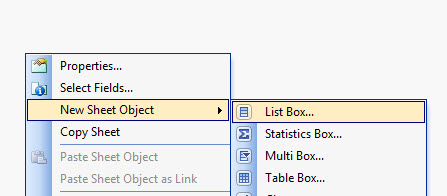
'Category' and 'Name'
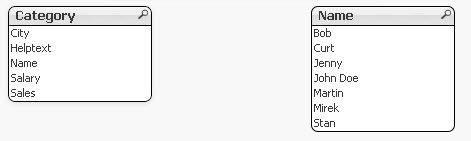
create Textobject:
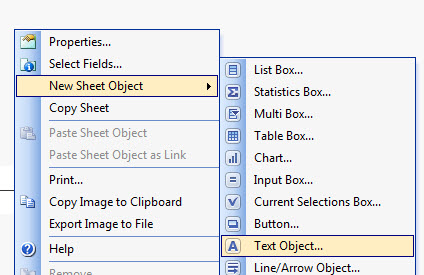
and add this expression into Text window:
=if( (GetSelectedCount(Category)+ GetSelectedCount(Name))<2
,'Please choose value from two fields',fieldvalue(GetFieldSelections(Category)
,FieldIndex( 'Name', GetFieldSelections(Name))))
Press 'OK'
Your result should be similar to this:
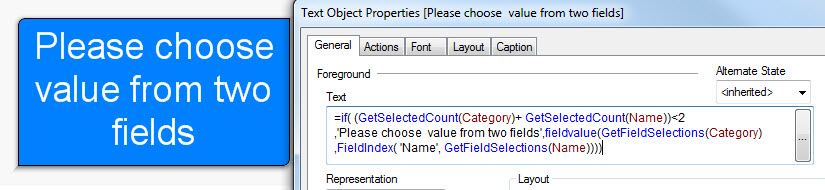
What's does the formula do:
GetFieldSelections(Name) - is returning value (Name) from the Name field 'Jenny'
Let say we have choose Jenny
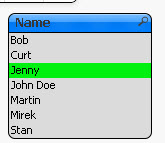
FieldIndex( 'Name', GetFieldSelections(Name)) will return position of Jenny in the Name field
=
FieldIndex( 'Name', GetFieldSelections(Jenny)) = 3
GetFieldSelections(Category) this will return value from Category Field ='City'
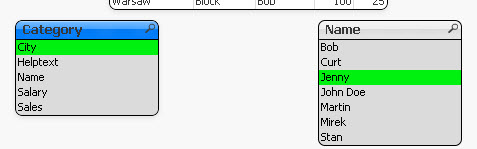
fieldvalue(GetFieldSelections(Category) ,FieldIndex( 'Name', GetFieldSelections(Name)))
=
fieldvalue(GetFieldSelections('City') ,FieldIndex( 'Name', GetFieldSelections('Jenny')))
=
London
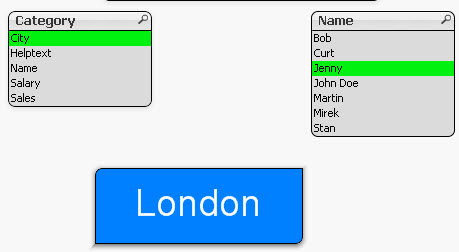
which we can check in straight table:
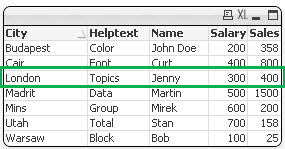
The rest of the code is a wrapper which will ensure that only when value from two fields are choosen the result will be displayed.
Thanks:
for simplification:
=IF((GetSelectedCount(Category)+ GetSelectedCount(Name))<2,'Please select Category and Name',$(=Category))
for pointing that this expression works only with unique values
For multiple values use:
=IF((GetSelectedCount(Category)+ GetSelectedCount(Name))<2,'Please select Category and Name',Concat(DISTINCT $(=Category),', '))
- Move Comment
- Delete Comment
- Mark as Read
- Mark as New
- Bookmark
- Permalink
- Report Inappropriate Content
In this case $(=Category) gives you the value from this listbox and it will be used as a Field Name.
By default if you put any field name to the expression it will be translated as Only(FieldName)
But Only will return value of the field if it's only one distinct value, if not it will return Null(). That's why I use Concat with ', ' as separator to get all values from the selected field
- « Previous
-
- 1
- 2
- Next »