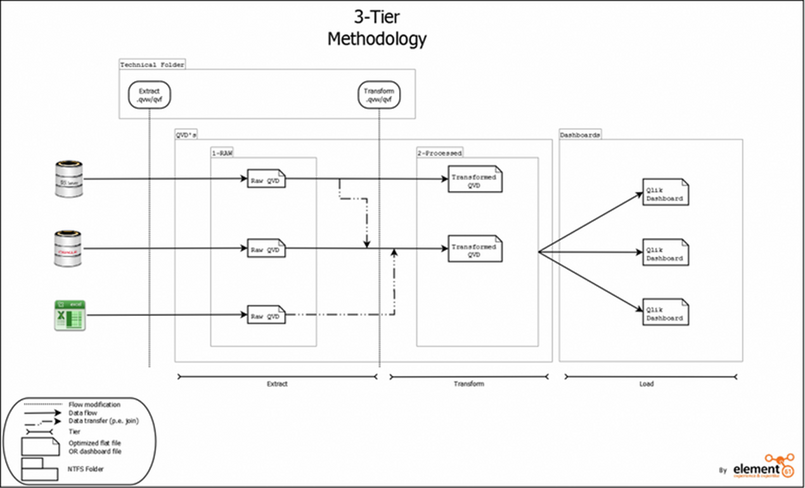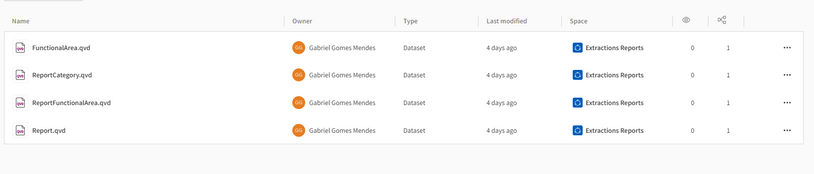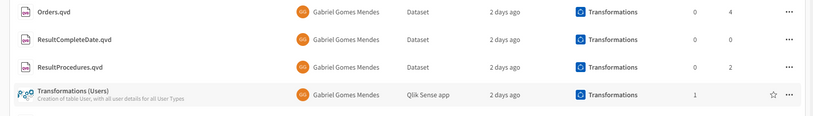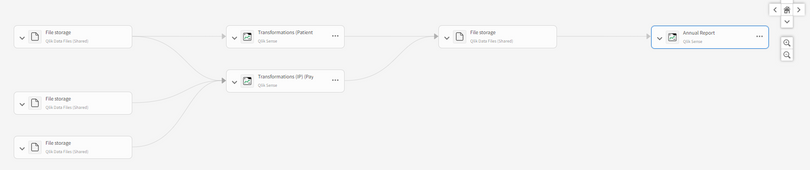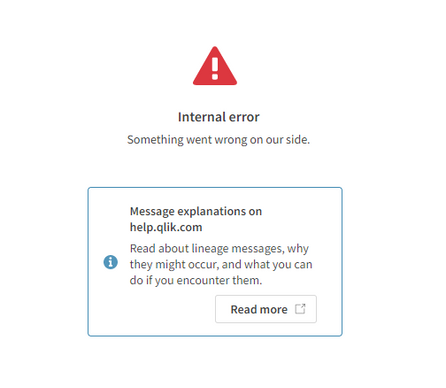Unlock a world of possibilities! Login now and discover the exclusive benefits awaiting you.
- Qlik Community
- :
- Forums
- :
- Analytics
- :
- Move to SaaS
- :
- Re: Internal Error with Impact Analysis - Qlik Saa...
- Subscribe to RSS Feed
- Mark Topic as New
- Mark Topic as Read
- Float this Topic for Current User
- Bookmark
- Subscribe
- Mute
- Printer Friendly Page
- Mark as New
- Bookmark
- Subscribe
- Mute
- Subscribe to RSS Feed
- Permalink
- Report Inappropriate Content
Internal Error with Impact Analysis - Qlik SaaS
Hi all,
We currently have Qlik Sense on-prem, which we utilize not only to build dashboards, but also in the Extraction and Transformation tasks, importing from sources and storing into QVD files, following the stardard 3-Tier Methodology below:
Since data traceability and documentation has become a challenge to us, we're trying to mirror our on-prem environment on the cloud by exporting our source QVD files and our transformation + Dashboard apps to Qlik SaaS. This is exclusively to make use of the lineage/impact analysis functionality only available on SaaS. We're not migrating to the cloud yet.
For that, we had to build new Spaces matching our QVD Folders structure in the on-prem version. We're then manually uploading our extraction qvd files in Extraction spaces. Then, uploading our Transformation scripts, adjusted the data connections in them to point to the new ones we have created in the cloud, and through our transformation scripts, transformed qvds are being stored in the transformation space, which can then be consumed by our front-end dashboards, also uploaded to SaaS with the corrected connections..
Here are some of the source QVDs in the extraction space
Here are some of the the transformation scripts and result QVD files stored in the transformation space
and then stored front-end apps in a separate space, called Dashboards.
So far, it works fine for most of the cases, I'm able to generate Lineage Graphs and perform Impact Analysis with no issues.
However, for some particular apps or QVDs, When trying to generate the Impact Analysis, I'm getting the following error:
I've searched the whole community for more information about this issue, but there's almost no explanation to why this error appears, apart from "There was an internal error involving services that provide lineage.", which is not useful at all.
Is there any way I can dig a bit deeper into this issue, or how can I investigate it further?
Thanks
Gabriel
Accepted Solutions
- Mark as New
- Bookmark
- Subscribe
- Mute
- Subscribe to RSS Feed
- Permalink
- Report Inappropriate Content
Hello Eric, thanks for the response.
Support is investigating the issue, but I did make some progress with my investigation, and I can share the steps I took. Turns out the issue wasn't in the QVDs themselves, but in one of the the downstream apps that was utilizing those particular QVDs as source.
I found that out when I decided to, Instead of investigating the Impact Analysis of the QVDs, attempting to generate lineage graphs for all the individual dashboards that were utilizing these QVDs as a source.
Turns out there was one dashboard that was failing to generate the lineage. Since this is a test environment, I deleted the app and the impact analysis from the QVDs that were failing worked. After re-importing the faulty app, the error re-appeared.
Support is investigating the issue with that particular app, but I thought it was useful to share the investigation process. It was relevant to know that If the impact analysis is failing in a particular node, the issue might be in a downstream app, and not necessarily in that QVD.
I will share here any updates with the investigation.
Gabriel
- Mark as New
- Bookmark
- Subscribe
- Mute
- Subscribe to RSS Feed
- Permalink
- Report Inappropriate Content
Do the QVDs that appear to cause this issue utilize the QUALIFY function on the involved tables?
Help users find answers! Don't forget to mark a solution that worked for you!
- Mark as New
- Bookmark
- Subscribe
- Mute
- Subscribe to RSS Feed
- Permalink
- Report Inappropriate Content
Hello, Eric, thanks for your message.
The table doesn't have any QUALIFY fields. Do you mind me asking why? would the qualify (or the lack of it) cause issues with the impact analysis?
Thanks
Gabriel
- Mark as New
- Bookmark
- Subscribe
- Mute
- Subscribe to RSS Feed
- Permalink
- Report Inappropriate Content
@eugabgomes I asked because there is a defect fix in progress involving lineage graphs and the use of the QUALIFY function. In summary, Qualify generates new field names (in Engine produced lineage graph) resulting in unknown source, causing index out of range error in lineage service. End user perceived error is that no lineage or impact analysis data will be shown for the affected app.
At this point, I would suggest opening a Support Case to investigate what causes the error with those particular app/qvd combinations. https://community.qlik.com/t5/crmsupport/page
Help users find answers! Don't forget to mark a solution that worked for you!
- Mark as New
- Bookmark
- Subscribe
- Mute
- Subscribe to RSS Feed
- Permalink
- Report Inappropriate Content
Hello Eric, thanks for the response.
Support is investigating the issue, but I did make some progress with my investigation, and I can share the steps I took. Turns out the issue wasn't in the QVDs themselves, but in one of the the downstream apps that was utilizing those particular QVDs as source.
I found that out when I decided to, Instead of investigating the Impact Analysis of the QVDs, attempting to generate lineage graphs for all the individual dashboards that were utilizing these QVDs as a source.
Turns out there was one dashboard that was failing to generate the lineage. Since this is a test environment, I deleted the app and the impact analysis from the QVDs that were failing worked. After re-importing the faulty app, the error re-appeared.
Support is investigating the issue with that particular app, but I thought it was useful to share the investigation process. It was relevant to know that If the impact analysis is failing in a particular node, the issue might be in a downstream app, and not necessarily in that QVD.
I will share here any updates with the investigation.
Gabriel