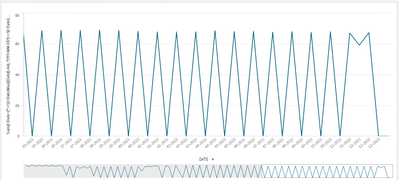Unlock a world of possibilities! Login now and discover the exclusive benefits awaiting you.
- Qlik Community
- :
- Forums
- :
- Analytics
- :
- New to Qlik Analytics
- :
- 12 WEEKS OF ROLLING DATA IN BAR CHART
- Subscribe to RSS Feed
- Mark Topic as New
- Mark Topic as Read
- Float this Topic for Current User
- Bookmark
- Subscribe
- Mute
- Printer Friendly Page
- Mark as New
- Bookmark
- Subscribe
- Mute
- Subscribe to RSS Feed
- Permalink
- Report Inappropriate Content
12 WEEKS OF ROLLING DATA IN BAR CHART
Hi All,
How to get 12 weeks of rolling data in Bar Chart.
Thanks in advance,
- Subscribe by Topic:
-
Chart
-
Data Load Editor
-
dimension
-
expression
-
Script
-
Set Analysis
- Mark as New
- Bookmark
- Subscribe
- Mute
- Subscribe to RSS Feed
- Permalink
- Report Inappropriate Content
Hi, Something like this.
Sum({<Year=, Quarter=, Month=, Week=, Date={‘>=$(=WeekStart(Max(Date), -11))<=$(=Date(Max(Date)))’}>} Sales )
- Mark as New
- Bookmark
- Subscribe
- Mute
- Subscribe to RSS Feed
- Permalink
- Report Inappropriate Content
I think this expression will work for you.
Sum({<[Order Date]={">=$(=Date(Max([Order Date])-84), 'YYYY-MM-DD')<=$(=Date(Max([Order Date]), 'YYYY-MM-DD'))"}>}Sales)
Please like and accept the solution if u find the needful
- Mark as New
- Bookmark
- Subscribe
- Mute
- Subscribe to RSS Feed
- Permalink
- Report Inappropriate Content
Hi @Prem0212
I have used your solution, but I'm getting entire data
Can you please help me with this.
- Mark as New
- Bookmark
- Subscribe
- Mute
- Subscribe to RSS Feed
- Permalink
- Report Inappropriate Content
Hi,
you can implement Sunny's solution here :
https://community.qlik.com/t5/QlikView-App-Dev/Rolling-12-Weeks/m-p/1012164
or by creating flag
https://community.qlik.com/t5/New-to-Qlik-Sense/Rolling-Weeks-Question/td-p/1003093
or
https://community.qlik.com/t5/App-Development/Rolling-Weeks-Sorting/td-p/1655507
Vikas
If the issue is solved please mark the answer with Accept as Solution & like it.
If you want to go quickly, go alone. If you want to go far, go together.