Unlock a world of possibilities! Login now and discover the exclusive benefits awaiting you.
- Qlik Community
- :
- Forums
- :
- Analytics
- :
- New to Qlik Analytics
- :
- 3D Scatter chart(Qlik Sense)
- Subscribe to RSS Feed
- Mark Topic as New
- Mark Topic as Read
- Float this Topic for Current User
- Bookmark
- Subscribe
- Mute
- Printer Friendly Page
- Mark as New
- Bookmark
- Subscribe
- Mute
- Subscribe to RSS Feed
- Permalink
- Report Inappropriate Content
3D Scatter chart(Qlik Sense)
hi,
i am dipped with QlikSense,i have created 3D scatter chart , if opens the app for first object visible perfect and go for next sheet and come back to sheet its showing "The visualization failed to render" as flowing attachments . can plz fix the bug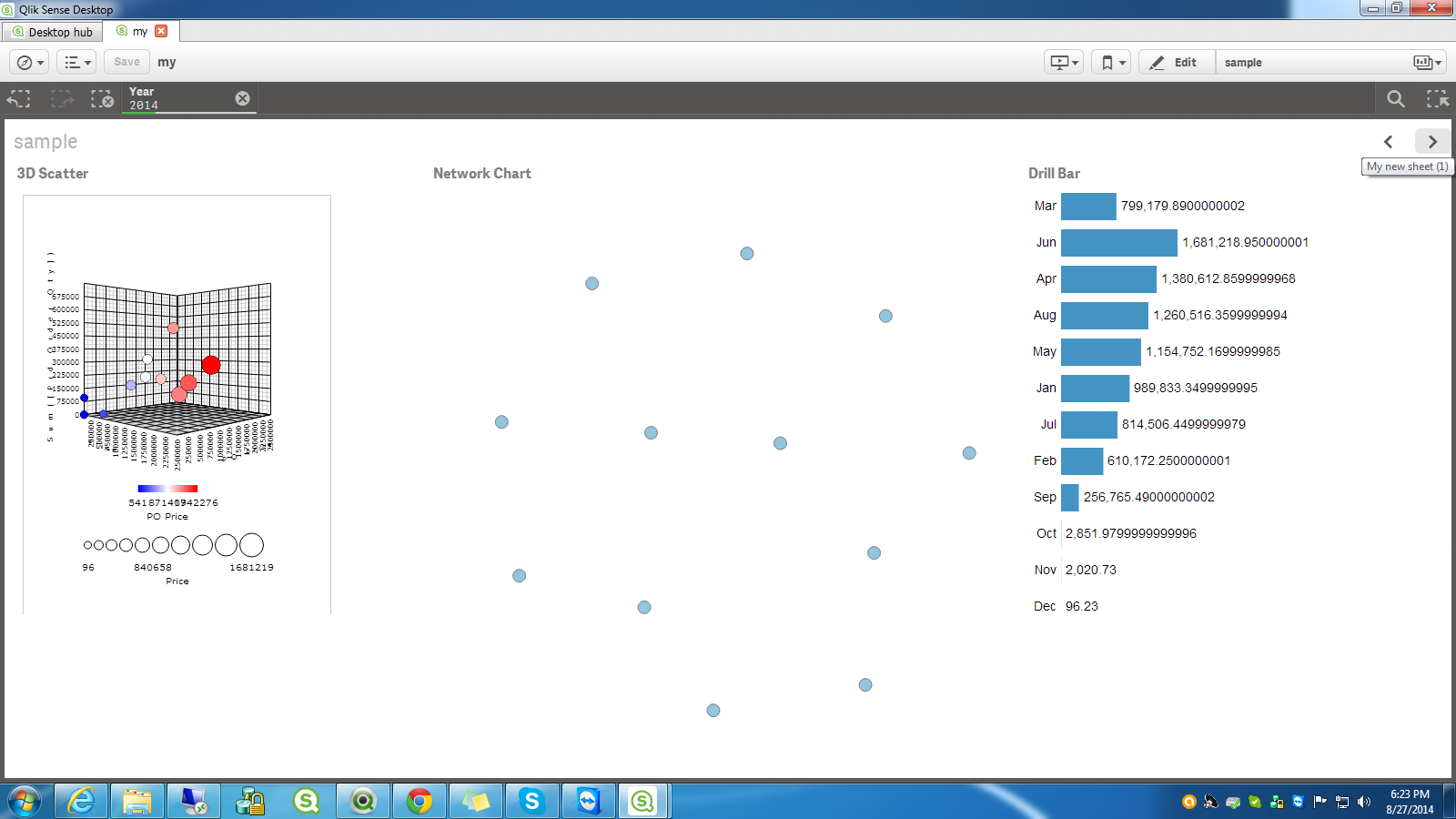
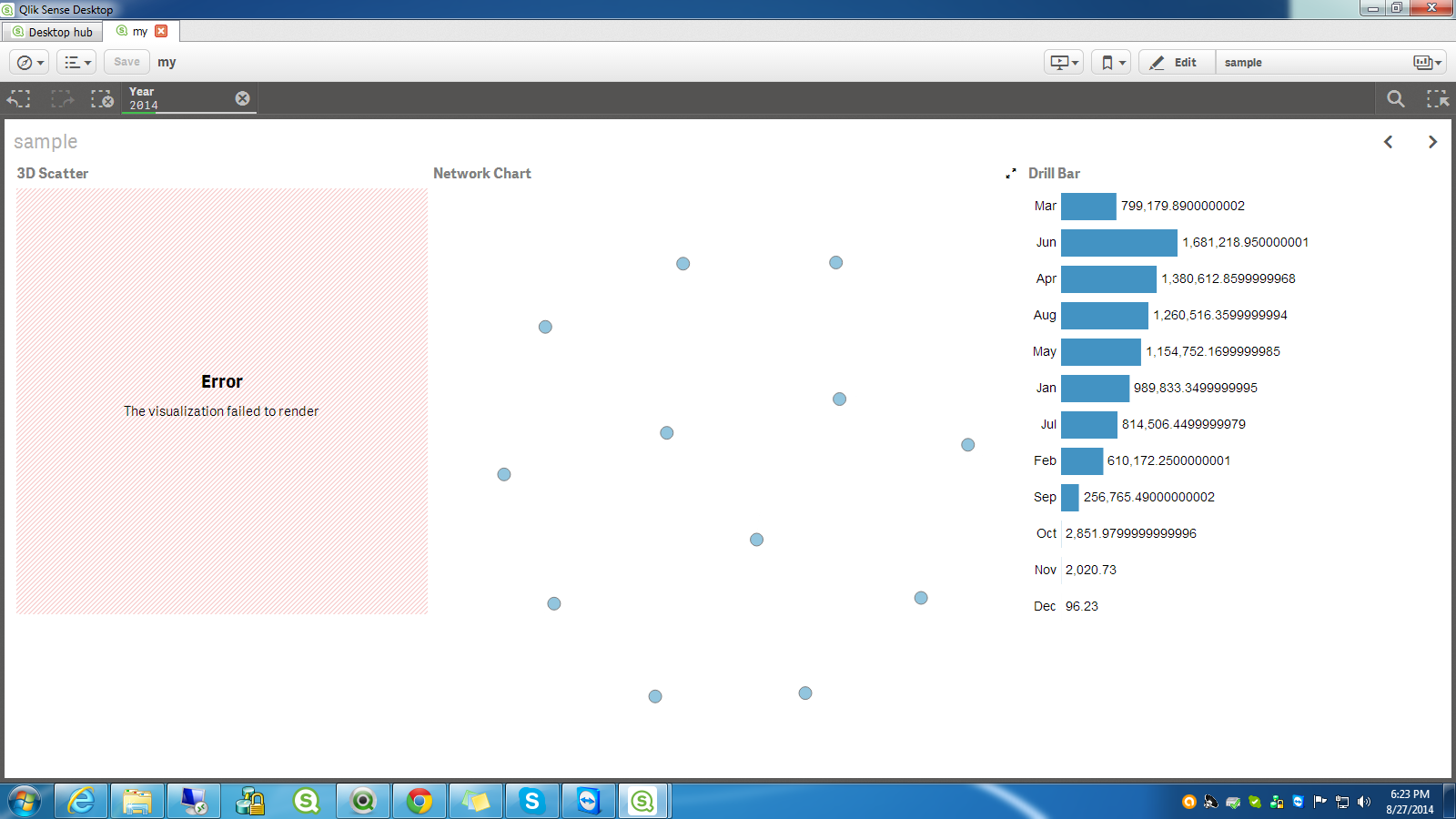
Accepted Solutions
- Mark as New
- Bookmark
- Subscribe
- Mute
- Subscribe to RSS Feed
- Permalink
- Report Inappropriate Content
Hi gio,
The required Steps to create 3D-scatter :
1 . download 3-D Scatter Extension from Qlik Sense.
2. Paste in "\\Documents\Qlik\Sense\Extensions".
3.open Qlik Sense New app.
4. Load Sample data.reload and save
5. Press Cntrl+e to Edit sheet objects .
6. Drag 3-D Scatter object .
7. It requires 1 Dimension and 5 measures.
and
PFA
I am forwarding the sample app plz copy it in "\\Documents\Qlik\Sense\Apps"
- Mark as New
- Bookmark
- Subscribe
- Mute
- Subscribe to RSS Feed
- Permalink
- Report Inappropriate Content
Dear Harish,
Can you please provide the detail steps to reproduce and a sample app?
Gio
Principal Technical Support Engineer @ Qlik
- Mark as New
- Bookmark
- Subscribe
- Mute
- Subscribe to RSS Feed
- Permalink
- Report Inappropriate Content
Hi gio,
The required Steps to create 3D-scatter :
1 . download 3-D Scatter Extension from Qlik Sense.
2. Paste in "\\Documents\Qlik\Sense\Extensions".
3.open Qlik Sense New app.
4. Load Sample data.reload and save
5. Press Cntrl+e to Edit sheet objects .
6. Drag 3-D Scatter object .
7. It requires 1 Dimension and 5 measures.
and
PFA
I am forwarding the sample app plz copy it in "\\Documents\Qlik\Sense\Apps"
- Mark as New
- Bookmark
- Subscribe
- Mute
- Subscribe to RSS Feed
- Permalink
- Report Inappropriate Content
HArish,
Can you guide me where do you get the "3-D Scatter Extension".
Thanks,
Gio
Principal Technical Support Engineer @ Qlik
- Mark as New
- Bookmark
- Subscribe
- Mute
- Subscribe to RSS Feed
- Permalink
- Report Inappropriate Content
can plz send me skype id i will update in detail
- Mark as New
- Bookmark
- Subscribe
- Mute
- Subscribe to RSS Feed
- Permalink
- Report Inappropriate Content
- Mark as New
- Bookmark
- Subscribe
- Mute
- Subscribe to RSS Feed
- Permalink
- Report Inappropriate Content
Harish,
Okay, if you got that extension you must go with the creator of that extension. If you believe this is a Qlik issue you must point to us which Javascript API is broken within the extension.
BR
Gio
Principal Technical Support Engineer @ Qlik