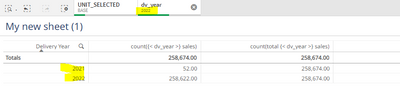Unlock a world of possibilities! Login now and discover the exclusive benefits awaiting you.
- Qlik Community
- :
- Forums
- :
- Analytics
- :
- New to Qlik Analytics
- :
- A formula doesn't work after qlik sense version is...
- Subscribe to RSS Feed
- Mark Topic as New
- Mark Topic as Read
- Float this Topic for Current User
- Bookmark
- Subscribe
- Mute
- Printer Friendly Page
- Mark as New
- Bookmark
- Subscribe
- Mute
- Subscribe to RSS Feed
- Permalink
- Report Inappropriate Content
A formula doesn't work after qlik sense version is updated
Hi guys,
When I used 2018 Feb Qlik Sense, I had a formula to sum up the quantity by year: sum(total <Year> Quantity), which worked well.
But after Qlik Sense is updated to 2022 May version, this formula doesn't work anymore. Instead of giving me qty by year, it gives me the total qty of all years.
I wonder if this formula isn't compatible and how should I fix the formula.
Thanks in advance!
Accepted Solutions
- Mark as New
- Bookmark
- Subscribe
- Mute
- Subscribe to RSS Feed
- Permalink
- Report Inappropriate Content
The Year field must be added as a dimension in Chart, if not then it will return total for all years
Also if Year is the only dimension in the chart, then you don't need Total keyword
If a post helps to resolve your issue, please accept it as a Solution.
- Mark as New
- Bookmark
- Subscribe
- Mute
- Subscribe to RSS Feed
- Permalink
- Report Inappropriate Content
Hi @wanyunyang
I assume this is the behavior you expect
if you do a selection it keep showing all years with or without total
this screenshoot if from feb 2022 version.
now, please try this, i tried in Cloud version
( {<create_year>} Sum(UnitSales))
and now, take a look to this post about New SetAnalysis Syntax
https://community.qlik.com/t5/Design/New-Set-Analysis-syntax/bc-p/2003738#M9577
Hope this helps.
best,
help users find answers! Don't forget to mark a solution that worked for you & to smash the like button! 😁
- Mark as New
- Bookmark
- Subscribe
- Mute
- Subscribe to RSS Feed
- Permalink
- Report Inappropriate Content
The Year field must be added as a dimension in Chart, if not then it will return total for all years
Also if Year is the only dimension in the chart, then you don't need Total keyword
If a post helps to resolve your issue, please accept it as a Solution.