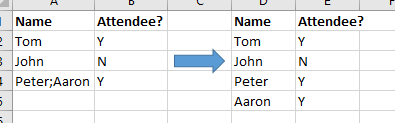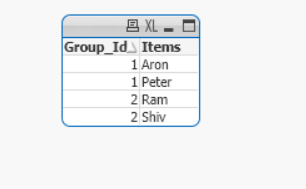Unlock a world of possibilities! Login now and discover the exclusive benefits awaiting you.
- Qlik Community
- :
- Forums
- :
- Analytics
- :
- New to Qlik Analytics
- :
- Add a new row using a delimiter split on a specifi...
- Subscribe to RSS Feed
- Mark Topic as New
- Mark Topic as Read
- Float this Topic for Current User
- Bookmark
- Subscribe
- Mute
- Printer Friendly Page
- Mark as New
- Bookmark
- Subscribe
- Mute
- Subscribe to RSS Feed
- Permalink
- Report Inappropriate Content
Add a new row using a delimiter split on a specific column.
Assuming I am unable to manipulate the data within Qlik, say if I got a row of data, but if there is a delimiter ";", split and create a new row as shown above?
Is this possible and what is the easiest way to do so?
Accepted Solutions
- Mark as New
- Bookmark
- Subscribe
- Mute
- Subscribe to RSS Feed
- Permalink
- Report Inappropriate Content
is this you are looking at?
Source_Data:
Load * Inline [
Group_Id,Items
1,"Peter;Aron"
2,"Ram;Shiv"
];
NoConcatenate
LOAD
Group_Id,
SubField(Items,';') as Items
Resident Source_Data;
Drop Table Source_Data;
- Mark as New
- Bookmark
- Subscribe
- Mute
- Subscribe to RSS Feed
- Permalink
- Report Inappropriate Content
is this you are looking at?
Source_Data:
Load * Inline [
Group_Id,Items
1,"Peter;Aron"
2,"Ram;Shiv"
];
NoConcatenate
LOAD
Group_Id,
SubField(Items,';') as Items
Resident Source_Data;
Drop Table Source_Data;
- Mark as New
- Bookmark
- Subscribe
- Mute
- Subscribe to RSS Feed
- Permalink
- Report Inappropriate Content
Hi
Try like this
Load SubField(Name,';') as Name, Attendee? Inline
[
Name, Attendee?
Tom, Y
John, Y
Peter;Aaron, N
];
Please close the thread by marking correct answer & give likes if you like the post.
- Mark as New
- Bookmark
- Subscribe
- Mute
- Subscribe to RSS Feed
- Permalink
- Report Inappropriate Content
Hi,
Load
SUBFIELD(Name,';') AS Name,
[Attendee?]
FROM .....;
- Mark as New
- Bookmark
- Subscribe
- Mute
- Subscribe to RSS Feed
- Permalink
- Report Inappropriate Content
Thank you. This is what I was looking for.