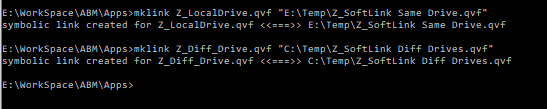Unlock a world of possibilities! Login now and discover the exclusive benefits awaiting you.
- Qlik Community
- :
- Forums
- :
- Analytics
- :
- New to Qlik Analytics
- :
- Re: Add an Qliksense app to Work category
- Subscribe to RSS Feed
- Mark Topic as New
- Mark Topic as Read
- Float this Topic for Current User
- Bookmark
- Subscribe
- Mute
- Printer Friendly Page
- Mark as New
- Bookmark
- Subscribe
- Mute
- Subscribe to RSS Feed
- Permalink
- Report Inappropriate Content
Add an Qliksense app to Work category
I have a qvf qpp thats on a different location that qliksense directory.
I want that app to show when I open my Qliksense local application.
How do I do that? I see only one category Work with no apps inside that.
Accepted Solutions
- Mark as New
- Bookmark
- Subscribe
- Mute
- Subscribe to RSS Feed
- Permalink
- Report Inappropriate Content
Hi @sujit_nath @Vegar @sujit_nath @tresesco
Yes, you can, by creating a symbolic link at your Qlik's home directory with the Qlik Application file (target) anywhere in your workstation environment (Note, I did not try with a network file, as I cant emulate that)
You need to read this article The Complete Guide to Creating Symbolic Links (aka Symlinks) on Windows ; Symbolic Links are part of the Windows OS for many versions thus far, they were introduced by UNIX decades ago, and obviously available in Linux distributions.
The syntax is simple:
mklink Link TargetComments:
- You issue this command from a Windows Command session; It will be better is you open this session as Administrator.
- Navigate to the Qlik Home directory, the one defined by your Qlik's settings.ini file (you already wrote you know that)
- Once you are in the Qlik's home directory you type the mklink command, below is my first test, creating a symbolic link to a Qlik application located in the same drive as Qlik's home directory
mklink Z_LocalDrive.qvf "E:\Temp\Z_SoftLink Same Drive.qvf"- Here, Z_LocalDrive.qvf is the name of the symbolic link, I finished it with QVF because Qlik Desktop shows all the files ending with QVF as applications; this file is actually a 'soft placeholder' to the real Qlik Application, which is located at "E:\Temp\Z_SoftLink Same Drive.qvf"; I enclosed its name in double-quotes because of the spaces; Qlik Desktop shows the application as originally created, but if you check its details, it points to the symbolic link file, which is not a problem, I modified the application and Qlik properly saved the changes to the real file: "E:\Temp\Z_SoftLink Same Drive.qvf".
- I did a similar test to a file located on a different drive (my workstation has extra driver), the command explanation is similar to the one above, this time the real Qlik Application is located on my C: Drive.
mklink Z_Diff_Drive.qvf "C:\Temp\Z_SoftLink Diff Drives.qvf"Security:
- I did my tests in my workstation, accessing Qlik Applications located in my workstation; if your scenario features the Qlik Application on a network drive, you must have the appropriated permissions to that drive (read and write) and perhaps, you may need to use some of the mklink switches.
- As this is for sure the first time you will be using mklink be careful linking directories, as you may accidentally delete data in them if you are not careful.
I hope this helps!
A journey of a thousand miles begins with a single step.
- Mark as New
- Bookmark
- Subscribe
- Mute
- Subscribe to RSS Feed
- Permalink
- Report Inappropriate Content
In order to get your app to show up in Qlik Sense desktop application overview your app needs to be stored in the app folder of Qlik sense, typically as t this location : C:/User/<userid>/qlik/sense/app
Qlik Community MVP
- Mark as New
- Bookmark
- Subscribe
- Mute
- Subscribe to RSS Feed
- Permalink
- Report Inappropriate Content
Are you working with QS Desktop?
A journey of a thousand miles begins with a single step.
- Mark as New
- Bookmark
- Subscribe
- Mute
- Subscribe to RSS Feed
- Permalink
- Report Inappropriate Content
yes.. @ArnadoSandoval
and @Vegar yes.. that option I know.. but isn't it a possibility to store the qvf at a different location and somehow show at home?
- Mark as New
- Bookmark
- Subscribe
- Mute
- Subscribe to RSS Feed
- Permalink
- Report Inappropriate Content
With qlik sense, your app has to be at specific folder location to make it available at home.
- Mark as New
- Bookmark
- Subscribe
- Mute
- Subscribe to RSS Feed
- Permalink
- Report Inappropriate Content
Hi @sujit_nath @Vegar @sujit_nath @tresesco
Yes, you can, by creating a symbolic link at your Qlik's home directory with the Qlik Application file (target) anywhere in your workstation environment (Note, I did not try with a network file, as I cant emulate that)
You need to read this article The Complete Guide to Creating Symbolic Links (aka Symlinks) on Windows ; Symbolic Links are part of the Windows OS for many versions thus far, they were introduced by UNIX decades ago, and obviously available in Linux distributions.
The syntax is simple:
mklink Link TargetComments:
- You issue this command from a Windows Command session; It will be better is you open this session as Administrator.
- Navigate to the Qlik Home directory, the one defined by your Qlik's settings.ini file (you already wrote you know that)
- Once you are in the Qlik's home directory you type the mklink command, below is my first test, creating a symbolic link to a Qlik application located in the same drive as Qlik's home directory
mklink Z_LocalDrive.qvf "E:\Temp\Z_SoftLink Same Drive.qvf"- Here, Z_LocalDrive.qvf is the name of the symbolic link, I finished it with QVF because Qlik Desktop shows all the files ending with QVF as applications; this file is actually a 'soft placeholder' to the real Qlik Application, which is located at "E:\Temp\Z_SoftLink Same Drive.qvf"; I enclosed its name in double-quotes because of the spaces; Qlik Desktop shows the application as originally created, but if you check its details, it points to the symbolic link file, which is not a problem, I modified the application and Qlik properly saved the changes to the real file: "E:\Temp\Z_SoftLink Same Drive.qvf".
- I did a similar test to a file located on a different drive (my workstation has extra driver), the command explanation is similar to the one above, this time the real Qlik Application is located on my C: Drive.
mklink Z_Diff_Drive.qvf "C:\Temp\Z_SoftLink Diff Drives.qvf"Security:
- I did my tests in my workstation, accessing Qlik Applications located in my workstation; if your scenario features the Qlik Application on a network drive, you must have the appropriated permissions to that drive (read and write) and perhaps, you may need to use some of the mklink switches.
- As this is for sure the first time you will be using mklink be careful linking directories, as you may accidentally delete data in them if you are not careful.
I hope this helps!
A journey of a thousand miles begins with a single step.
- Mark as New
- Bookmark
- Subscribe
- Mute
- Subscribe to RSS Feed
- Permalink
- Report Inappropriate Content
I forgot to add, this is the output of the mklink command at the DOS session:
A journey of a thousand miles begins with a single step.
- Mark as New
- Bookmark
- Subscribe
- Mute
- Subscribe to RSS Feed
- Permalink
- Report Inappropriate Content
@ArnadoSandoval , Thanks for sharing, it does work. 🤗 And it is helpful for many other ways being a windows solution.
- Mark as New
- Bookmark
- Subscribe
- Mute
- Subscribe to RSS Feed
- Permalink
- Report Inappropriate Content
Hi @tresesco It is an Unix command introduced in 1978, Symbolic_link very helpful in some scenarios and available in most Operating Systems.
A journey of a thousand miles begins with a single step.