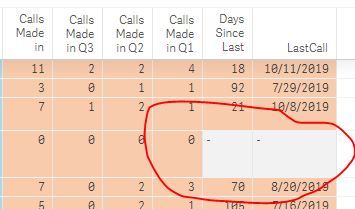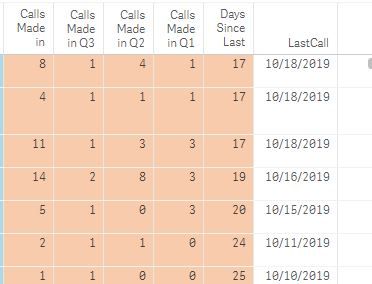Unlock a world of possibilities! Login now and discover the exclusive benefits awaiting you.
- Qlik Community
- :
- Forums
- :
- Analytics
- :
- New to Qlik Analytics
- :
- Re: Apply background color expression to Null valu...
- Subscribe to RSS Feed
- Mark Topic as New
- Mark Topic as Read
- Float this Topic for Current User
- Bookmark
- Subscribe
- Mute
- Printer Friendly Page
- Mark as New
- Bookmark
- Subscribe
- Mute
- Subscribe to RSS Feed
- Permalink
- Report Inappropriate Content
Apply background color expression to Null value
Hi,
I am applying RGB(248,203,173) to the last column in my table. However, the color didn't apply to the cell without value.
By far, I have tried the following scripts. Can you please let me know the right way to write?
if(IsNull(Max(TranDate)),rgb(248,203,173),rgb(248,203,173))
if(Max(TranDate)='',rgb(248,203,173), rgb(248,203,173))
if(isnull(Max(TranDate)), rgb(248,203,173))
- Mark as New
- Bookmark
- Subscribe
- Mute
- Subscribe to RSS Feed
- Permalink
- Report Inappropriate Content
What is the original expression?
- Mark as New
- Bookmark
- Subscribe
- Mute
- Subscribe to RSS Feed
- Permalink
- Report Inappropriate Content
Original expression is Max(TranDate)
I added rgb(248,203,173) to the background color expression. This only put the color for the cells with value and leave the null cell gray. I would like to apply the same color to the null cell and make it looks consistent.
- Mark as New
- Bookmark
- Subscribe
- Mute
- Subscribe to RSS Feed
- Permalink
- Report Inappropriate Content
Can anyone help with this question?
- Mark as New
- Bookmark
- Subscribe
- Mute
- Subscribe to RSS Feed
- Permalink
- Report Inappropriate Content
Check this?
if(IsNull(Max(TranDate)) or Len(Max(TranDate))=0,rgb(248,203,173))
- Mark as New
- Bookmark
- Subscribe
- Mute
- Subscribe to RSS Feed
- Permalink
- Report Inappropriate Content
Still not working.
It gives me this,
- Mark as New
- Bookmark
- Subscribe
- Mute
- Subscribe to RSS Feed
- Permalink
- Report Inappropriate Content
any update on this?
- Mark as New
- Bookmark
- Subscribe
- Mute
- Subscribe to RSS Feed
- Permalink
- Report Inappropriate Content
https://community.qlik.com/t5/New-to-Qlik-Sense/Qliksense-normal-table-background-colour-when-null-v... this thread implies that the background color expression wont work unless there is a value in the cell. It would be good if qlik support or a qlik employee could confirm this...
- Mark as New
- Bookmark
- Subscribe
- Mute
- Subscribe to RSS Feed
- Permalink
- Report Inappropriate Content
Hello,
you can't color null values in the cell from condition in Qlik Sense measure.
I suggest you to rename null cells in script editor by inserting this row:
IF(LEN(TRIM(TranDate))>0, TranDate, '-') AS TranDateNorm
And then apply condition for background of measure:
IF((TranDate='-'), rgb(248,203,173), rgb(248,203,173))
Thanks