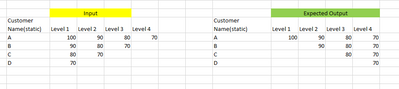Unlock a world of possibilities! Login now and discover the exclusive benefits awaiting you.
- Qlik Community
- :
- Forums
- :
- Analytics
- :
- New to Qlik Analytics
- :
- Re: Assigning values to other colums
- Subscribe to RSS Feed
- Mark Topic as New
- Mark Topic as Read
- Float this Topic for Current User
- Bookmark
- Subscribe
- Mute
- Printer Friendly Page
- Mark as New
- Bookmark
- Subscribe
- Mute
- Subscribe to RSS Feed
- Permalink
- Report Inappropriate Content
Assigning values to other colums
Hi All,
My requirement is, There are level of columns in my table.
If the 4th level column is null then we have to assign the values in below order.
[4] = [3], [3] = [2], [2] = [1], [1] = '' " WHERE [4] = '' "
How to create this in QlikView load script.
Thanks in Advance,
Deepak.
Accepted Solutions
- Mark as New
- Bookmark
- Subscribe
- Mute
- Subscribe to RSS Feed
- Permalink
- Report Inappropriate Content
Try this update version,
tab1:
LOAD * INLINE [
Name, L1, L2, L3, L4
A, 100, 90, 80, 70
B, 90, 80, 70,
C, 80, 70, ,
D, 70, , ,
];
Left Join(tab1)
LOAD Name, If(Len(Trim(P1))=0, '0',P1) As Pat;
LOAD Name, If(Len(Trim(L1))=0,'L1')&If(Len(Trim(L2))=0,'L2')&
If(Len(Trim(L3))=0,'L3')&If(Len(Trim(L4))=0,'L4') As P1
Resident tab1;
tab2:
NoConcatenate
LOAD Name,
Pick(Match(Pat,'0','L4','L3L4','L2L3L4'),L1, Null(), Null(), Null()) As L1,
Pick(Match(Pat,'0','L4','L3L4','L2L3L4'),L2, L1, Null(), Null()) As L2,
Pick(Match(Pat,'0','L4','L3L4','L2L3L4'),L3, L2, L1, Null()) As L3,
Pick(Match(Pat,'0','L4','L3L4','L2L3L4'),L4, L3, L2, L1) As L4
Resident tab1;
Drop Table tab1; - Mark as New
- Bookmark
- Subscribe
- Mute
- Subscribe to RSS Feed
- Permalink
- Report Inappropriate Content
can you elaborate or share a sample data and the expected output ?
Taoufiq ZARRA
"Please LIKE posts and "Accept as Solution" if the provided solution is helpful "
(you can mark up to 3 "solutions") 😉
- Mark as New
- Bookmark
- Subscribe
- Mute
- Subscribe to RSS Feed
- Permalink
- Report Inappropriate Content
Hi,
This is my expected output.
The table should be flattening like this way. If the level 4 is an empty then it should be filled in this way.
Thanks,
Deepak.
- Mark as New
- Bookmark
- Subscribe
- Mute
- Subscribe to RSS Feed
- Permalink
- Report Inappropriate Content
Try this, I am here assuming that, we have hardcoded Pattern (Pat). This part can also be automated if u want.
tab1:
LOAD * INLINE [
Name, L1, L2, L3, L4
A, 100, 90, 80, 70
B, 90, 80, 70,
C, 80, 70, ,
D, 70, , ,
];
Left Join(tab1)
LOAD * INLINE [
Name, Pat
A, 0
B, L4
C, L3L4
D, L2L3L4
];
tab2:
NoConcatenate
LOAD Name,
Pick(Match(Pat,'0','L4','L3L4','L2L3L4'),L1, Null(), Null(), Null()) As L1,
Pick(Match(Pat,'0','L4','L3L4','L2L3L4'),L2, L1, Null(), Null()) As L2,
Pick(Match(Pat,'0','L4','L3L4','L2L3L4'),L3, L2, L1, Null()) As L3,
Pick(Match(Pat,'0','L4','L3L4','L2L3L4'),L4, L3, L2, L1) As L4
Resident tab1;
Drop Table tab1; - Mark as New
- Bookmark
- Subscribe
- Mute
- Subscribe to RSS Feed
- Permalink
- Report Inappropriate Content
Output:
- Mark as New
- Bookmark
- Subscribe
- Mute
- Subscribe to RSS Feed
- Permalink
- Report Inappropriate Content
Try this update version,
tab1:
LOAD * INLINE [
Name, L1, L2, L3, L4
A, 100, 90, 80, 70
B, 90, 80, 70,
C, 80, 70, ,
D, 70, , ,
];
Left Join(tab1)
LOAD Name, If(Len(Trim(P1))=0, '0',P1) As Pat;
LOAD Name, If(Len(Trim(L1))=0,'L1')&If(Len(Trim(L2))=0,'L2')&
If(Len(Trim(L3))=0,'L3')&If(Len(Trim(L4))=0,'L4') As P1
Resident tab1;
tab2:
NoConcatenate
LOAD Name,
Pick(Match(Pat,'0','L4','L3L4','L2L3L4'),L1, Null(), Null(), Null()) As L1,
Pick(Match(Pat,'0','L4','L3L4','L2L3L4'),L2, L1, Null(), Null()) As L2,
Pick(Match(Pat,'0','L4','L3L4','L2L3L4'),L3, L2, L1, Null()) As L3,
Pick(Match(Pat,'0','L4','L3L4','L2L3L4'),L4, L3, L2, L1) As L4
Resident tab1;
Drop Table tab1; - Mark as New
- Bookmark
- Subscribe
- Mute
- Subscribe to RSS Feed
- Permalink
- Report Inappropriate Content