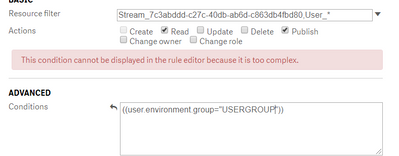Unlock a world of possibilities! Login now and discover the exclusive benefits awaiting you.
- Qlik Community
- :
- Forums
- :
- Analytics
- :
- New to Qlik Analytics
- :
- Assignment of streams to bulk users 5000+
- Subscribe to RSS Feed
- Mark Topic as New
- Mark Topic as Read
- Float this Topic for Current User
- Bookmark
- Subscribe
- Mute
- Printer Friendly Page
- Mark as New
- Bookmark
- Subscribe
- Mute
- Subscribe to RSS Feed
- Permalink
- Report Inappropriate Content
Assignment of streams to bulk users 5000+
If the issue is solved please mark the answer with Accept as Solution & like it.
If you want to go quickly, go alone. If you want to go far, go together.
- Mark as New
- Bookmark
- Subscribe
- Mute
- Subscribe to RSS Feed
- Permalink
- Report Inappropriate Content
Typically people use group information for that. So a user has access to the stream if she is part of a particular Active Directory group. Then you would write your Security rule like this:
((user.group="MyGroup"))
Which really means means (in pseudocode): user.group.Contains("MyGroup")
- Mark as New
- Bookmark
- Subscribe
- Mute
- Subscribe to RSS Feed
- Permalink
- Report Inappropriate Content
hi Vikasmahajan, you need to integrate with AD or Azure AD.
I have integration with Azure, and from there I get each user's Group. from this I got the following security rules in stream.
the code is ((user.environment.group="whatevergroupyourusershave")).
and you have to click Read and publish on actions. Associated items are Applications, Streams and Users.
Best Regards,
Angel Tomov
- Mark as New
- Bookmark
- Subscribe
- Mute
- Subscribe to RSS Feed
- Permalink
- Report Inappropriate Content
I would recommend you to look inte the Qlik Governed Self-Service concept. Take a look at the Youtube video below by Jeffery Goldberg (I can't find him here in the community).
If you find this interresting then check out the resources at the eapowertools Git repository. This document could be a good start: https://github.com/eapowertools/iPortal/blob/master/docs/gss_setup_guide.md
Finally head over to the Qlik Sense Governed Self Service section in the Community where you can can learn more and ask further questions about Qlik Sense deployments which are governed and self-service.
Maybe @Brad_Peterman can point out further resources for you to get started.
Qlik Community MVP