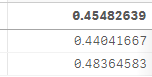Unlock a world of possibilities! Login now and discover the exclusive benefits awaiting you.
- Qlik Community
- :
- Forums
- :
- Analytics
- :
- New to Qlik Analytics
- :
- Average function is not giving correct result
Options
- Subscribe to RSS Feed
- Mark Topic as New
- Mark Topic as Read
- Float this Topic for Current User
- Bookmark
- Subscribe
- Mute
- Printer Friendly Page
Turn on suggestions
Auto-suggest helps you quickly narrow down your search results by suggesting possible matches as you type.
Showing results for
Creator III
2019-01-17
04:48 PM
- Mark as New
- Bookmark
- Subscribe
- Mute
- Subscribe to RSS Feed
- Permalink
- Report Inappropriate Content
Average function is not giving correct result
Hi everyone,
In a straight table I'm using avg(TimeStamp1-TimeStamp2) as measure, but the total is not showing me correct average.
In this case the total should be 0.462, but it's showing me 0.455. Any idea on this? Anything helps! Thanks in advance!
1,200 Views
1 Solution
Accepted Solutions
Creator II
2019-01-17
09:57 PM
- Mark as New
- Bookmark
- Subscribe
- Mute
- Subscribe to RSS Feed
- Permalink
- Report Inappropriate Content
Hi,
It seems you have multiple records for each of your dimension value, and the total you expected is actually an average of your average per your dimension value, so you need something like nested aggregation, and you should use aggr() in your expression in this case.
If you could share some dummy data but with similar data structure as your real one, it will be easier to show how to achieve it.
ZZ
It seems you have multiple records for each of your dimension value, and the total you expected is actually an average of your average per your dimension value, so you need something like nested aggregation, and you should use aggr() in your expression in this case.
If you could share some dummy data but with similar data structure as your real one, it will be easier to show how to achieve it.
ZZ
1,174 Views
3 Replies
Contributor III
2019-01-17
05:30 PM
- Mark as New
- Bookmark
- Subscribe
- Mute
- Subscribe to RSS Feed
- Permalink
- Report Inappropriate Content
created a quick test on using the following inline load statement and when I do AVG(Y) in a kpi I get 0.462
T1:
Load * Inline [
X|Y
1|0.44041667
2|0.48364583] (delimiter is '|');
Do you see something different when you use this simple load script.
1,187 Views
Creator II
2019-01-17
09:57 PM
- Mark as New
- Bookmark
- Subscribe
- Mute
- Subscribe to RSS Feed
- Permalink
- Report Inappropriate Content
Hi,
It seems you have multiple records for each of your dimension value, and the total you expected is actually an average of your average per your dimension value, so you need something like nested aggregation, and you should use aggr() in your expression in this case.
If you could share some dummy data but with similar data structure as your real one, it will be easier to show how to achieve it.
ZZ
It seems you have multiple records for each of your dimension value, and the total you expected is actually an average of your average per your dimension value, so you need something like nested aggregation, and you should use aggr() in your expression in this case.
If you could share some dummy data but with similar data structure as your real one, it will be easier to show how to achieve it.
ZZ
1,175 Views
Creator III
2019-01-18
11:45 AM
Author
- Mark as New
- Bookmark
- Subscribe
- Mute
- Subscribe to RSS Feed
- Permalink
- Report Inappropriate Content
You are right, I got the issue and solved it. Thanks for helping!
1,158 Views
Community Browser