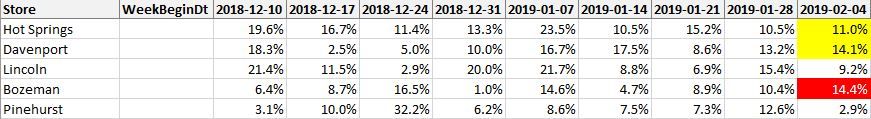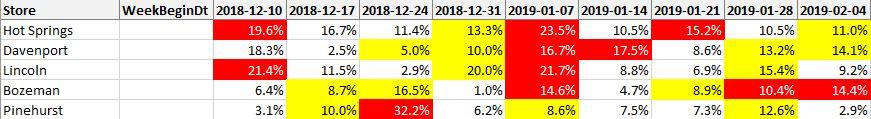Unlock a world of possibilities! Login now and discover the exclusive benefits awaiting you.
- Qlik Community
- :
- Forums
- :
- Analytics
- :
- New to Qlik Analytics
- :
- Background Color Expression with If Statement
- Subscribe to RSS Feed
- Mark Topic as New
- Mark Topic as Read
- Float this Topic for Current User
- Bookmark
- Subscribe
- Mute
- Printer Friendly Page
- Mark as New
- Bookmark
- Subscribe
- Mute
- Subscribe to RSS Feed
- Permalink
- Report Inappropriate Content
Background Color Expression with If Statement
I could use some help with a color expression that is more complex than I am used to. The OverrideSummary photo provided shows what I am trying to accomplish in QlikSense. For the current week, if the override % is less than the average override % for the last 4 weeks, then I want it to have a red background color, but if it's not less than the average override % for the last 4 weeks, but is less than the previous week, I want it to have a yellow background color. The override % is calculated as follows:
Count({<OverrideIndicator={'Y'},ProductLine={"Paints"}>}OverrideIndicator)
/
Count(ProductLine={"Paints"}>}OverridePriceInd)
I prefer to only have the background color on the current week, but if it needs to be on all the weeks, that is fine too.
Thank you in advance.
Accepted Solutions
- Mark as New
- Bookmark
- Subscribe
- Mute
- Subscribe to RSS Feed
- Permalink
- Report Inappropriate Content
Try something like that:
If(
RangeAvg(Before([YOURFORMULA], 1, 4)) < [YOURFORMULA],
Red(),
If(
Before([YOURFORMULA]) < [YOURFORMULA],
Yellow()
)
)
- Mark as New
- Bookmark
- Subscribe
- Mute
- Subscribe to RSS Feed
- Permalink
- Report Inappropriate Content
Try something like that:
If(
RangeAvg(Before([YOURFORMULA], 1, 4)) < [YOURFORMULA],
Red(),
If(
Before([YOURFORMULA]) < [YOURFORMULA],
Yellow()
)
)
- Mark as New
- Bookmark
- Subscribe
- Mute
- Subscribe to RSS Feed
- Permalink
- Report Inappropriate Content
That worked! Thank you Lftensini. I now get something that looks like this: