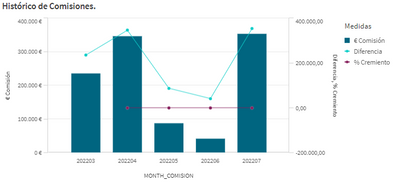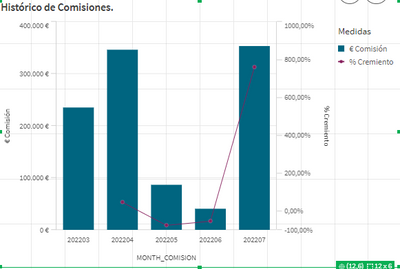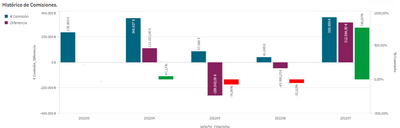Unlock a world of possibilities! Login now and discover the exclusive benefits awaiting you.
- Qlik Community
- :
- Forums
- :
- Analytics
- :
- New to Qlik Analytics
- :
- Bar charts customization
- Subscribe to RSS Feed
- Mark Topic as New
- Mark Topic as Read
- Float this Topic for Current User
- Bookmark
- Subscribe
- Mute
- Printer Friendly Page
- Mark as New
- Bookmark
- Subscribe
- Mute
- Subscribe to RSS Feed
- Permalink
- Report Inappropriate Content
Bar charts customization
Hi to everybody,
Two questions respect bar charts and personalization:
1-Is it possible to create inside a combo charts multiple measures displayed as bars?
When I´m trying to add more than one measure, it keeps to display the rest of measures as lines and doesn´t allow me to configure to have for example 2 dimensions as bars and 1 dimension as line....
As you could see in this picture
2-Is it possible to configure combo charts in order to change the right axis to put the 0 at the same level as the left axis?
It´s quite annoying to have the 0 value on the right axis at different height than the 0 of the left axis,
Is not possible to configure this issue?
Thank you in advance
Accepted Solutions
- Mark as New
- Bookmark
- Subscribe
- Mute
- Subscribe to RSS Feed
- Permalink
- Report Inappropriate Content
Hi Angel,
Under measure presentation change line to bar and under appearance for the measure axis change the scale to a custom range.
- Mark as New
- Bookmark
- Subscribe
- Mute
- Subscribe to RSS Feed
- Permalink
- Report Inappropriate Content
Hi Angel,
With ranges auto scaling, try your left set at medium scale and your right set at wide
- Mark as New
- Bookmark
- Subscribe
- Mute
- Subscribe to RSS Feed
- Permalink
- Report Inappropriate Content
Hi Angel,
Under measure presentation change line to bar and under appearance for the measure axis change the scale to a custom range.
- Mark as New
- Bookmark
- Subscribe
- Mute
- Subscribe to RSS Feed
- Permalink
- Report Inappropriate Content
Hi Mark, Thank you for your reply, indeed I achieve to change lines to bar and my visualization improves.
However I couldn´t make "0" coincidence between the axis on the left and right whatever I change in custom range.
See the current result
Am I doing something wrong?
- Mark as New
- Bookmark
- Subscribe
- Mute
- Subscribe to RSS Feed
- Permalink
- Report Inappropriate Content
Hi Angel,
With ranges auto scaling, try your left set at medium scale and your right set at wide
- Mark as New
- Bookmark
- Subscribe
- Mute
- Subscribe to RSS Feed
- Permalink
- Report Inappropriate Content
Hi Mark, Thanks again,
Indeed it works, but I guess that if the values of my set change this solution could fail.
It is a pitty that we can´t fix the 0 values for both axis at the same level (always)