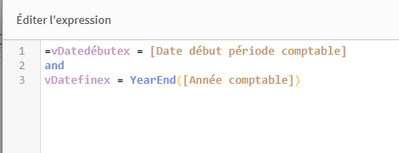Unlock a world of possibilities! Login now and discover the exclusive benefits awaiting you.
- Qlik Community
- :
- Forums
- :
- Analytics
- :
- New to Qlik Analytics
- :
- Button to make variable
Options
- Subscribe to RSS Feed
- Mark Topic as New
- Mark Topic as Read
- Float this Topic for Current User
- Bookmark
- Subscribe
- Mute
- Printer Friendly Page
Turn on suggestions
Auto-suggest helps you quickly narrow down your search results by suggesting possible matches as you type.
Showing results for
Creator
2023-09-25
04:50 AM
- Mark as New
- Bookmark
- Subscribe
- Mute
- Subscribe to RSS Feed
- Permalink
- Report Inappropriate Content
Button to make variable
Hello I'm sorry to bother you again
I try to make a button to change a varible and have a mesure with a calendar date or an exercise date
So I made
and I my mesure sum(
{<
[Filtre CA vente] = {"Oui"},
[Type date]={'BL vente','Facture vente'},
Date={">=$(=AddYears(Max(vDatedébutex),-1))<=$(=Date(AddYears(RangeMin(Today(),vDatefinex),-1)))"},
AnnéeMois=
>}
[Montant HT vente])
But When I push in the button the variable doesn't change
Can you help me ?
Best regard
170 Views
1 Reply
Creator
2023-09-26
10:39 AM
- Mark as New
- Bookmark
- Subscribe
- Mute
- Subscribe to RSS Feed
- Permalink
- Report Inappropriate Content
Hello,
If you want to make this change, you need to have two buttons and three variables :
- Three variables : the two first variables are the ones you want to switch according to your need. The third one will allow you to do this action
//The action variable vSwitch = 1 - Two buttons : add two buttons, choose the action "Définir la valeur de la variable". For the first one, choose 1 for value, and 2 for the second.
You can add a condition for background colorationIF(vSwitch=1,Green(), Blue()) // and 2 for the second button - In your measure expression : now, you can create a variable whose the value change according to the activated button
That's the global idea of the process. Let us know if it was helpful.
Regards.
Community Browser