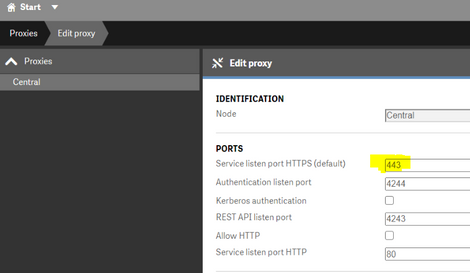Unlock a world of possibilities! Login now and discover the exclusive benefits awaiting you.
- Qlik Community
- :
- Forums
- :
- Analytics
- :
- New to Qlik Analytics
- :
- CHANGING PORT 443 TO PORT 8890 FOR THE QLIKSENSE H...
- Subscribe to RSS Feed
- Mark Topic as New
- Mark Topic as Read
- Float this Topic for Current User
- Bookmark
- Subscribe
- Mute
- Printer Friendly Page
- Mark as New
- Bookmark
- Subscribe
- Mute
- Subscribe to RSS Feed
- Permalink
- Report Inappropriate Content
CHANGING PORT 443 TO PORT 8890 FOR THE QLIKSENSE HUB
Good day,
Did anyone try changing Qliksense default port 443?
Our port 443 will be used by the IIS and we want to set port 8890 for the QS hub.
May we know how can we change the QS hub port from default 443 to 8890.
thank you.
Accepted Solutions
- Mark as New
- Bookmark
- Subscribe
- Mute
- Subscribe to RSS Feed
- Permalink
- Report Inappropriate Content
Hi @rbalatbat
You can try this:
Navigate to in the QMC: Proxies > Edit > Ports > Service Listen Port HTTPS (default)
Change the HTTPS port to the port you want
Put the port in the URL: https://localhost:port/qmc or https://localhost:port/hub
Joseph Morales
- Mark as New
- Bookmark
- Subscribe
- Mute
- Subscribe to RSS Feed
- Permalink
- Report Inappropriate Content
Hi @rbalatbat
You can try this:
Navigate to in the QMC: Proxies > Edit > Ports > Service Listen Port HTTPS (default)
Change the HTTPS port to the port you want
Put the port in the URL: https://localhost:port/qmc or https://localhost:port/hub
Joseph Morales