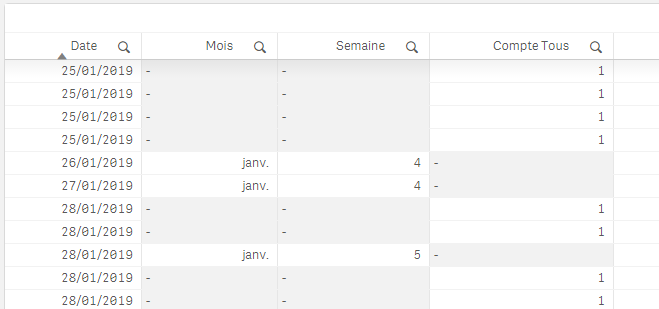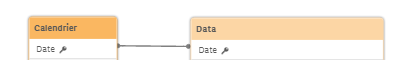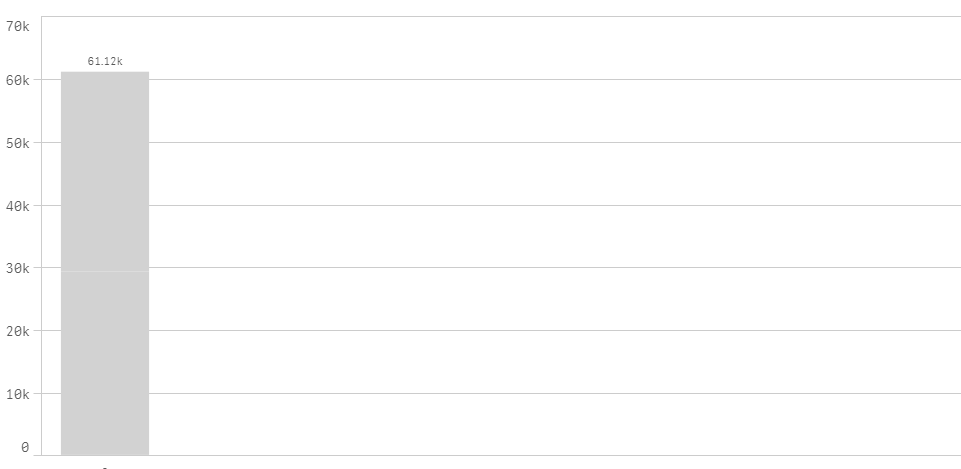Unlock a world of possibilities! Login now and discover the exclusive benefits awaiting you.
- Qlik Community
- :
- Forums
- :
- Analytics
- :
- New to Qlik Analytics
- :
- Calendar table
- Subscribe to RSS Feed
- Mark Topic as New
- Mark Topic as Read
- Float this Topic for Current User
- Bookmark
- Subscribe
- Mute
- Printer Friendly Page
- Mark as New
- Bookmark
- Subscribe
- Mute
- Subscribe to RSS Feed
- Permalink
- Report Inappropriate Content
Calendar table
Hello,
I have data that is timestamped. I figured I'd add a calendar table to manage rolling "last 3 months" analyses for each date.
The tables are linked, but the data is not filled like I would expect it to be. Date is the common field, "Mois" and "Semaine" are Month and Week respectively, from the calendar table ; and "Compte Tous" is a column to count that is the most nondescript for demonstration purposes, my data is otherwise confidential.
I'd like a date in every row there is data, and a month and week value I can sort by for graphs ; should I revert to having everything in one single table ?
- « Previous Replies
-
- 1
- 2
- Next Replies »
- Mark as New
- Bookmark
- Subscribe
- Mute
- Subscribe to RSS Feed
- Permalink
- Report Inappropriate Content
Hi Saryk,
It's what I thought, when you open your XLSX, you see that the data is in timestamp format, but your other data isn't. That means it can't connect to that data.
Check the attachment where I've used the Date(Floor(Date),'DD/MM/YYYY') as Date. This transforms the date and now it shows the correct values. Though, you will still see missing values, because values are actually missing in both tables. When you fix this, your problem is completely solved.
Jordy
Climber
- Mark as New
- Bookmark
- Subscribe
- Mute
- Subscribe to RSS Feed
- Permalink
- Report Inappropriate Content
Thank you very much, with some tweaking I ended up having what I needed.
One thing though ; I wanted to have a calendar because there are days (even weeks) for which I have no data with some filters applied, and so the graphs jump the slot.
Here's an example, I'd like week 37 to show up with no bar ; instead it just removes it and jumps from 36 to 38.
I think it is because the values of the calendar get filtered out.
- Mark as New
- Bookmark
- Subscribe
- Mute
- Subscribe to RSS Feed
- Permalink
- Report Inappropriate Content
There are multiple reasons for this, but one can be that you suppressed null values. Check Add-ons --> Data handling --> Include zero values. This should be on.
Another reason can be that you have selected not the calendar (Field: Week), but from your metrics table. Then field you use for week is not available. For this you should pick a field from the calendar table.
Jordy
Climber
- Mark as New
- Bookmark
- Subscribe
- Mute
- Subscribe to RSS Feed
- Permalink
- Report Inappropriate Content
Do you mean this option ?
The "Semaine" (Week) field is the only one I have, and it has values since I generated every single day between the oldest and most recent days in the calendar.
- Mark as New
- Bookmark
- Subscribe
- Mute
- Subscribe to RSS Feed
- Permalink
- Report Inappropriate Content
Here is what I see when I go into the Selections tab for weeks, and I can't activate them nor do I see an option to have them show up.
- « Previous Replies
-
- 1
- 2
- Next Replies »