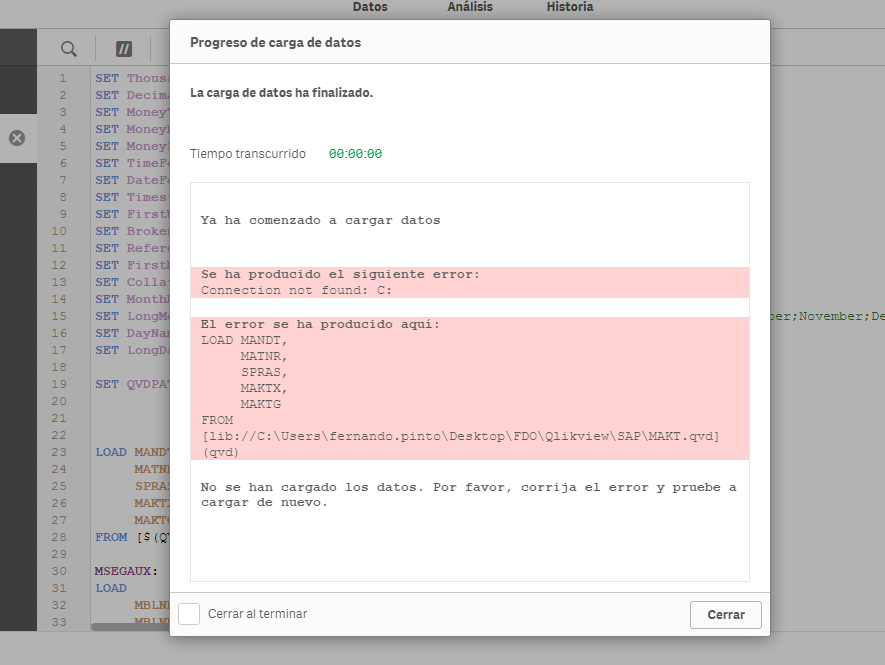Unlock a world of possibilities! Login now and discover the exclusive benefits awaiting you.
- Qlik Community
- :
- Forums
- :
- Analytics
- :
- New to Qlik Analytics
- :
- Can't connect to my own C disk Qliksense Desktop
- Subscribe to RSS Feed
- Mark Topic as New
- Mark Topic as Read
- Float this Topic for Current User
- Bookmark
- Subscribe
- Mute
- Printer Friendly Page
- Mark as New
- Bookmark
- Subscribe
- Mute
- Subscribe to RSS Feed
- Permalink
- Report Inappropriate Content
Can't connect to my own C disk Qliksense Desktop
Hi, I'm new to QlikSense, but I'm currently working on a QVW I built in Qlikview.
I'm working on "Qliksense Desktop".
The main issue I have is that, I used the QVW on Qliksense, built a layout for all the data I needed, but when I try to reaload the data (I used to have data until April 19, now I have data until June19) the following error jumps:
Accepted Solutions
- Mark as New
- Bookmark
- Subscribe
- Mute
- Subscribe to RSS Feed
- Permalink
- Report Inappropriate Content
Don't bother I fixed the issue...
It was my connection, I never realized that the path should be related to the connection path ...
Anyway, it's great to know I wasn't so far away ahahaha
Thanks for the help, hope u be well
Best Regards
- Mark as New
- Bookmark
- Subscribe
- Mute
- Subscribe to RSS Feed
- Permalink
- Report Inappropriate Content
This can be done in the data load editor, create new connection, then point to the folder where your file lives either by clicking the path or pasting it in and giving it a name like SAP.
Then change the name of the from path in your load statement to
.. FROM [lib://SAP/MAKT.qvd](qvd);
- Mark as New
- Bookmark
- Subscribe
- Mute
- Subscribe to RSS Feed
- Permalink
- Report Inappropriate Content
Hi thanks for the answer.
If I had a SET to declare the variable path how should I fix the sentence. The error I showed comes from this Set/Let (tried both).
SET QVDPATH='lib://C:\Users\fernando.pinto\Desktop\FDO\Qlikview\SAP\';
LOAD MANDT,
MATNR,
SPRAS,
MAKTX,
MAKTG
FROM $(QVDPATH)MAKT.qvd(qvd);
Where should I make the changes?
Thanks in advance
- Mark as New
- Bookmark
- Subscribe
- Mute
- Subscribe to RSS Feed
- Permalink
- Report Inappropriate Content
Hi thanks for the answer.
If I had a SET to declare the variable path how should I fix the sentence. The error I showed comes from this Set/Let (tried both).
The code looks like this:
SET QVDPATH='lib://C:\Users\fernando.pinto\Desktop\FDO\Qlikview\SAP\';
LOAD MANDT,
MATNR,
SPRAS,
MAKTX,
MAKTG
FROM $(QVDPATH)MAKT.qvd(qvd);
Where should I make the changes?
Thanks in advance
- Mark as New
- Bookmark
- Subscribe
- Mute
- Subscribe to RSS Feed
- Permalink
- Report Inappropriate Content
This is a great way to solve the issue.
Can you send a screenshot of your Data Load progress output ?
- Mark as New
- Bookmark
- Subscribe
- Mute
- Subscribe to RSS Feed
- Permalink
- Report Inappropriate Content
Here it is. The print is in spanish do you need the translation?
Let me know thanks in adv.
- Mark as New
- Bookmark
- Subscribe
- Mute
- Subscribe to RSS Feed
- Permalink
- Report Inappropriate Content
- Mark as New
- Bookmark
- Subscribe
- Mute
- Subscribe to RSS Feed
- Permalink
- Report Inappropriate Content
Don't bother I fixed the issue...
It was my connection, I never realized that the path should be related to the connection path ...
Anyway, it's great to know I wasn't so far away ahahaha
Thanks for the help, hope u be well
Best Regards