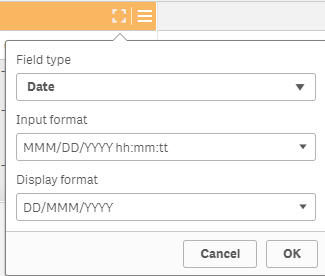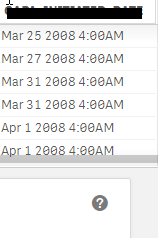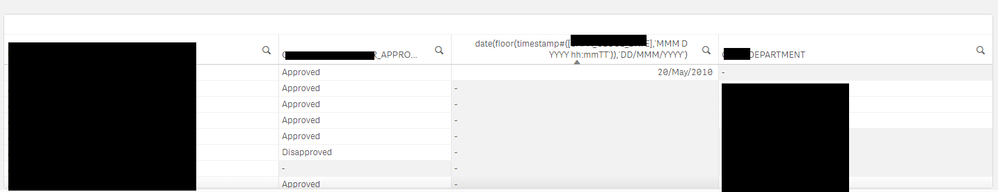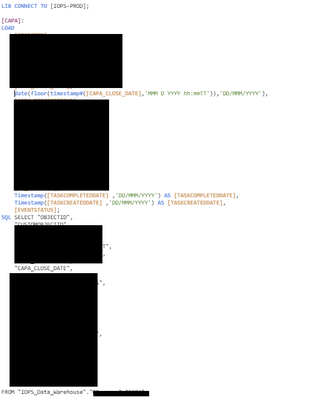Unlock a world of possibilities! Login now and discover the exclusive benefits awaiting you.
- Qlik Community
- :
- Forums
- :
- Analytics
- :
- New to Qlik Analytics
- :
- Re: Change column format from General to Date
- Subscribe to RSS Feed
- Mark Topic as New
- Mark Topic as Read
- Float this Topic for Current User
- Bookmark
- Subscribe
- Mute
- Printer Friendly Page
- Mark as New
- Bookmark
- Subscribe
- Mute
- Subscribe to RSS Feed
- Permalink
- Report Inappropriate Content
Change column format from General to Date
Hi Experts,
I have a column in my data set that Qlik has recognized as General, however I want to convert it to Date.
The column is in MMM/DD/YYYY hh:mm:tt (e.g. Apr 4 2008 4:00AM) and I want to convert it to DD/MMM/YYYY format. Have tried a few variations of the screenshot attached but to no avail. Any ideas where I'm going wrong? Should I be converting it in the load script?
Thanks 🙂
- « Previous Replies
-
- 1
- 2
- Next Replies »
Accepted Solutions
- Mark as New
- Bookmark
- Subscribe
- Mute
- Subscribe to RSS Feed
- Permalink
- Report Inappropriate Content
Best way to handle this problem is to change the format of the field at database end itself to have a unique format for all the values. If it is not possible then you need to identify all the unique format exists in all the field values and use the alt function to change format for each
Let's assume you identified below two formats in your data
'MMM D YYYY hh:mmTT' ,'DD.MM.YYYY hh:mmTT'
then you can below logic in qlik to convert
date(floor(alt(timestamp#(Date,'MMM D YYYY hh:mmTT'),timestamp#(Date,'DD.MM.YYYY hh:mmTT'))),'DD/MMM/YYYY') as Date
- Mark as New
- Bookmark
- Subscribe
- Mute
- Subscribe to RSS Feed
- Permalink
- Report Inappropriate Content
Just for the record a solution was eventually arrived at. Hopefully the below formula may help anyone in the future 🙂
Date(makedate(num(If(num(subfield("datefield",' ',3))<10, subfield("datefield",' ',4), subfield("datefield",' ',3))), sum(month(date#(subfield("datefield",' ',1),'MMM'))), num(If(subfield("datefield",' ',2)='', subfield("datefield",' ',3),subfield("datefield",' ',2)))) ,'DD MMM YYYY') as NewDateField
- Mark as New
- Bookmark
- Subscribe
- Mute
- Subscribe to RSS Feed
- Permalink
- Report Inappropriate Content
@qliky88 Can you show screenshot of few values?
- Mark as New
- Bookmark
- Subscribe
- Mute
- Subscribe to RSS Feed
- Permalink
- Report Inappropriate Content
- Mark as New
- Bookmark
- Subscribe
- Mute
- Subscribe to RSS Feed
- Permalink
- Report Inappropriate Content
Hi,
Try this:
Date(Date,'DD/MMM/YYYY') as Upd_date
Thanks,
Usama
- Mark as New
- Bookmark
- Subscribe
- Mute
- Subscribe to RSS Feed
- Permalink
- Report Inappropriate Content
Maybe like this
Date(Date#('Mar 25 2008 4:00AM','MMM DD YYYY hh:mmtt'),'MMM/DD/YYYY')
- Mark as New
- Bookmark
- Subscribe
- Mute
- Subscribe to RSS Feed
- Permalink
- Report Inappropriate Content
try below
=date(floor(timestamp#(Date,'MMM D YYYY hh:mmTT')),'DD/MMM/YYYY')
- Mark as New
- Bookmark
- Subscribe
- Mute
- Subscribe to RSS Feed
- Permalink
- Report Inappropriate Content
Thanks everyone for their replies,
@Kushal_Chawda was the closest to getting it. I inserted your formula into the load script but it seems to now only return one date?!
Very unusual error if anyone could point me in the right direction I would really appreciate it !
- Mark as New
- Bookmark
- Subscribe
- Mute
- Subscribe to RSS Feed
- Permalink
- Report Inappropriate Content
Assuming you have put down the formula in load script correctly. If so I don't think any chances of getting error. It might be that all time field values don't have same format due to which only few are getting converted
LOAD *,
date(floor(timestamp#(YourTimeField,'MMM D YYYY hh:mmTT')),'DD/MMM/YYYY') as Date
FROM table;
- Mark as New
- Bookmark
- Subscribe
- Mute
- Subscribe to RSS Feed
- Permalink
- Report Inappropriate Content
See below. Its a tricky one 😛 If I resolve I will post any updates here. Thanks everyone 🙂
- Mark as New
- Bookmark
- Subscribe
- Mute
- Subscribe to RSS Feed
- Permalink
- Report Inappropriate Content
@qliky88 Can you check that CAPA_CLOSE_DATE coming from source has same format for all values ?
- « Previous Replies
-
- 1
- 2
- Next Replies »