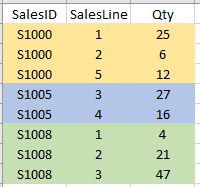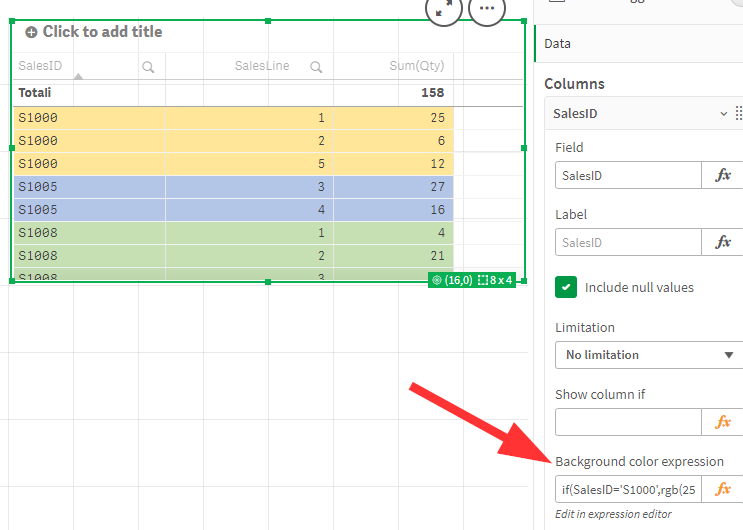Unlock a world of possibilities! Login now and discover the exclusive benefits awaiting you.
- Qlik Community
- :
- Forums
- :
- Analytics
- :
- New to Qlik Analytics
- :
- Re: Change row background color in Qlik Sense tabl...
- Subscribe to RSS Feed
- Mark Topic as New
- Mark Topic as Read
- Float this Topic for Current User
- Bookmark
- Subscribe
- Mute
- Printer Friendly Page
- Mark as New
- Bookmark
- Subscribe
- Mute
- Subscribe to RSS Feed
- Permalink
- Report Inappropriate Content
Change row background color in Qlik Sense table when dimension changes
Hi,
I want to change the background colour in rows of a QS straight table when the main sort dimension value changes - something like this:
It doesn't really matter what colour it changes to, I just want to make it easier to read/separate the different order groups. I'm guessing this will involve using 'peek' ?? Thanks.
Accepted Solutions
- Mark as New
- Bookmark
- Subscribe
- Mute
- Subscribe to RSS Feed
- Permalink
- Report Inappropriate Content
Below solution works, but you must be sure that MapPalette contains at least the same number of different colors per each distinct SalesID
MapPalette:
Mapping
Load * Inline [
RecID;RgbColor
1;RGB(0,0,0)
2;RGB(255,255,255)
3;RGB(255,0,0)
4;RGB(0,255,0)
5;RGB(0,0,255)
6;RGB(255,255,0)
7;RGB(0,255,255)
8;RGB(255,0,255)
9;RGB(192,192,192)
10;RGB(128,128,128)
11;RGB(128,0,0)
12;RGB(128,128,0)
13;RGB(0,128,0)
14;RGB(128,0,128)
15;RGB(0,128,128)
16;RGB(0,0,128)
] (delimiter is ';' ) ;
Data_TMP:
NoConcatenate
load * inline [
SalesID,SalesLine,Qty
S1000,1,25
S1000,2,6
S1000,5,12
S1005,3,27
S1005,4,16
S1008,1,4
S1008,2,21
S1008,3,47
];
DistinctSalesID:
NoConcatenate
Load Distinct
SalesID
Resident Data_TMP;
MapColor:
Mapping
Load
SalesID,
ApplyMap('MapPalette',RecNo()) as [RGB Color]
Resident DistinctSalesID;
Drop Table DistinctSalesID;
Final:
Load *,
ApplyMap('MapColor',SalesID) as [RGB Color]
Resident Data_TMP;
Drop Table Data_TMP;
If a post helps to resolve your issue, please accept it as a Solution.
- Mark as New
- Bookmark
- Subscribe
- Mute
- Subscribe to RSS Feed
- Permalink
- Report Inappropriate Content
You can achieve that by specifying a background color expression in all Dimensions and Measuers of your chart:
if(SalesID='S1000',rgb(255, 230, 153),
if(SalesID='S1005',rgb(180, 198, 231),
if(SalesID='S1008',rgb(198, 224, 180))))
If a post helps to resolve your issue, please accept it as a Solution.
- Mark as New
- Bookmark
- Subscribe
- Mute
- Subscribe to RSS Feed
- Permalink
- Report Inappropriate Content
Thanks for the suggestion @micheledenardi . However, the salesID is changing all the time, so I'm not able to hard-code it in that manner. When a salesID changes from the one on the previous row, it needs to trigger a change in the background colour of all rows using the new salesID. This could happen 20+ times in the table. The colour it changes to could be random, but preferably not too close to the previous colour. ..
- Mark as New
- Bookmark
- Subscribe
- Mute
- Subscribe to RSS Feed
- Permalink
- Report Inappropriate Content
Below solution works, but you must be sure that MapPalette contains at least the same number of different colors per each distinct SalesID
MapPalette:
Mapping
Load * Inline [
RecID;RgbColor
1;RGB(0,0,0)
2;RGB(255,255,255)
3;RGB(255,0,0)
4;RGB(0,255,0)
5;RGB(0,0,255)
6;RGB(255,255,0)
7;RGB(0,255,255)
8;RGB(255,0,255)
9;RGB(192,192,192)
10;RGB(128,128,128)
11;RGB(128,0,0)
12;RGB(128,128,0)
13;RGB(0,128,0)
14;RGB(128,0,128)
15;RGB(0,128,128)
16;RGB(0,0,128)
] (delimiter is ';' ) ;
Data_TMP:
NoConcatenate
load * inline [
SalesID,SalesLine,Qty
S1000,1,25
S1000,2,6
S1000,5,12
S1005,3,27
S1005,4,16
S1008,1,4
S1008,2,21
S1008,3,47
];
DistinctSalesID:
NoConcatenate
Load Distinct
SalesID
Resident Data_TMP;
MapColor:
Mapping
Load
SalesID,
ApplyMap('MapPalette',RecNo()) as [RGB Color]
Resident DistinctSalesID;
Drop Table DistinctSalesID;
Final:
Load *,
ApplyMap('MapColor',SalesID) as [RGB Color]
Resident Data_TMP;
Drop Table Data_TMP;
If a post helps to resolve your issue, please accept it as a Solution.
- Mark as New
- Bookmark
- Subscribe
- Mute
- Subscribe to RSS Feed
- Permalink
- Report Inappropriate Content
That works perfectly - many thanks!