Unlock a world of possibilities! Login now and discover the exclusive benefits awaiting you.
- Qlik Community
- :
- Forums
- :
- Analytics
- :
- New to Qlik Analytics
- :
- Chart Calculation issue in Qlik Sense
- Subscribe to RSS Feed
- Mark Topic as New
- Mark Topic as Read
- Float this Topic for Current User
- Bookmark
- Subscribe
- Mute
- Printer Friendly Page
- Mark as New
- Bookmark
- Subscribe
- Mute
- Subscribe to RSS Feed
- Permalink
- Report Inappropriate Content
Chart Calculation issue in Qlik Sense
Hi All,
I have used Qlik Sense Chart property Add on -> Data Handling-> Calculation Condtion
GetSelectedCount(EFF_DATE)=1
then added the message also.
I need to calculate the chart only when one EFF_DATE is selected, it is showing the message properly.
But the chart is calculating if EFF_DATE is not selected also.
so It is taking too much time to show the message, sometimes calculation time out also coming.
How we can solve this issue?
Thanks,
Sibin Jacob. C
- « Previous Replies
-
- 1
- 2
- Next Replies »
- Mark as New
- Bookmark
- Subscribe
- Mute
- Subscribe to RSS Feed
- Permalink
- Report Inappropriate Content
Use this:
not IsNull(GetFieldSelections(EFF_DATE))
![]()
- Mark as New
- Bookmark
- Subscribe
- Mute
- Subscribe to RSS Feed
- Permalink
- Report Inappropriate Content
I tried this in the Add on -> Data Handling-> Calculation Condtion
It is not working.
The chart is still showing the loading image and taking too much time to show the message,
Thanks,
Sibin Jacob. C
- Mark as New
- Bookmark
- Subscribe
- Mute
- Subscribe to RSS Feed
- Permalink
- Report Inappropriate Content
If you want to calculate only for 1 value of EFF_DATE try this:
- Count(Distinct EFF_DATE) = 1.
My previous message was for calculation "if something in EFF_DATE is selected".
- Mark as New
- Bookmark
- Subscribe
- Mute
- Subscribe to RSS Feed
- Permalink
- Report Inappropriate Content
count(distinct EFF_DATE)=1
- Mark as New
- Bookmark
- Subscribe
- Mute
- Subscribe to RSS Feed
- Permalink
- Report Inappropriate Content
I want to calculate the chart only when one value is selected
other wise I need to give a message "Please select a Eff Date"
I don't want to calculate the chart expression if Eff Date is not selected.
It is taking too much time to show the message in the chart.
- Mark as New
- Bookmark
- Subscribe
- Mute
- Subscribe to RSS Feed
- Permalink
- Report Inappropriate Content
as said : count(distinct EFF_DATE)=1
Example:
One year is selected :
> 1 year selected :
- Mark as New
- Bookmark
- Subscribe
- Mute
- Subscribe to RSS Feed
- Permalink
- Report Inappropriate Content
Hi Omar,
I added the same expression in the Add on property.
Still the chart is taking time to show the message, sometimes it is showing "Calculation Timeout"
Please see the attached screenshots.
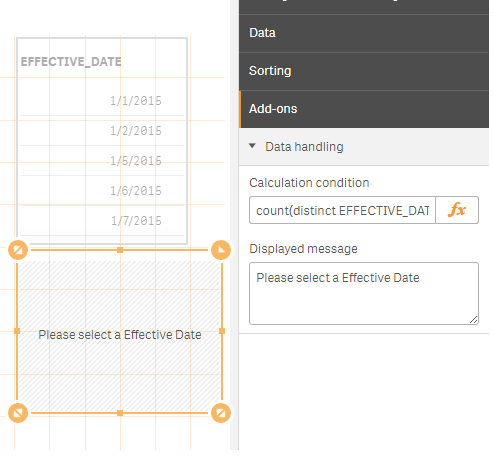
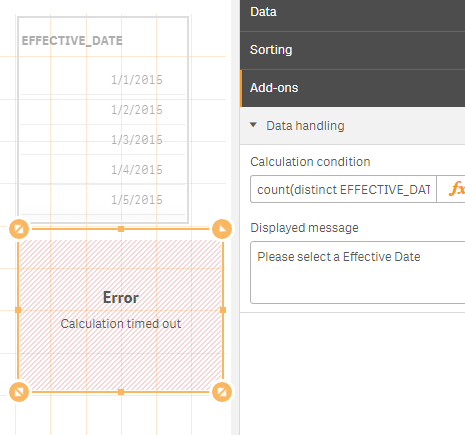
If I select one Eff_Date, the chart is showing the values correctly, without any problem.
Thanks,
Sibin Jacob. C
- Mark as New
- Bookmark
- Subscribe
- Mute
- Subscribe to RSS Feed
- Permalink
- Report Inappropriate Content
Ok. Try this one:
SubStringCount(GetCurrentSelections(), 'EFF_DATE: ') =1
![]()
- Mark as New
- Bookmark
- Subscribe
- Mute
- Subscribe to RSS Feed
- Permalink
- Report Inappropriate Content
I tried this one also, Still the chart is taking time to show the message and it is getting Calculation time out.
Thanks,
Sibin Jacob. C
- « Previous Replies
-
- 1
- 2
- Next Replies »