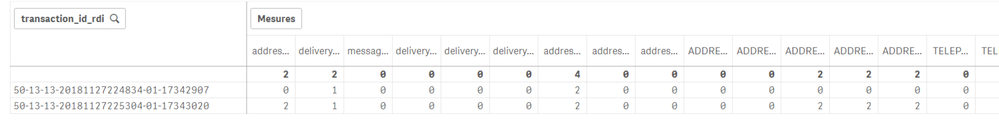Unlock a world of possibilities! Login now and discover the exclusive benefits awaiting you.
Announcements
Join us at Qlik Connect for 3 magical days of learning, networking,and inspiration! REGISTER TODAY and save!
- Qlik Community
- :
- Forums
- :
- Analytics
- :
- New to Qlik Analytics
- :
- Color Mix Table with Multiple Expressions
Options
- Subscribe to RSS Feed
- Mark Topic as New
- Mark Topic as Read
- Float this Topic for Current User
- Bookmark
- Subscribe
- Mute
- Printer Friendly Page
Turn on suggestions
Auto-suggest helps you quickly narrow down your search results by suggesting possible matches as you type.
Showing results for
Partner - Contributor III
2018-11-28
12:41 PM
- Mark as New
- Bookmark
- Subscribe
- Mute
- Subscribe to RSS Feed
- Permalink
- Report Inappropriate Content
Color Mix Table with Multiple Expressions
Hello everybody,
i would like to apply a color mix on a table with 1 dimension and multiple expressions in order to have a gradient color applied for all my measures.
Please find attached an example of my Table
Thank you
5,718 Views
- « Previous Replies
-
- 1
- 2
- Next Replies »
12 Replies
MVP
2018-11-29
06:58 AM
- Mark as New
- Bookmark
- Subscribe
- Mute
- Subscribe to RSS Feed
- Permalink
- Report Inappropriate Content
The one that looks weird is the last column, in particular those 13 hours with white background, other columns can be possible by the data they show.
Also note that using variables maxx and min values will be on totals, max an min in rows will be different. Wich ones should be max and min references?
Can you upload a sample to check?
Also note that using variables maxx and min values will be on totals, max an min in rows will be different. Wich ones should be max and min references?
Can you upload a sample to check?
672 Views
Partner - Contributor III
2018-11-29
09:02 AM
Author
- Mark as New
- Bookmark
- Subscribe
- Mute
- Subscribe to RSS Feed
- Permalink
- Report Inappropriate Content
i can't upload the sample i think the app size is too big
663 Views
MVP
2018-11-29
02:17 PM
- Mark as New
- Bookmark
- Subscribe
- Mute
- Subscribe to RSS Feed
- Permalink
- Report Inappropriate Content
Maybe you need to retrieve max a min using an aggr to check at row level, ie:
Rangemax(
Max(Aggr(Expression1, WeekField)),
Max(Aggr(Expression2, WeekField))
...
Not looking beautiful and performance can be affected but I don't know if there is other way to retrieve the cells with max (or min) values. Without aggr() the variable will store the max and mins values in totals.
Rangemax(
Max(Aggr(Expression1, WeekField)),
Max(Aggr(Expression2, WeekField))
...
Not looking beautiful and performance can be affected but I don't know if there is other way to retrieve the cells with max (or min) values. Without aggr() the variable will store the max and mins values in totals.
655 Views
- « Previous Replies
-
- 1
- 2
- Next Replies »
Community Browser