Unlock a world of possibilities! Login now and discover the exclusive benefits awaiting you.
- Qlik Community
- :
- Forums
- :
- Analytics
- :
- New to Qlik Analytics
- :
- Color by expression
- Subscribe to RSS Feed
- Mark Topic as New
- Mark Topic as Read
- Float this Topic for Current User
- Bookmark
- Subscribe
- Mute
- Printer Friendly Page
- Mark as New
- Bookmark
- Subscribe
- Mute
- Subscribe to RSS Feed
- Permalink
- Report Inappropriate Content
Color by expression
Hi, I am trying to color by expression for a pie chart. I have this as my dimension
if(jira_ticket_number=''or jira_ticket_number =0 or isNull(jira_ticket_number) or jira_ticket_number='-' ,'In client services','Escalated to PD')
and Sum(case_number) as the measure
So now I want to color "In client Services" and "Escalated to PD" slices of the pie with argb(255,80,45,127) and argb(255,255,200,46)
I have tried:
if(jira_ticket_number=''or jira_ticket_number =0 or isNull(jira_ticket_number) or jira_ticket_number='-',
argb(255,80,45,127),argb(255,255,200,46))
but the pie is single colored making me believe that the if statement in color by expression works differently?
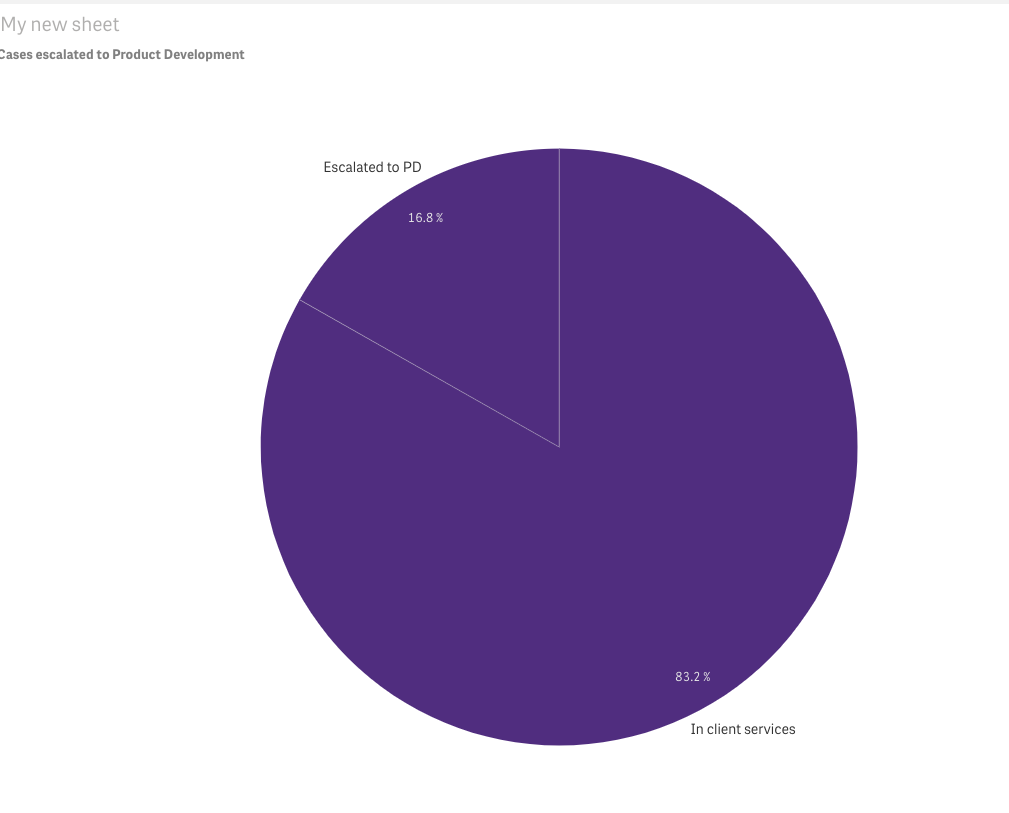
Accepted Solutions
- Mark as New
- Bookmark
- Subscribe
- Mute
- Subscribe to RSS Feed
- Permalink
- Report Inappropriate Content
If you expression is working you could put that in your script as a field and then you should be able to use a simple if statement in the colours tab
e.g.
if("Gender"='Male',rgb(68,119,170),if("Gender"='Female',rgb(204,102,119), rgb(253,219,102)))
- Mark as New
- Bookmark
- Subscribe
- Mute
- Subscribe to RSS Feed
- Permalink
- Report Inappropriate Content
Hi Monica,
Not seeing your data might be a bit difficult to identify, but i would assume that for the dimension your using, the row value for the corresponding jira_ticket_number would be different from what your testing on the if statement giving you the colors presented in the pie chart..
Since your trying to paint data that have values for both of the if statements (example, being null / empty or '-' and has value) it paints with only one color.
Attached an example with dummy data.
Make the following selections to understand what i'm saying:
- Select status = 'Escalated to PD'
- Select jira_ticket_number = '1,'2','-'
Deselect all and individually select the jira_ticket_number = '1,'2','-' to see what happens.
Felipe. !
- Mark as New
- Bookmark
- Subscribe
- Mute
- Subscribe to RSS Feed
- Permalink
- Report Inappropriate Content
If you expression is working you could put that in your script as a field and then you should be able to use a simple if statement in the colours tab
e.g.
if("Gender"='Male',rgb(68,119,170),if("Gender"='Female',rgb(204,102,119), rgb(253,219,102)))
- Mark as New
- Bookmark
- Subscribe
- Mute
- Subscribe to RSS Feed
- Permalink
- Report Inappropriate Content
Hi Bella,
This helped, I moved the if statement to my script and called on the fields with another if statement.
Thank you for the tip.