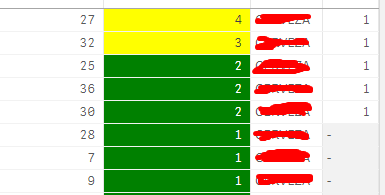Unlock a world of possibilities! Login now and discover the exclusive benefits awaiting you.
- Qlik Community
- :
- Forums
- :
- Analytics
- :
- New to Qlik Analytics
- :
- Color expression based on rank(measure)by row
- Subscribe to RSS Feed
- Mark Topic as New
- Mark Topic as Read
- Float this Topic for Current User
- Bookmark
- Subscribe
- Mute
- Printer Friendly Page
- Mark as New
- Bookmark
- Subscribe
- Mute
- Subscribe to RSS Feed
- Permalink
- Report Inappropriate Content
Color expression based on rank(measure)by row
Hi Can we color the background cell in a table
I want to rank the measure in for each(Title col) using colormix gradient.
I am trying to work with this code here
Colormix(aggr(rank(sum([# Apps])),[Row dimension]),,RGB(67,89,56),RGB(x,y,z)
sample data.
| title | Jan | Feb | Mar | Apr | May | Jun | Jul | Aug | Sep | Oct | Nov | Dec |
| A | 387 | 817 | 974 | 254 | 286 | 437 | 502 | 454 | 704 | 265 | 516 | 499 |
| B | 1,349 | 1,501 | 819 | 806 | 1,118 | 815 | 735 | 2,669 | 1,505 | 609 | 675 | 1,302 |
| C | 19,716 | 18,177 | 17,082 | 16,170 | 19,124 | 21,197 | 20,417 | 20,963 | 21,113 | 18,219 | 16,838 | 15,830 |
Something like attached.
Rank 1 in each row will be one color,rank 2 in each row will be second color etc.
thanks
- « Previous Replies
-
- 1
- 2
- Next Replies »
- Mark as New
- Bookmark
- Subscribe
- Mute
- Subscribe to RSS Feed
- Permalink
- Report Inappropriate Content
I think the earlier code is also working. the reason it highlighted only sept was i was choosing only sept dates. Sorry about that
I understood the behavior after i included the another child diemension ![]()
. and thankyou for the code again
- Mark as New
- Bookmark
- Subscribe
- Mute
- Subscribe to RSS Feed
- Permalink
- Report Inappropriate Content
Good to know ![]()
Also,
Alt(
Pick (
HRank(Sum([# Applications])) , RGB(221,217,196), RGB(197,217,241), ("IN THIS ORDER")
)
, BLACK ())
This should take care of a default color to be applied when there's no output for the Pick to resolve.
- Mark as New
- Bookmark
- Subscribe
- Mute
- Subscribe to RSS Feed
- Permalink
- Report Inappropriate Content
Hi Sunny,
do you how removed the null values that are out the rank?
I have the Include Zero Values unchecked and the dimensions without null values but I still have null values how it is been in below image.
The column with null values is a measure which uses a rank function.
Thank you very much!
- « Previous Replies
-
- 1
- 2
- Next Replies »