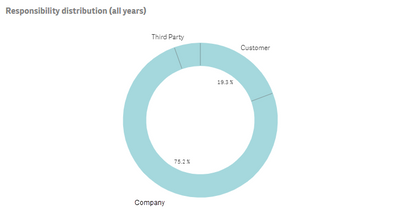Unlock a world of possibilities! Login now and discover the exclusive benefits awaiting you.
- Qlik Community
- :
- Forums
- :
- Analytics
- :
- New to Qlik Analytics
- :
- Coloring a pie chart using an expression
- Subscribe to RSS Feed
- Mark Topic as New
- Mark Topic as Read
- Float this Topic for Current User
- Bookmark
- Subscribe
- Mute
- Printer Friendly Page
- Mark as New
- Bookmark
- Subscribe
- Mute
- Subscribe to RSS Feed
- Permalink
- Report Inappropriate Content
Coloring a pie chart using an expression
Hi, I am trying to use custom colors in a pie chart in QlikSense, however, the entire pie chart is using the last color in my expression, independently if they meet the criteria or not. You can the details for my pie chart below:
Measure: Count({$<[Responsible Party]={'Company','Customer','Third Party'}>}[SNOW#])
Colors and Legend > By Expression (This expression is a color code CHECKED).
Color Expression:
if(
wildmatch([Responsible Party],'Company'),
rgb(28,78,128),
if(
wildmatch([Responsible Party],'Customer'),
rgb(234,106,71),
rgb(165,216,221),
)
)
Despite this, it is coloring my entire pie chart to the last color indicated [(165,216,221)] as seen on the below screenshot:
QlikSense version: February 2018 Patch 1 (qliksense server: 12.5.3)
Would appreciate some assistance. Thank you!
- « Previous Replies
-
- 1
- 2
- Next Replies »
- Mark as New
- Bookmark
- Subscribe
- Mute
- Subscribe to RSS Feed
- Permalink
- Report Inappropriate Content
=if(DECLARATION_TYPE_EN='IMPORT','#8d1b3d',if(DECLARATION_TYPE_EN='EXPORT','#693c26',if(DECLARATION_TYPE_EN='Re-Export','#d96226',if(DECLARATION_TYPE_EN='Temporary Import','#fd9917'))))
i use this it works
try to replace ur dimension
- Mark as New
- Bookmark
- Subscribe
- Mute
- Subscribe to RSS Feed
- Permalink
- Report Inappropriate Content
Hi there,
I think that the problem here is that wildmatch returns a number. So, to make your script work, you should try the following extract:
if(
wildmatch('Responsible Party','Company')=1,
rgb(28,78,128),
if(
wildmatch('Responsible Party','Customer')=1,
rgb(234,106,71),
rgb(165,216,221)
)
)
Notice that I also removed a comma that was not necessary, and that the field name cannot have "[ ]", but simple ' instead.
Nevertheless, you can simply use:
if(
[Responsible Party]='Company',
rgb(28,78,128),
if(
[Responsible Party]='Customer',
rgb(234,106,71),
rgb(165,216,221)
)
)
Hope this is useful. Regards,
Silvia
- Mark as New
- Bookmark
- Subscribe
- Mute
- Subscribe to RSS Feed
- Permalink
- Report Inappropriate Content
Try using 'Match' instead of ' Wildmatch' and remove the last comma.
- « Previous Replies
-
- 1
- 2
- Next Replies »