Unlock a world of possibilities! Login now and discover the exclusive benefits awaiting you.
- Qlik Community
- :
- Forums
- :
- Analytics
- :
- New to Qlik Analytics
- :
- Combination of 2 fields to link 2 tables
- Subscribe to RSS Feed
- Mark Topic as New
- Mark Topic as Read
- Float this Topic for Current User
- Bookmark
- Subscribe
- Mute
- Printer Friendly Page
- Mark as New
- Bookmark
- Subscribe
- Mute
- Subscribe to RSS Feed
- Permalink
- Report Inappropriate Content
Combination of 2 fields to link 2 tables
Hi all,
I am trying to use a combination of 2 fields to link 2 tables.
table 1:
| Product code | Batch number | received date |
|---|---|---|
| 1 | A | 01/01/2013 |
| 1 | B | 01/02/2013 |
| 2 | A | 01/06/2013 |
| 2 | C | 01/06/2013 |
| 3 | B | 01/03/2014 |
Table 2:
| Product code | Batch Number | Dispatch date |
|---|---|---|
| 1 | A | 01/12/2012 |
| 1 | B | 01/01/2013 |
| 2 | A | 01/04/2013 |
| 2 | C | 01/04/2013 |
| 2 | D | 18/08/2014 |
| 3 | B | 01/01/2013 |
In excel I would use a concatenate function between Product code and batch number (1A, 1B...) and a lookup to have visibility on disaptch date and received date. I believe the logic in qlikview is a little different ![]()
Can someone please help me with this?
Thank you so much in advance
- Tags:
- combination
Accepted Solutions
- Mark as New
- Bookmark
- Subscribe
- Mute
- Subscribe to RSS Feed
- Permalink
- Report Inappropriate Content
Hi Pierre,
In Qlik you would concatenate the two fields in your load-statement, using "&" to create a new key-field. This field will then include the values 1A, 1B etc, in similar ways as in Excel.
Example:
Tab1:
Load
[Product code]&[Batch number] as key...
Tab2:
Load
[Product code]&[Batch Number] as key...
Qlik will do an automatic association between the tables using the new key-field, you don't need to do anything yourself (like joining them or similar).
Qlik also have an automatic way of creating concatenated key fields, which will be called synthetic keys. This will be done based on the field names, so if you for example rename "Batch number" in the first table to "Batch Number" (notice Qlik is case-sensitive), you will get an automatic (synthetic) key based on the two fields matching in the two tables.
Note, in some cases you do not want this behaviour as it may lead to undesirable results, so I recommend the first approach. You also need to make sure that you don't get any undesirable associations between the two tables, by renaming fields that should not be used as keys between tables.
Hope this will clarify how Qlik works. It's quite simple, once you get the hang of it ![]()
- Mark as New
- Bookmark
- Subscribe
- Mute
- Subscribe to RSS Feed
- Permalink
- Report Inappropriate Content
You can repeat same as with excel, but if you not change any think, you have this: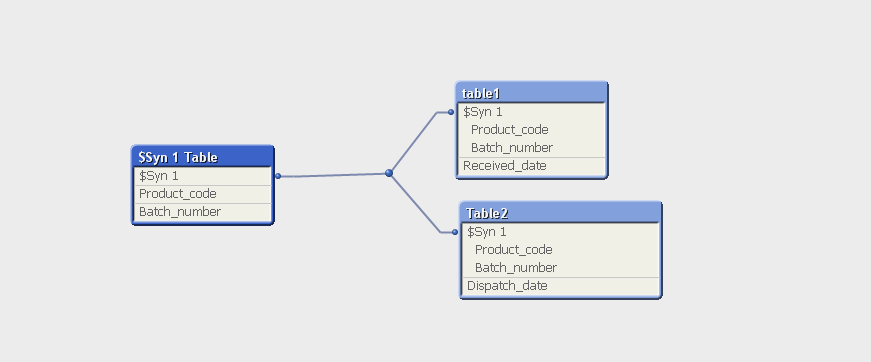
and you have a relationship between the two tabalas through two fields
- Mark as New
- Bookmark
- Subscribe
- Mute
- Subscribe to RSS Feed
- Permalink
- Report Inappropriate Content
Hi Pierre,
In Qlik you would concatenate the two fields in your load-statement, using "&" to create a new key-field. This field will then include the values 1A, 1B etc, in similar ways as in Excel.
Example:
Tab1:
Load
[Product code]&[Batch number] as key...
Tab2:
Load
[Product code]&[Batch Number] as key...
Qlik will do an automatic association between the tables using the new key-field, you don't need to do anything yourself (like joining them or similar).
Qlik also have an automatic way of creating concatenated key fields, which will be called synthetic keys. This will be done based on the field names, so if you for example rename "Batch number" in the first table to "Batch Number" (notice Qlik is case-sensitive), you will get an automatic (synthetic) key based on the two fields matching in the two tables.
Note, in some cases you do not want this behaviour as it may lead to undesirable results, so I recommend the first approach. You also need to make sure that you don't get any undesirable associations between the two tables, by renaming fields that should not be used as keys between tables.
Hope this will clarify how Qlik works. It's quite simple, once you get the hang of it ![]()
- Mark as New
- Bookmark
- Subscribe
- Mute
- Subscribe to RSS Feed
- Permalink
- Report Inappropriate Content
Thanks Enrique however I would like to avoid having a Synthetic table.
I would like to have the dispatch date of Product 1, Batch A related to the dispatch date of product 1, Batch A. So I somehow need to make a combinaition of product code and batch number.
- Mark as New
- Bookmark
- Subscribe
- Mute
- Subscribe to RSS Feed
- Permalink
- Report Inappropriate Content
See Björn replay i that !!
- Mark as New
- Bookmark
- Subscribe
- Mute
- Subscribe to RSS Feed
- Permalink
- Report Inappropriate Content
See the QV