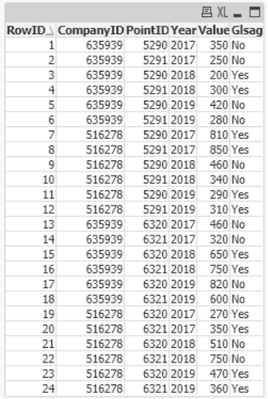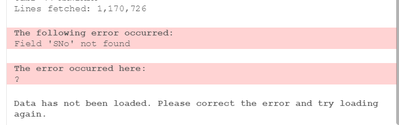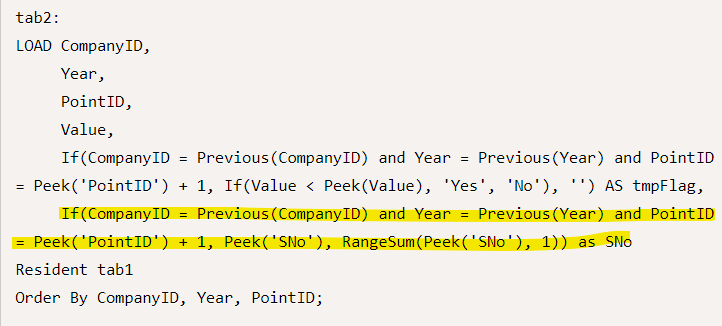- Mark as New
- Bookmark
- Subscribe
- Mute
- Subscribe to RSS Feed
- Permalink
- Report Inappropriate Content
Compare two itemIDs' values and highlight with flag
Hi Experts,
Hope everyone is doing great..!
I want to compare the value of pointID (60634843286) with other value of pointID (60634843285)
Ex:
CompanyID: 4129034, year: 2017, value of pointID: 60634843286 is 287966000 greater than the
CompanyID: 4129034, year: 2017, value of pointID: 60634843285 is 145077000
I have applied below script to get anomalies and It was working awesome with 9 million data.
"
tab1:
LOAD RowNo() As RowID,* INLINE [
CompanyID, PointID, Year, Value
635939, 5290, 2017, 350
635939, 5291, 2017, 250
635939, 5290, 2018, 200
635939, 5291, 2018, 300
635939, 5290, 2019, 420
635939, 5291, 2019, 280
516278, 5290, 2017, 810
516278, 5291, 2017, 850
516278, 5290, 2018, 460
516278, 5291, 2018, 340
516278, 5290, 2019, 290
516278, 5291, 2019, 310
635939, 6320, 2017, 460
635939, 6321, 2017, 320
635939, 6320, 2018, 650
635939, 6321, 2018, 750
635939, 6320, 2019, 820
635939, 6321, 2019, 600
516278, 6320, 2017, 270
516278, 6321, 2017, 350
516278, 6320, 2018, 510
516278, 6321, 2018, 750
516278, 6320, 2019, 470
516278, 6321, 2019, 360
];
tab2:
LOAD CompanyID, Year, Value As Value1
Resident tab1
Where PointID=5290;
Left Join(tab2)
LOAD CompanyID, Year, Value As Value2
Resident tab1
Where PointID=5291;
Left Join(tab1)
LOAD CompanyID, Year, If(Value1<Value2, 'Yes','No') As Glsag
Resident tab2;
Drop Table tab2;
"
I received a new QVD file from other team to find the discrepancies today with 26 million data and I have applied the same solution but this time it is 3 hours still the data is in loading stage. I tried making some changes to see if the loading gets faster but no use.
Request you to please help ..!
- « Previous Replies
- Next Replies »
- Mark as New
- Bookmark
- Subscribe
- Mute
- Subscribe to RSS Feed
- Permalink
- Report Inappropriate Content
@harsha can you elaborate ?
or share the input data and the expected output from the sample ?
Taoufiq ZARRA
"Please LIKE posts and "Accept as Solution" if the provided solution is helpful "
(you can mark up to 3 "solutions") 😉
- Mark as New
- Bookmark
- Subscribe
- Mute
- Subscribe to RSS Feed
- Permalink
- Report Inappropriate Content
Hi @Taoufiq_Zarra ,
Thank you for your response.
Requirement: If the companyID and Periods are same and then compare value of pointID (5290) with other value of pointID (5291) and find if pointID 5290 value is (350) greater than the pointID 5291 value (250)
Ex:
CompanyID: 4129034, year: 2017, value of pointID: 5290 is 350 greater than the
CompanyID: 4129034, year: 2017, value of pointID: 5291 is 250
attached is a sample
- Mark as New
- Bookmark
- Subscribe
- Mute
- Subscribe to RSS Feed
- Permalink
- Report Inappropriate Content
if we have that :
CompanyID: 4129034, year: 2017, value of pointID: 5290 is 350 greater than the
CompanyID: 4129034, year: 2017, value of pointID: 5291 is 250
what's the next action to take?
the expected output ?
Taoufiq ZARRA
"Please LIKE posts and "Accept as Solution" if the provided solution is helpful "
(you can mark up to 3 "solutions") 😉
- Mark as New
- Bookmark
- Subscribe
- Mute
- Subscribe to RSS Feed
- Permalink
- Report Inappropriate Content
I want to compare value of 5290 is greater than 5291 then create a Flag_1 in a new dimension.
Like wise, i want to compare 6320 is greater than 6321 as Flag_2 in a new dimension.
7618 is greater than 7619 as Flag_3 in a new dimension.
- Mark as New
- Bookmark
- Subscribe
- Mute
- Subscribe to RSS Feed
- Permalink
- Report Inappropriate Content
Hello Harsha,
Did you try with the peek function? It'll be way lighter than left joins.
tab2:
LOAD
CompanyID,
Year,
PointID,
Value,
IF(Value < IF(CompanyID=Peek('CompanyID'), Peek(Value), 0), 'Yes', 'No') AS Glsag
RESIDENT tab1
//WHERE MATCH(PointID, 5290, 5291)
ORDER BY CompanyID, Year, PointID DESC
;
This will create a flag as you requested (see attachment)
- Mark as New
- Bookmark
- Subscribe
- Mute
- Subscribe to RSS Feed
- Permalink
- Report Inappropriate Content
Hi @GregoireVG ,
Thanks for your response.. seems working. however, i want to highlight both IDs if condition meets.
Ex: company ID: 635939, year : 2018 should highlight both PointID as yes.. pls see below
- Mark as New
- Bookmark
- Subscribe
- Mute
- Subscribe to RSS Feed
- Permalink
- Report Inappropriate Content
May be try this
tab1:
LOAD * INLINE [
CompanyID, PointID, Year, Value
635939, 5290, 2017, 350
635939, 5291, 2017, 250
635939, 5290, 2018, 200
635939, 5291, 2018, 300
635939, 5290, 2019, 420
635939, 5291, 2019, 280
516278, 5290, 2017, 810
516278, 5291, 2017, 850
516278, 5290, 2018, 460
516278, 5291, 2018, 340
516278, 5290, 2019, 290
516278, 5291, 2019, 310
635939, 6320, 2017, 460
635939, 6321, 2017, 320
635939, 6320, 2018, 650
635939, 6321, 2018, 750
635939, 6320, 2019, 820
635939, 6321, 2019, 600
516278, 6320, 2017, 270
516278, 6321, 2017, 350
516278, 6320, 2018, 510
516278, 6321, 2018, 750
516278, 6320, 2019, 470
516278, 6321, 2019, 360
];
tab2:
LOAD CompanyID,
Year,
PointID,
Value,
If(CompanyID = Previous(CompanyID) and Year = Previous(Year) and PointID = Peek('PointID') + 1, If(Value < Peek(Value), 'Yes', 'No'), '') AS tmpFlag,
If(CompanyID = Previous(CompanyID) and Year = Previous(Year) and PointID = Peek('PointID') + 1, Peek('SNo'), RangeSum(Peek('SNo'), 1)) as SNo
Resident tab1
Order By CompanyID, Year, PointID;
Left Join(tab2)
LOAD CompanyID,
Year,
SNo,
MaxString(tmpFlag) as Flag
Resident tab2
Group By CompanyID, Year, SNo;
DROP Table tab1;
DROP Field tmpFlag;- Mark as New
- Bookmark
- Subscribe
- Mute
- Subscribe to RSS Feed
- Permalink
- Report Inappropriate Content
Hi @sunny_talwar , thank u for your response.
I'm getting an error while loading...
- Mark as New
- Bookmark
- Subscribe
- Mute
- Subscribe to RSS Feed
- Permalink
- Report Inappropriate Content
Did you create SNo?
- « Previous Replies
- Next Replies »