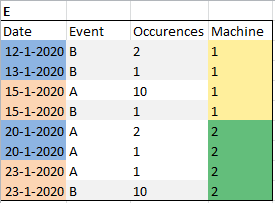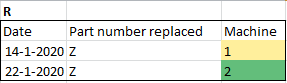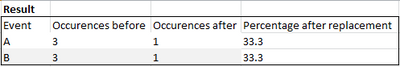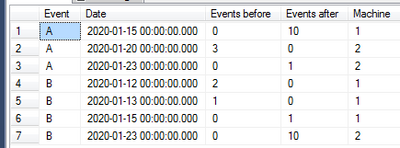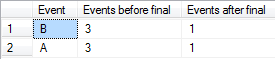Unlock a world of possibilities! Login now and discover the exclusive benefits awaiting you.
- Qlik Community
- :
- Forums
- :
- Analytics
- :
- New to Qlik Analytics
- :
- Comparing sum before and after a date with boundar...
- Subscribe to RSS Feed
- Mark Topic as New
- Mark Topic as Read
- Float this Topic for Current User
- Bookmark
- Subscribe
- Mute
- Printer Friendly Page
- Mark as New
- Bookmark
- Subscribe
- Mute
- Subscribe to RSS Feed
- Permalink
- Report Inappropriate Content
Comparing sum before and after a date with boundary condition that sum before is >0
I'm trying out Qliksense and I want to replicate a calculation that I have in a sql query. What I want to achieve is best explained by an example.
I have a table of error loggings, let's call it "E", and a table of parts that have been replaced on the machine population, lets call it "R". I want to look at the event occurence count before and after replacement of a certain part. The thing is, I only want to take the occurrence after into account if there are also occurrences before (per individual replacement row).
The time windows are (R.date - vWindow) and (R.date + vWindow), where vWindow is entered by the used in an input box. For clarity I color coded them blue and red for table E.
So for both event A and B each machine has a row with value occurences=10 that is not in the aggregation for "occurence after" because that event does not occur in the "before" window.
Here is the data for copying purposes as well
| E | R | Result | ||||||||||
| Date | Event | Occurrences | Machine | Date | Part number replaced | Machine | Event | Occurrences before | Occurrences after | Percentage after replacement | ||
| 12-1-2020 | B | 2 | 1 | 14-1-2020 | Z | 1 | A | 3 | 1 | 33.3 | ||
| 13-1-2020 | B | 1 | 1 | 22-1-2020 | Z | 2 | B | 3 | 1 | 33.3 | ||
| 15-1-2020 | A | 10 | 1 | |||||||||
| 15-1-2020 | B | 1 | 1 | |||||||||
| 20-1-2020 | A | 2 | 2 | |||||||||
| 20-1-2020 | A | 1 | 2 | |||||||||
| 23-1-2020 | A | 1 | 2 | |||||||||
| 23-1-2020 | B | 10 | 2 |
- Mark as New
- Bookmark
- Subscribe
- Mute
- Subscribe to RSS Feed
- Permalink
- Report Inappropriate Content
Hi!
I think you can try link tables using Machine only.
It means all EventDates will linked to all RepairDates.
After you can limit it in expression using (R.date - vWindow) and (R.date + vWindow).
In case of Machines can be repaired multiple times and have huge R.date and E.date amount, you can use IF and may be aggr() functions.
- Mark as New
- Bookmark
- Subscribe
- Mute
- Subscribe to RSS Feed
- Permalink
- Report Inappropriate Content
How you are getting occurrence after 1 for event A?
- Mark as New
- Bookmark
- Subscribe
- Mute
- Subscribe to RSS Feed
- Permalink
- Report Inappropriate Content
Because the replacement that has the other 10 occurrences does not meet the condition that events before>0
The sql query would look like this (sorry for the lack of formatting here):
SELECT tbl1.[Event], SUM(tbl1.[Events Before]) AS [Events before final], SUM(tbl1.[Events after]) AS [Events after final]
FROM (
SELECT e.[Event] ,e.[Date],e.[Machine] ===> start inner query
,CAST(CASE WHEN DATEDIFF(day,e.[Date],r.[Date])>0 AND DATEDIFF(day,e.[Date],r.[Date])<3 THEN SUM(e.Occurrences) else 0 end as INT) as [Events before]
,CAST(CASE WHEN DATEDIFF(day,e.[Date],r.[Date])<0 AND DATEDIFF(day,e.[Date],r.[Date])>-3 THEN SUM(e.Occurrences) else 0 end as INT) as [Events after]
FROM [QS_replacements] as r INNER JOIN
(SELECT [Date], [Event], [Occurrences], [Machine]
FROM [QS_events]) AS e ON e.Machine=r.Machine
GROUP BY e.[Event], e.Machine, e.[Date], r.[Date]) as tbl1 ===> end inner query
GROUP BY tbl1.[Event], tbl1.[Machine]
HAVING SUM([Events before])>0
Output inner query
Query output
- Mark as New
- Bookmark
- Subscribe
- Mute
- Subscribe to RSS Feed
- Permalink
- Report Inappropriate Content
try below
R_Map:
mapping LOAD
Machine1 as Machine,
date(Date1) as Date1
FROM [lib://Data/Book1.xlsx]
(ooxml, embedded labels, table is Sheet1);
E:
LOAD
date("Date") as E_Date,
Event as E_Event,
ApplyMap('R_Map',Machine,0) as R_Date,
Occurrences as E_Occurence,
Machine
FROM [lib://Data/Book1.xlsx]
(ooxml, embedded labels, table is Sheet1);
T1:
Load Machine,
E_Event,
E_Date,
R_Date,
sum(if(R_Date-E_Date>0 and R_Date-E_Date<3,E_Occurence,0)) as Events_before,
sum(if(R_Date-E_Date<0 and R_Date-E_Date>-3,E_Occurence,0)) as Events_after
Resident E
Group by E_Event,Machine,E_Date,R_Date;
Drop Table E;
Final:
Load *
Where Events_before>0;
Load Machine,
E_Event,
sum(Events_before) as Events_before,
sum(Events_after) as Events_after
Resident T1
Group by Machine,E_Event;
Drop Table T1;- Mark as New
- Bookmark
- Subscribe
- Mute
- Subscribe to RSS Feed
- Permalink
- Report Inappropriate Content
Hi Kush,
thanks for the suggestion. This works for me for this case, but I'm afraid I haven't been clear in my description. In the final app, the replacement table as it is showing in my example would be already filtered on a single part number (Z in this case). I was therefore was hoping to do it in an expression so that the user would choose a part number from a filter pane. Would your load script work if we make use of a dynamic view/on demand app generation?
Edit: the window size before and after would also be a variable to be set by the user, which I used 3 days for in this example.