Unlock a world of possibilities! Login now and discover the exclusive benefits awaiting you.
- Qlik Community
- :
- Forums
- :
- Analytics
- :
- New to Qlik Analytics
- :
- Concatenate dimension value in Pivot Table measure...
- Subscribe to RSS Feed
- Mark Topic as New
- Mark Topic as Read
- Float this Topic for Current User
- Bookmark
- Subscribe
- Mute
- Printer Friendly Page
- Mark as New
- Bookmark
- Subscribe
- Mute
- Subscribe to RSS Feed
- Permalink
- Report Inappropriate Content
Concatenate dimension value in Pivot Table measure label
Hello,
I am pretty new to Qlik Sense, and I am losing my mind to achieve something.
I want to concatenate a dimension value in a measure label when using a Pivot table. The reason for this is that when users export the data table, the format in Excel is not very user friendly (The date dimension label is shown as a Merged cell for all measures, so sometimes it is kind of difficult to find a single measure for a single date in the excel).
Look at this screenshot as an example, I have marked in red the desired result:
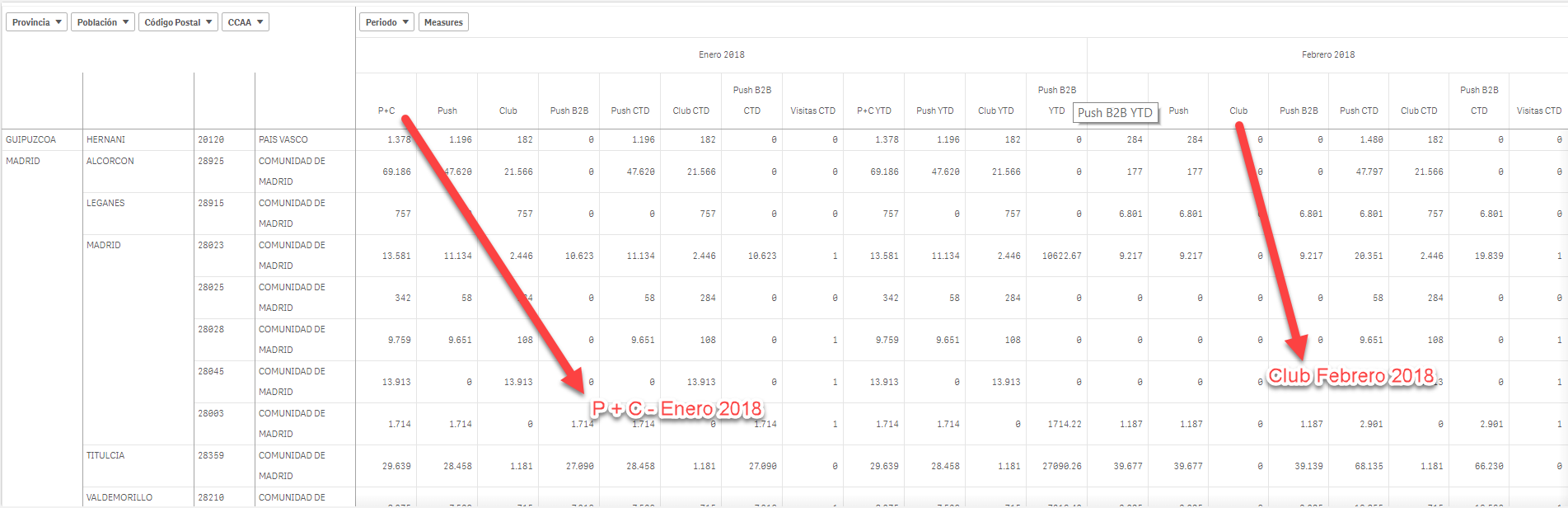
Is this something that can be achieved in the pivot table with the out of the box pivot table component?
Thanks!
Luis
- Mark as New
- Bookmark
- Subscribe
- Mute
- Subscribe to RSS Feed
- Permalink
- Report Inappropriate Content
Looks like not possible, expression is allowed in measure label but it has to use Aggregation functions like Max/MaxString to fetch single value from dimensions else it will show nulls.