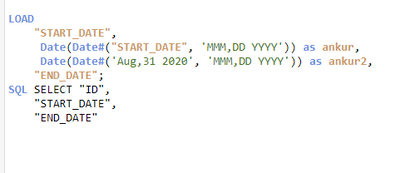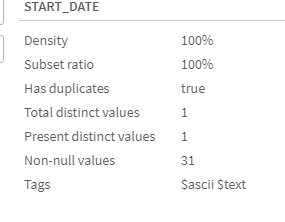Unlock a world of possibilities! Login now and discover the exclusive benefits awaiting you.
- Qlik Community
- :
- Forums
- :
- Analytics
- :
- New to Qlik Analytics
- :
- Re: Convert string Aug,31 2020 into date 31/09/202...
- Subscribe to RSS Feed
- Mark Topic as New
- Mark Topic as Read
- Float this Topic for Current User
- Bookmark
- Subscribe
- Mute
- Printer Friendly Page
- Mark as New
- Bookmark
- Subscribe
- Mute
- Subscribe to RSS Feed
- Permalink
- Report Inappropriate Content
Convert string Aug,31 2020 into date 31/09/2020
I have a column with filed name as Start_date which is varchar type and date is in format Aug,31 2020 and i want to convert it into Date format 31/09/2020.
Currently when i am trying month(start_date) i am getting no result as qlik is not able to identify column as a date..so its not able to give me the expected output
Help is appreciated
Accepted Solutions
- Mark as New
- Bookmark
- Subscribe
- Mute
- Subscribe to RSS Feed
- Permalink
- Report Inappropriate Content
You should place correct format in the first step otherwise we need to spend lot of time to know, Anyway this should work since your format is MMM DD, YYYY but not MMM, DD YYYY
Date(Date#("START_DATE", 'MMM DD, YYYY')) as ankur,
- Mark as New
- Bookmark
- Subscribe
- Mute
- Subscribe to RSS Feed
- Permalink
- Report Inappropriate Content
Perhaps this
=Date(Date#('Aug,31 2020', 'MMM,DD YYYY'))
- Mark as New
- Bookmark
- Subscribe
- Mute
- Subscribe to RSS Feed
- Permalink
- Report Inappropriate Content
Thanks
This is working for a particular date...i have multiple date under start_date column.i need all the value to get converted
- Mark as New
- Bookmark
- Subscribe
- Mute
- Subscribe to RSS Feed
- Permalink
- Report Inappropriate Content
You can still do
=Date(Date#(FieldName, 'MMM,DD YYYY'))
If you have multiple dates in different format you should write like this
Date(Alt(Date#(FieldName, 'MMM,DD YYYY'), Date#(FieldName, 'MMM DD YYYY'), Date#(FieldName, 'MMM -DD YYYY'), Date#(FieldName, 'MM/DD/YYYY'), ...))
- Mark as New
- Bookmark
- Subscribe
- Mute
- Subscribe to RSS Feed
- Permalink
- Report Inappropriate Content
Date(Date#("START_DATE", 'MMM,DD YYYY')) as ankur,
Tried this but ankur is coming as -
I have only one format but many values
Aug,31 2020
May,20,2019
- Mark as New
- Bookmark
- Subscribe
- Mute
- Subscribe to RSS Feed
- Permalink
- Report Inappropriate Content
Correction
May,20 2019
- Mark as New
- Bookmark
- Subscribe
- Mute
- Subscribe to RSS Feed
- Permalink
- Report Inappropriate Content
Image or file please to check?
- Mark as New
- Bookmark
- Subscribe
- Mute
- Subscribe to RSS Feed
- Permalink
- Report Inappropriate Content
Note-Start_date field is set as varchar from the source
- Mark as New
- Bookmark
- Subscribe
- Mute
- Subscribe to RSS Feed
- Permalink
- Report Inappropriate Content
You should place correct format in the first step otherwise we need to spend lot of time to know, Anyway this should work since your format is MMM DD, YYYY but not MMM, DD YYYY
Date(Date#("START_DATE", 'MMM DD, YYYY')) as ankur,
- Mark as New
- Bookmark
- Subscribe
- Mute
- Subscribe to RSS Feed
- Permalink
- Report Inappropriate Content
thanks a lot!!
for correcting my mistake..it worked