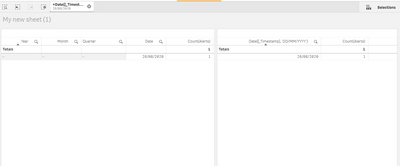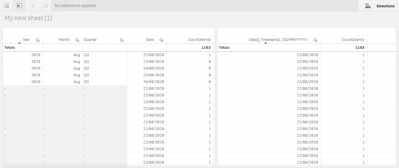Unlock a world of possibilities! Login now and discover the exclusive benefits awaiting you.
- Qlik Community
- :
- Forums
- :
- Analytics
- :
- New to Qlik Analytics
- :
- Count by Timestamp
- Subscribe to RSS Feed
- Mark Topic as New
- Mark Topic as Read
- Float this Topic for Current User
- Bookmark
- Subscribe
- Mute
- Printer Friendly Page
- Mark as New
- Bookmark
- Subscribe
- Mute
- Subscribe to RSS Feed
- Permalink
- Report Inappropriate Content
Count by Timestamp
Hello,
I have this type of data when I count on the basis of "_Timestamp", I also change timestamp format to date but when I select any one date it count all "_Id"s of 1163 but in that date, there are only 269 "_Id" hits.
This table is the sample, I am uploading my xlsx file and qvf file both.
| _Id | _Name | _Timestamp |
| c9cb8a27-703b-4166-b402-df0f2bcd58eb | 15 Venus | 24:14.9 |
| 14a89583-d2f1-40d1-ade6-31b104a981a3 | 15 Venus | 25:41.1 |
| 457da36f-59d9-4063-9f7e-ae40017b0b83 | 15 Venus | 36:16.0 |
| c2505ae9-ed44-4f5d-9bda-232f112c8255 | 15 Venus | 44:15.9 |
| da03cde5-073c-4b7d-95ce-102fd7a13ebf | 15 Venus | 52:07.2 |
- Mark as New
- Bookmark
- Subscribe
- Mute
- Subscribe to RSS Feed
- Permalink
- Report Inappropriate Content
It's because your main table is not connected with master calendar.
Change the main table field name from DateTO to Date . By doing this your main table will be liked to master calendar and it will filter based on selection
- Mark as New
- Bookmark
- Subscribe
- Mute
- Subscribe to RSS Feed
- Permalink
- Report Inappropriate Content
it is not working, by the way, it's a typo from my side in the application.
The same result no total no of count show against any date, it shows all 1163.
here are the screenshots of table
- Mark as New
- Bookmark
- Subscribe
- Mute
- Subscribe to RSS Feed
- Permalink
- Report Inappropriate Content
There many things you need to correct. First as I mentioned correct the link between calendar and main table. Secondly there is error in all your measures. There is no such field like Priority . There is a field called _Priority but it holds the numeric values while in set you have applied the values like 'alarm not open' ..'High'.. etc