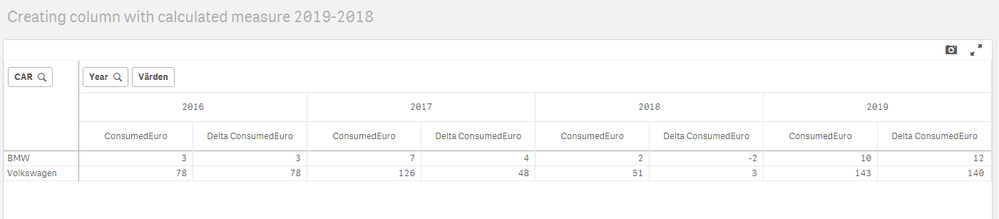Unlock a world of possibilities! Login now and discover the exclusive benefits awaiting you.
- Qlik Community
- :
- Forums
- :
- Analytics
- :
- New to Qlik Analytics
- :
- Creating column with calculated measure 2019-2018
- Subscribe to RSS Feed
- Mark Topic as New
- Mark Topic as Read
- Float this Topic for Current User
- Bookmark
- Subscribe
- Mute
- Printer Friendly Page
- Mark as New
- Bookmark
- Subscribe
- Mute
- Subscribe to RSS Feed
- Permalink
- Report Inappropriate Content
Creating column with calculated measure 2019-2018
How to create an additional column with the delta between 2019 and 2018 through a calculated measure
What should the expression look like. see attachment. I assume the expression needs to be added when you select add under measure fX and fill in the expression
- « Previous Replies
-
- 1
- 2
- Next Replies »
- Mark as New
- Bookmark
- Subscribe
- Mute
- Subscribe to RSS Feed
- Permalink
- Report Inappropriate Content
are there two different expression or just single expression (Consumed Qty)?
- Mark as New
- Bookmark
- Subscribe
- Mute
- Subscribe to RSS Feed
- Permalink
- Report Inappropriate Content
It is 1 variable/metric called consumed YTD (euro) = Sum([Consumed [YTD]]]) This variable is applicable for 2018 and 2019. File looks like this
Year product Consumed YTD
2019 a 300
2019 b 500
2018 c 200
- Mark as New
- Bookmark
- Subscribe
- Mute
- Subscribe to RSS Feed
- Permalink
- Report Inappropriate Content
what is the expected output need in pivot table?
- Mark as New
- Bookmark
- Subscribe
- Mute
- Subscribe to RSS Feed
- Permalink
- Report Inappropriate Content
Try to create a measure named "Delta " with the expression
RangeSum(-Before([Delta ConsumedEuro]), Sum(ConsumedEuro))
Qlik Community MVP
- Mark as New
- Bookmark
- Subscribe
- Mute
- Subscribe to RSS Feed
- Permalink
- Report Inappropriate Content
I am getting an error in the expression. See attachment.
Somehow my default expression is [Consumed [YTD]]] not sure why the extra brackets. Just when I add this measure to the pivot in the measure field it by default looks like this
I have tried with and without the extra brackets
- Mark as New
- Bookmark
- Subscribe
- Mute
- Subscribe to RSS Feed
- Permalink
- Report Inappropriate Content
Try to replace the outer [ ] with " " like this
"Consumed [YTD]]"
It might help.
Qlik Community MVP
- Tags:
- brackets
- Mark as New
- Bookmark
- Subscribe
- Mute
- Subscribe to RSS Feed
- Permalink
- Report Inappropriate Content
Hi thanks. It doesn't work, still have an error. Where in this code do you define that you compare 2019 to 2018?
RangeSum(-Before([Delta "[Consumed [YTD]]]"),Sum("[Consumed [YTD]]]"))
- Mark as New
- Bookmark
- Subscribe
- Mute
- Subscribe to RSS Feed
- Permalink
- Report Inappropriate Content
I just need to have a fairly simple delta [Qty Consumed [YTD]]]from year 2019 -/- [Qty Consumed [YTD]]]from year 2019
So something like [Qty Consumed [YTD]]]=2019 - [Qty Consumed [YTD]]]=2018
But then in the right code. Can not find it in the tutorial video's
- Mark as New
- Bookmark
- Subscribe
- Mute
- Subscribe to RSS Feed
- Permalink
- Report Inappropriate Content
Is there someone else who has a different solution? Code above doesn't work for me
- « Previous Replies
-
- 1
- 2
- Next Replies »