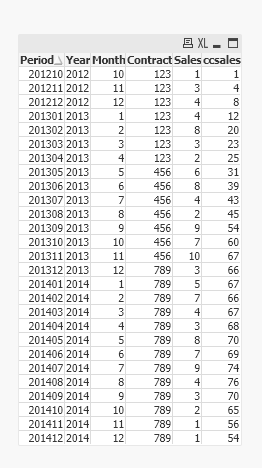Unlock a world of possibilities! Login now and discover the exclusive benefits awaiting you.
- Qlik Community
- :
- Forums
- :
- Analytics
- :
- New to Qlik Analytics
- :
- Re: Cumulative sum in script
- Subscribe to RSS Feed
- Mark Topic as New
- Mark Topic as Read
- Float this Topic for Current User
- Bookmark
- Subscribe
- Mute
- Printer Friendly Page
- Mark as New
- Bookmark
- Subscribe
- Mute
- Subscribe to RSS Feed
- Permalink
- Report Inappropriate Content
Cumulative sum in script
Hi All,
I'm having some difficulty with summing some rows, in order to create a running 12 month total field. Because of the nature of the data, I have to create the result as a dimension. I want to show the total 12 months combined, for any given month.
The data is shown like so, with my own added Expected Total column.
| PERIOD | YEAR | MONTH | CONTRACT | SALES | EXPECTED TOTAL | |
| 201210 | 2012 | 10 | 123 | 1 | 1 | |
| 201211 | 2012 | 11 | 789 | 3 | 3 | |
| 201212 | 2012 | 12 | 123 | 4 | 5 | |
| 201301 | 2013 | 1 | 123 | 4 | 9 | |
| 201302 | 2013 | 2 | 456 | 8 | 8 | |
| 201303 | 2013 | 3 | 123 | 3 | 12 | |
| 201304 | 2013 | 4 | 123 | 2 | 14 | |
| 201305 | 2013 | 5 | 123 | 6 | 20 | |
| 201306 | 2013 | 6 | 456 | 8 | 16 | |
| 201307 | 2013 | 7 | 789 | 4 | 7 | |
| 201308 | 2013 | 8 | 456 | 2 | 18 | |
| 201309 | 2013 | 9 | 333 | 9 | 333 | |
| 201310 | 2013 | 10 | 456 | 7 | 25 | |
| 201311 | 2013 | 11 | 456 | 10 | 35 | |
| 201312 | 2013 | 12 | 123 | 3 | 22 | |
| 201401 | 2014 | 1 | 789 | 5 | 9 | |
| 201402 | 2014 | 2 | 123 | 7 | 21 | |
| 201403 | 2014 | 3 | 789 | 4 | 13 | |
| 201404 | 2014 | 4 | 789 | 3 | 16 | |
| 201405 | 2014 | 5 | 456 | 8 | 35 | |
| 201406 | 2014 | 6 | 789 | 7 | 23 | |
| 201407 | 2014 | 7 | 789 | 9 | 28 | |
| 201408 | 2014 | 8 | 789 | 4 | 32 | |
| 201409 | 2014 | 9 | 123 | 3 | 13 | |
| 201410 | 2014 | 10 | 456 | 2 | 20 | |
| 201411 | 2014 | 11 | 123 | 1 | 14 | |
| 201412 | 2014 | 12 | 789 | 1 | 21 |
I have tried a few different methods, such as Peek & Above functions, with the main problem being when the year ends, and only the months within that year are included in the total, with the previous year not included. So I'm not sure if it's a sorting issue or not?
Anybody able to point me in the correct direction?
Thanks in advance.
- « Previous Replies
-
- 1
- 2
- Next Replies »
Accepted Solutions
- Mark as New
- Bookmark
- Subscribe
- Mute
- Subscribe to RSS Feed
- Permalink
- Report Inappropriate Content
Hi,
Change the end of the code to something like;
Temp :
load
date(addmonths($(min),'$(i)')) as PDate,
Contract,
sum(Sales) as ccsales
Resident Data where date(PDate)<=date(addmonths('$(min)',$(i))) and
date(PDate)>=date(addmonths(addmonths('$(min)',$(i)),-11))
GROUP BY date(addmonths($(min),'$(i)')), Contract;
Next i;
LEFT JOIN (Data)
Load * resident Temp;
drop table Temp;Cheers,
Chris.
- Mark as New
- Bookmark
- Subscribe
- Mute
- Subscribe to RSS Feed
- Permalink
- Report Inappropriate Content
The following calculation works as a measure, but I cannot replicate it in the script;
=sum(
Aggr(
RangeSum( above( TOTAL sum(SALES),0,12))
,[CONTRACT],[PERIOD_CONTRACT)
)
- Mark as New
- Bookmark
- Subscribe
- Mute
- Subscribe to RSS Feed
- Permalink
- Report Inappropriate Content
I have also tried this without success, in the load script
Load
RangeSum(Peek(SALES), Peek(SALES, -2), Peek(SALES, -3)....Peek(SALES, -12)) as TOTAL_SALES
- Mark as New
- Bookmark
- Subscribe
- Mute
- Subscribe to RSS Feed
- Permalink
- Report Inappropriate Content
Hi,
Are you trying to get the rolling 12 month total against all the months ?
- Mark as New
- Bookmark
- Subscribe
- Mute
- Subscribe to RSS Feed
- Permalink
- Report Inappropriate Content
Hi,
Please try the following code :
Data:
load *,
Date(date#(Period,'YYYYMM')) as PDate
inline [
Period, Year, Month, Contract, Sales
201210, 2012, 10, 123, 1
201211, 2012, 11, 123, 3
201212, 2012, 12, 123, 4
201301, 2013, 1, 123, 4
201302, 2013, 2, 123, 8
201303, 2013, 3, 123, 3
201304, 2013, 4, 123, 2
201305, 2013, 5, 456, 6
201306, 2013, 6, 456, 8
201307, 2013, 7, 456, 4
201308, 2013, 8, 456, 2
201309, 2013, 9, 456, 9
201310, 2013, 10, 456, 7
201311, 2013, 11, 456, 10
201312, 2013, 12, 789, 3
201401, 2014, 1, 789, 5
201402, 2014, 2, 789, 7
201403, 2014, 3, 789, 4
201404, 2014, 4, 789, 3
201405, 2014, 5, 789, 8
201406, 2014, 6, 789, 7
201407, 2014, 7, 789, 9
201408, 2014, 8, 789, 4
201409, 2014, 9, 789, 3
201410, 2014, 10, 789, 2
201411, 2014, 11, 789, 1
201412, 2014, 12, 789, 1];
T:
Load
min(PDate) as min,
Max(PDate) as max
Resident Data;
let min=num(peek('min',0,'T'));
let max=num(peek('max',0,'T'));
let diff=num(ceil(interval($(max)-$(min),'d')/30));
for i= 0 to $(diff)-1
Temp :
load
date(addmonths($(min),'$(i)')) as PDate,
sum(Sales) as ccsales
Resident Data where date(PDate)<=date(addmonths('$(min)',$(i))) and
date(PDate)>=date(addmonths(addmonths('$(min)',$(i)),-11));
Next i;
- Mark as New
- Bookmark
- Subscribe
- Mute
- Subscribe to RSS Feed
- Permalink
- Report Inappropriate Content
Hi,
Yes. So in each month, I would have the total of the previous 12 months, inclusive.
- Mark as New
- Bookmark
- Subscribe
- Mute
- Subscribe to RSS Feed
- Permalink
- Report Inappropriate Content
Anyone else able to help?
The issue is persisting as the peek function is showing the previous rows in the load order, as opposed to the previous rows for the particular period and contract which it should be.
creating that calendar didn't actually do anything for me. I was not returning any values as the SALES should be linked on CONTRACT & PERIOD, not the date. there is no date in my data.
- Mark as New
- Bookmark
- Subscribe
- Mute
- Subscribe to RSS Feed
- Permalink
- Report Inappropriate Content
Hi,
We are creating the date using the Period field, Do you need Each Contract's Last 12 month Value at each transaction ?
- Mark as New
- Bookmark
- Subscribe
- Mute
- Subscribe to RSS Feed
- Permalink
- Report Inappropriate Content
Hi,
Yes, so I am looking to find the running total of the previous 12 months, for each CONTRACT in a given PERIOD. The PERIODS are loaded in order, but the CONTRACTS are not loaded in a particular order, so trying to order these is difficult as there is no defined order. Ideally, the data would be ordered by both PERIOD and CONTRACT, so that I can then sum the previous 12 months.
- Mark as New
- Bookmark
- Subscribe
- Mute
- Subscribe to RSS Feed
- Permalink
- Report Inappropriate Content
Hi,
Apart from the CONTRACT numbers getting a bit scrambled the code from @Rohan does seem to give the right expected result (you only have one CONTRACT per PERIOD in the original post, is this reflected in your actual data ... or is there something else going on?). The date has been created (as PDate) from your PERIOD to do date calculations on this.
Trying to use peek I think is going to be painful as you will need to peek back 12 rows, if you have missing periods this will fail, so approach above is better.
Cheers,
Chris.
- « Previous Replies
-
- 1
- 2
- Next Replies »