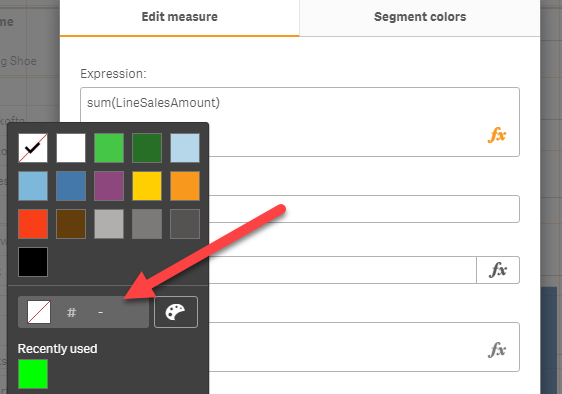Unlock a world of possibilities! Login now and discover the exclusive benefits awaiting you.
- Qlik Community
- :
- Forums
- :
- Analytics
- :
- New to Qlik Analytics
- :
- Re: Custom Colors for Multiple Measures: Expressio...
- Subscribe to RSS Feed
- Mark Topic as New
- Mark Topic as Read
- Float this Topic for Current User
- Bookmark
- Subscribe
- Mute
- Printer Friendly Page
- Mark as New
- Bookmark
- Subscribe
- Mute
- Subscribe to RSS Feed
- Permalink
- Report Inappropriate Content
Custom Colors for Multiple Measures: Expression
Hi,
I have 4 measures in my bar chart, each for which I would like to assign a custom color.
What type of expression would I input in 'color by expression' to color each one individually with a RGB code?
Note the measure is a sum and looks like this:
Sum([stream 1])
Thanks!
Accepted Solutions
- Mark as New
- Bookmark
- Subscribe
- Mute
- Subscribe to RSS Feed
- Permalink
- Report Inappropriate Content
I would not try to use "color by expression". Instead, define each measure as Master Measure. The master measure dialog allows you to assign a color in the "Measure Color" option.
-Rob
http://masterssummit.com
http://qlikviewcookbook.com
http://www.easyqlik.com
- Mark as New
- Bookmark
- Subscribe
- Mute
- Subscribe to RSS Feed
- Permalink
- Report Inappropriate Content
I would not try to use "color by expression". Instead, define each measure as Master Measure. The master measure dialog allows you to assign a color in the "Measure Color" option.
-Rob
http://masterssummit.com
http://qlikviewcookbook.com
http://www.easyqlik.com
- Mark as New
- Bookmark
- Subscribe
- Mute
- Subscribe to RSS Feed
- Permalink
- Report Inappropriate Content
Also please refer this link
- Mark as New
- Bookmark
- Subscribe
- Mute
- Subscribe to RSS Feed
- Permalink
- Report Inappropriate Content
Hi Rob - we met at the Philadelphia Master's summit, hope all is well!
As far as I know I can't use an argb color code in master measures. Is that accurate? If so, I think that means you have to use Color By Expression if you want to use an argb. And I think that means using synthetic (valuelist) dimensions, which I'd really prefer to avoid. Is that the choice I'm facing or do you know another option?
Thanks!
Lucas
- Mark as New
- Bookmark
- Subscribe
- Mute
- Subscribe to RSS Feed
- Permalink
- Report Inappropriate Content
I don't think you can type an argb() expression, but you can use the hex version of the rgb code.
-Rob
- Mark as New
- Bookmark
- Subscribe
- Mute
- Subscribe to RSS Feed
- Permalink
- Report Inappropriate Content
That's what I've ended up doing on a few occasions, I just like the translucent affect of ARGB. Thanks!