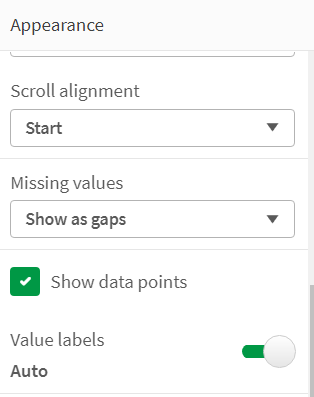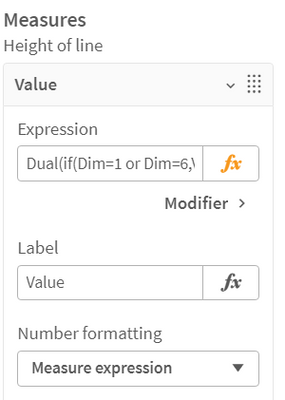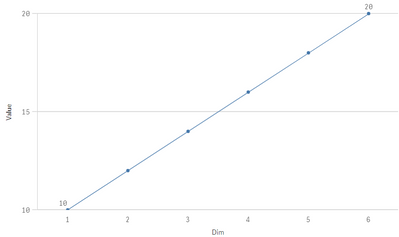Unlock a world of possibilities! Login now and discover the exclusive benefits awaiting you.
Announcements
Join us at Qlik Connect for 3 magical days of learning, networking,and inspiration! REGISTER TODAY and save!
- Qlik Community
- :
- Forums
- :
- Analytics
- :
- New to Qlik Analytics
- :
- Re: Data / Value label only at start and ending po...
Options
- Subscribe to RSS Feed
- Mark Topic as New
- Mark Topic as Read
- Float this Topic for Current User
- Bookmark
- Subscribe
- Mute
- Printer Friendly Page
Turn on suggestions
Auto-suggest helps you quickly narrow down your search results by suggesting possible matches as you type.
Showing results for
Contributor
2022-11-30
04:25 AM
- Mark as New
- Bookmark
- Subscribe
- Mute
- Subscribe to RSS Feed
- Permalink
- Report Inappropriate Content
Data / Value label only at start and ending points
How to have data labels / value labels for only the starting and ending points of a line chart?
399 Views
1 Reply
Creator III
2022-12-01
03:04 PM
- Mark as New
- Bookmark
- Subscribe
- Mute
- Subscribe to RSS Feed
- Permalink
- Report Inappropriate Content
Hello,
There is no easy way, but you can achieve what you want with some workaround method.
SampleData:
LOAD * INLINE [
Dim, Value
1, 10
2, 12
3, 14
4, 16
5, 18
6, 20
];You have to enable data labels on the line chart.
Then you have to set measure expression as: Dual(if(Dim=1 or Dim=6,Value,''),Sum(Value))
Finally, number formatting have to be changed to measure expression.
The result will look like this.
There is no way to remove the data points between starting point and ending point, but you can unset labels for them.
I hope it solves.
Community Browser