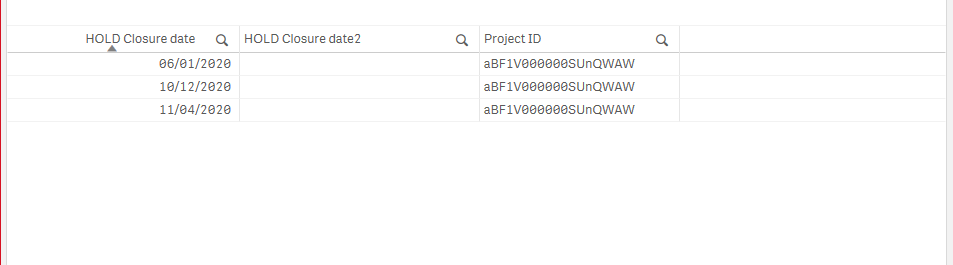Unlock a world of possibilities! Login now and discover the exclusive benefits awaiting you.
- Qlik Community
- :
- Forums
- :
- Analytics
- :
- New to Qlik Analytics
- :
- Re: Dates in Descending Order in loading script
- Subscribe to RSS Feed
- Mark Topic as New
- Mark Topic as Read
- Float this Topic for Current User
- Bookmark
- Subscribe
- Mute
- Printer Friendly Page
- Mark as New
- Bookmark
- Subscribe
- Mute
- Subscribe to RSS Feed
- Permalink
- Report Inappropriate Content
Dates in Descending Order in loading script
Hi,
can some can help here i want all my dates in Descending Order always at project level
I wrote below Script
Temp2:
LOAD
PSA_Project_Internal_Id as [Project ID],
'' as [HOLD Closure date2],
(Date(Floor( [Created_Timestamp]),'MM/DD/YYYY')) as [HOLD Closure date]
FROM
[$(ITG_QVD_Path)\GSD_PSA_Project_History.qvd]
(qvd)
where (Field_Text= 'pse__Project_Status__c' AND (Old_Value_Text='On Hold')) ;
NoConcatenate
GSDHOLDClosuredate:
LOAD
[Project ID],
[HOLD Closure date],
Resident Temp2
Order by [HOLD Closure date] Desc;
drop table Temp2;
for above script i got below output
but i need dates in descending order like below
first 11/04/2020
10/12/2020
06/01/2020
whiling loading in script itself .
how can i write?
- Subscribe by Topic:
-
Data Load Editor
-
Developers
-
dimension
-
expression
-
General Question
-
Script
-
Set Analysis
-
Variables
-
Visualization
- Mark as New
- Bookmark
- Subscribe
- Mute
- Subscribe to RSS Feed
- Permalink
- Report Inappropriate Content
You are missing the statement: group by [HOLD Closure date]
First you need to do group by and second the order by
Some details here: https://community.qlik.com/t5/QlikView-App-Dev/Group-by-Order-by/td-p/932270