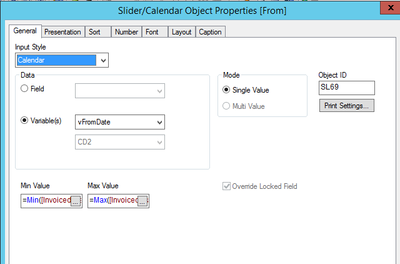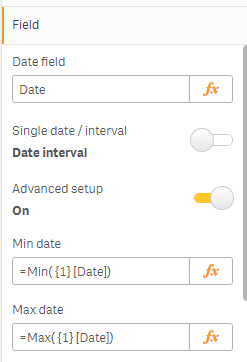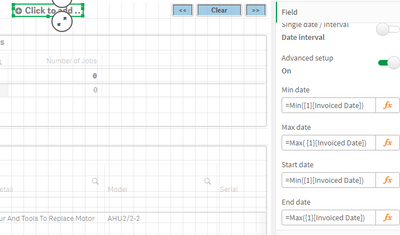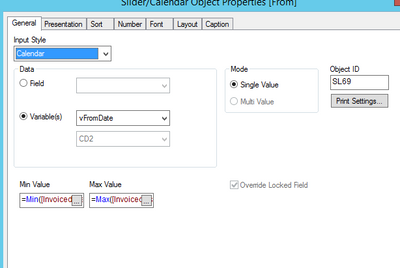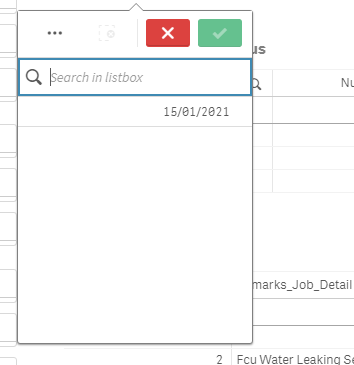Unlock a world of possibilities! Login now and discover the exclusive benefits awaiting you.
- Qlik Community
- :
- Forums
- :
- Analytics
- :
- New to Qlik Analytics
- :
- Re: Declaring a variable using from and to variabl...
- Subscribe to RSS Feed
- Mark Topic as New
- Mark Topic as Read
- Float this Topic for Current User
- Bookmark
- Subscribe
- Mute
- Printer Friendly Page
- Mark as New
- Bookmark
- Subscribe
- Mute
- Subscribe to RSS Feed
- Permalink
- Report Inappropriate Content
Declaring a variable using from and to variable in calender object
Hi,
I am suppose to migrate the qlikview application to qliksense app so for that I want in my calendar object to declare 'FROM' and 'TO' variable. How to achieve the following ?
Following is the image showing the requirement in qlikview which I want to achieve in qliksense. How to achieve the same?
/
- Mark as New
- Bookmark
- Subscribe
- Mute
- Subscribe to RSS Feed
- Permalink
- Report Inappropriate Content
HI @sakshikaul
Try with Date picker, change the values based on ur requirement
Please close the thread by marking correct answer & give likes if you like the post.
- Mark as New
- Bookmark
- Subscribe
- Mute
- Subscribe to RSS Feed
- Permalink
- Report Inappropriate Content
Hi
Do i need to take two date picker object ?
For "from" date and "To" date separately?
- Mark as New
- Bookmark
- Subscribe
- Mute
- Subscribe to RSS Feed
- Permalink
- Report Inappropriate Content
Hi @sakshikaul
Yes, You can try as like Qlikview.
Please close the thread by marking correct answer & give likes if you like the post.
- Mark as New
- Bookmark
- Subscribe
- Mute
- Subscribe to RSS Feed
- Permalink
- Report Inappropriate Content
Hi,
Following steps i followed but not getting correct result
1. click on variable. To edit variable
2. Now I want to select a field ie invoice date and add min and max invoice date (see fig 2 ) just like its in qlikview (fig1) but I am not getting the date range( as in fig 3 qlikview). Rather I am getting only single value as shown in fig 4 .Please help
Qlikview fig 1
fig 2
qlikview fig 3
fig 4
Please help...
- Mark as New
- Bookmark
- Subscribe
- Mute
- Subscribe to RSS Feed
- Permalink
- Report Inappropriate Content
Hi @sakshikaul
Navigate calendar object doesn't satisfy ur requirement.
You can try with some extension like below
https://developer.qlik.com/garden/56fe7589b96e94c440f1c94c
https://developer.qlik.com/garden/598c6b041cfdc8bde4c49def
Please close the thread by marking correct answer & give likes if you like the post.
- Mark as New
- Bookmark
- Subscribe
- Mute
- Subscribe to RSS Feed
- Permalink
- Report Inappropriate Content
Hi
Or,
Make the Calendar to Date Interval.
And assign MinDate and MaxDate in the variables (vFromDate & vToDate) like above
Please close the thread by marking correct answer & give likes if you like the post.
- Mark as New
- Bookmark
- Subscribe
- Mute
- Subscribe to RSS Feed
- Permalink
- Report Inappropriate Content
Hi ,
which object you have used to display min and max date variables?
- Mark as New
- Bookmark
- Subscribe
- Mute
- Subscribe to RSS Feed
- Permalink
- Report Inappropriate Content
KPI Object
Please close the thread by marking correct answer & give likes if you like the post.