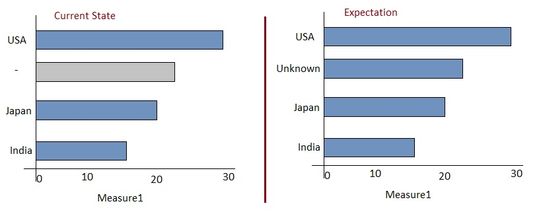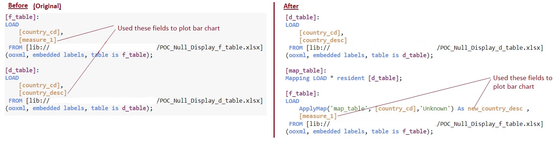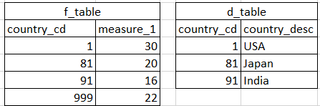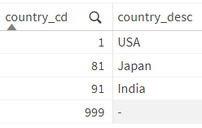Unlock a world of possibilities! Login now and discover the exclusive benefits awaiting you.
- Qlik Community
- :
- Forums
- :
- Analytics
- :
- New to Qlik Analytics
- :
- Display alternate text for NULL
- Subscribe to RSS Feed
- Mark Topic as New
- Mark Topic as Read
- Float this Topic for Current User
- Bookmark
- Subscribe
- Mute
- Printer Friendly Page
- Mark as New
- Bookmark
- Subscribe
- Mute
- Subscribe to RSS Feed
- Permalink
- Report Inappropriate Content
Display alternate text for NULL
Hi,
I have a fact table (f_table) and dimension table (d_table) with below fields.
f_table: country_cd, measure_1
d_table: country_cd, country_desc
In Qlik Sense data manager, I associate both the tables on country_cd field.
Now I add a bar chart to display measure_1 against country_desc. There are many country codes in my fact table which are not in dimension table. All these are displayed against '-' in my bar chart. But I want to display it as 'Unknown'.
I tried changing the dimension (in bar chart) from just "country_desc" to "if(isnull(country_desc), 'Unknown',country_desc)" but it does not help.
Appreciate any suggestions. Thanks!
Accepted Solutions
- Mark as New
- Bookmark
- Subscribe
- Mute
- Subscribe to RSS Feed
- Permalink
- Report Inappropriate Content
You can use the "ApplyMap" function or "if(isnull(country_desc), 'Unknown', country_desc)" in the script to create a new field with alternate text for NULL values.
- Mark as New
- Bookmark
- Subscribe
- Mute
- Subscribe to RSS Feed
- Permalink
- Report Inappropriate Content
You can use the "ApplyMap" function or "if(isnull(country_desc), 'Unknown', country_desc)" in the script to create a new field with alternate text for NULL values.
- Mark as New
- Bookmark
- Subscribe
- Mute
- Subscribe to RSS Feed
- Permalink
- Report Inappropriate Content
Hi,
Just substitute the "country_desc" dimension with Coalesce(country_desc, 'Unknown')
- Mark as New
- Bookmark
- Subscribe
- Mute
- Subscribe to RSS Feed
- Permalink
- Report Inappropriate Content
I suggest to populate the missing records within the dimension-table with a simple concatenation, like:
concatenate(d_table) load distinct country_cd, 'unknown' as country_desc
resident f_table where not exists(country_cd);
- Mark as New
- Bookmark
- Subscribe
- Mute
- Subscribe to RSS Feed
- Permalink
- Report Inappropriate Content
I tried coalesce too and it did not work either.
- Mark as New
- Bookmark
- Subscribe
- Mute
- Subscribe to RSS Feed
- Permalink
- Report Inappropriate Content
Thank you for the suggestion. ApplyMap worked.
Regarding the other suggestion, considering my original/before script (from the above screenshot), where would you recommend adding "if(isnull(country_desc), 'Unknown', country_desc)" logic?
- Mark as New
- Bookmark
- Subscribe
- Mute
- Subscribe to RSS Feed
- Permalink
- Report Inappropriate Content
Thank you for the suggestion.
Here is my data:
1. This is what I had tried before. Imported 2 tables, associated them on country_cd field, added a table visual and added fields from d_table just to see what values it holds and got below result.
2. Now in load editor, I created a new section after auto generated one, added below script and got the same result as in #1. I.e. description for 999 is still '-'.
Script: "concatenate(d_table) load distinct country_cd, 'unknown' as country_desc
resident f_table where not exists(country_cd);"
Not sure where I went wrong.
- Mark as New
- Bookmark
- Subscribe
- Mute
- Subscribe to RSS Feed
- Permalink
- Report Inappropriate Content
I missed the red-marked part within the above suggestion:
concatenate(d_table) load distinct country_cd, 'unknown' as country_desc
resident f_table where not exists(country_cd, country_cd);
- Mark as New
- Bookmark
- Subscribe
- Mute
- Subscribe to RSS Feed
- Permalink
- Report Inappropriate Content
Still did not get expected results.
- Mark as New
- Bookmark
- Subscribe
- Mute
- Subscribe to RSS Feed
- Permalink
- Report Inappropriate Content
I wasn't careful enough with the order of the loading (which is always important by exists-approaches and which require sometimes some extra steps) but this one will work:
f_table: load * from f;
d_table: load *, country_cd as temp from d;
concatenate(d_table) load distinct country_cd, 'unknown' as country_desc
resident f_table where not exists(temp, country_cd);
drop fields temp;