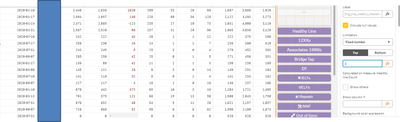Unlock a world of possibilities! Login now and discover the exclusive benefits awaiting you.
- Qlik Community
- :
- Forums
- :
- Analytics
- :
- New to Qlik Analytics
- :
- Display latest 5 weeks in straight table
- Subscribe to RSS Feed
- Mark Topic as New
- Mark Topic as Read
- Float this Topic for Current User
- Bookmark
- Subscribe
- Mute
- Printer Friendly Page
- Mark as New
- Bookmark
- Subscribe
- Mute
- Subscribe to RSS Feed
- Permalink
- Report Inappropriate Content
Display latest 5 weeks in straight table
Hi all,
I'm trying to display only the latest 5 weeks on a straight table but when I use the 'Fixed number' top 5 It give me a result based on the next column measurement.
My goal is to show the latest top 5 weeks (the most recent ones every week) independently of the measurements.
but if a try max(my_date) or similares it says invalid dimension.
Any idea of how to sort this out?
Thanks.
Accepted Solutions
- Mark as New
- Bookmark
- Subscribe
- Mute
- Subscribe to RSS Feed
- Permalink
- Report Inappropriate Content
Hi,
The easy approach, is using if statement in the dimension itself, thus having all the "right" dates for you.
It's an approach I don't really like, and it's one that should bv avoided usually, but maybe it's suited for your scenario.
The second approach, is inserting a set analsys or if inside all the measures.
Let's assume vLast5Weeks is a variable that holds =today()-35
sum({<Date={'>=$(vLast5Weeks)'}>}Sales) / sum(if(Date>=$(vLast5Weeks),Sales))
Hope it helps,
Eliran.
- Mark as New
- Bookmark
- Subscribe
- Mute
- Subscribe to RSS Feed
- Permalink
- Report Inappropriate Content
Hi,
The easy approach, is using if statement in the dimension itself, thus having all the "right" dates for you.
It's an approach I don't really like, and it's one that should bv avoided usually, but maybe it's suited for your scenario.
The second approach, is inserting a set analsys or if inside all the measures.
Let's assume vLast5Weeks is a variable that holds =today()-35
sum({<Date={'>=$(vLast5Weeks)'}>}Sales) / sum(if(Date>=$(vLast5Weeks),Sales))
Hope it helps,
Eliran.