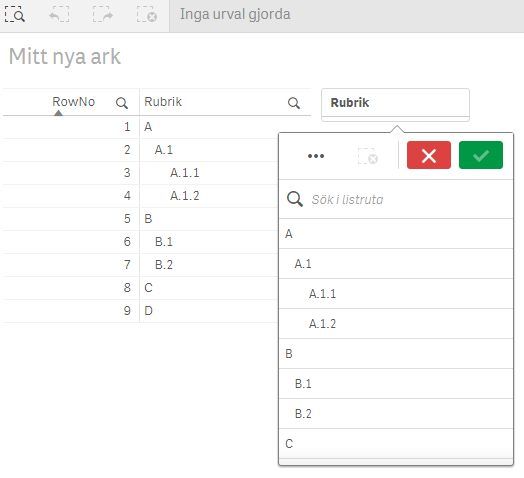Unlock a world of possibilities! Login now and discover the exclusive benefits awaiting you.
- Qlik Community
- :
- Forums
- :
- Analytics
- :
- New to Qlik Analytics
- :
- Displaying leading spaces in field selection box
- Subscribe to RSS Feed
- Mark Topic as New
- Mark Topic as Read
- Float this Topic for Current User
- Bookmark
- Subscribe
- Mute
- Printer Friendly Page
- Mark as New
- Bookmark
- Subscribe
- Mute
- Subscribe to RSS Feed
- Permalink
- Report Inappropriate Content
Displaying leading spaces in field selection box
Hi All,
I have a field within my data set in which some entries have leading spaces. I have used
SET Verbatim=1;
to ensure that these leading spaces are loaded when I rerun the script.
However, when I display this field in a table or a field selection box the leading spaces are automatically trimmed. Is there a way to retain these leading spaces when displayed in a visualisation?
Thanks in advance for any help.
- Mark as New
- Bookmark
- Subscribe
- Mute
- Subscribe to RSS Feed
- Permalink
- Report Inappropriate Content
- Mark as New
- Bookmark
- Subscribe
- Mute
- Subscribe to RSS Feed
- Permalink
- Report Inappropriate Content
My input data for the field in question looks like this:
A
A.1
A.1.1
A.1.2
B
B.1
B.2
C
D
etc...
However when I display the field in a selection box or table the leading spaces are removed so it looks like this:
A
A.1
A.1.1
A.1.2
B
B.1
B.2
C
D
I am hoping to keep the leading spaces as it provides a nice visual structure to the selection options.
I know that the data is being loaded with the spaces included because if I use the len() function the spaces are being counted, it is only when the field is displayed in a visualisation that the spaces seem to be trimmed.
- Mark as New
- Bookmark
- Subscribe
- Mute
- Subscribe to RSS Feed
- Permalink
- Report Inappropriate Content
Hi! I tested in version February 2019 (desktop) with this results
- Mark as New
- Bookmark
- Subscribe
- Mute
- Subscribe to RSS Feed
- Permalink
- Report Inappropriate Content
Thanks for the reply,
That is exactly what I am looking for. I am limited to the Nov 17 release at the moment so perhaps that is part of the problem?
I have found a workaround by replacing the spaces in the excel file from which the data is loaded with '.' and then using
replace([FieldName],'.',chr(15))
in the script to replace the '.'s with spaces which has given the desired effect.
Ideally I would prefer to not have to perform this middle step of replacing spaces with '.'s.