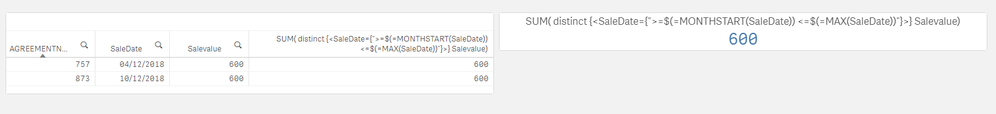Unlock a world of possibilities! Login now and discover the exclusive benefits awaiting you.
- Qlik Community
- :
- Forums
- :
- Analytics
- :
- New to Qlik Analytics
- :
- Distinct sum over rolling time period
- Subscribe to RSS Feed
- Mark Topic as New
- Mark Topic as Read
- Float this Topic for Current User
- Bookmark
- Subscribe
- Mute
- Printer Friendly Page
- Mark as New
- Bookmark
- Subscribe
- Mute
- Subscribe to RSS Feed
- Permalink
- Report Inappropriate Content
Distinct sum over rolling time period
Hi,
I have a dataset at application level. It also has AGREEMENTNO and the sale value and sale date with respect to that agreement. There are duplicates at AGREEMENTNO level. However, the sale value is the same for every AGREEMENTNO that is duplicated so there is no issue of which sale value has to be selected.
I have a date filter which uses the 'sale date'. I'm trying to create the cumulative sum of sales from the start of the month for distinct agreements for the 'sale date' that is selected.
| AGREEMENTNO | Sale Date | Sale value |
| 757 | 04/12/2018 | 600 |
| 757 | 04/12/2018 | 600 |
| 873 | 10/12/2018 | 310 |
| 900 | 14/12/2018 | 150 |
For example, if I select the 'Sale date' as 11/12/2018 from the Filter pane, it should show me the sum of sales as 910.
Currently, the below code is giving me only 600. (The AGREEMENTNO-873 is not being considered, I am unsure of the reason)
SUM({<
SALEDATE={">=$(=MONTHSTART(SALEDATE)) <=$(=MAX(SALEDATE))"}
>} Aggr(DISTINCT max([SALEVALUE]), [AGREEMENTNO]))
Please help with the solution.
Accepted Solutions
- Mark as New
- Bookmark
- Subscribe
- Mute
- Subscribe to RSS Feed
- Permalink
- Report Inappropriate Content
May be try adding the outer set analysis to the inner set analysis also....
Sum({<SALEDATE = {">=$(=MonthStart(SALEDATE))<=$(=Max(SALEDATE))"}>} Aggr(Max({<SALEDATE = {">=$(=MonthStart(SALEDATE))<=$(=Max(SALEDATE))"}>}[SALEVALUE]), [AGREEMENTNO]))
- Mark as New
- Bookmark
- Subscribe
- Mute
- Subscribe to RSS Feed
- Permalink
- Report Inappropriate Content
May be try adding the outer set analysis to the inner set analysis also....
Sum({<SALEDATE = {">=$(=MonthStart(SALEDATE))<=$(=Max(SALEDATE))"}>} Aggr(Max({<SALEDATE = {">=$(=MonthStart(SALEDATE))<=$(=Max(SALEDATE))"}>}[SALEVALUE]), [AGREEMENTNO]))
- Mark as New
- Bookmark
- Subscribe
- Mute
- Subscribe to RSS Feed
- Permalink
- Report Inappropriate Content
What if u try:
SUM( distinct {<SALEDATE={">=$(=MONTHSTART(SALEDATE)) <=$(=MAX(SALEDATE))"}>} "Sale value")
- Mark as New
- Bookmark
- Subscribe
- Mute
- Subscribe to RSS Feed
- Permalink
- Report Inappropriate Content
This is very risky... what if the data was like this
| AGREEMENTNO | Sale Date | Sale value |
| 757 | 04/12/2018 | 600 |
| 757 | 04/12/2018 | 600 |
| 873 | 10/12/2018 | |
| 900 | 14/12/2018 | 150 |
- Mark as New
- Bookmark
- Subscribe
- Mute
- Subscribe to RSS Feed
- Permalink
- Report Inappropriate Content
Yeah, that could be a problem if u put in a KPI, but in a table, It won't be:
- Mark as New
- Bookmark
- Subscribe
- Mute
- Subscribe to RSS Feed
- Permalink
- Report Inappropriate Content
- Mark as New
- Bookmark
- Subscribe
- Mute
- Subscribe to RSS Feed
- Permalink
- Report Inappropriate Content
Can't argue with this !
- Mark as New
- Bookmark
- Subscribe
- Mute
- Subscribe to RSS Feed
- Permalink
- Report Inappropriate Content
@sunny_talwar This worked perfectly. Thanks! I wasn't aware that you should write the set analysis twice! But why?!