Unlock a world of possibilities! Login now and discover the exclusive benefits awaiting you.
- Qlik Community
- :
- Forums
- :
- Analytics
- :
- New to Qlik Analytics
- :
- Distributing Values in a Script or Pivot Table
- Subscribe to RSS Feed
- Mark Topic as New
- Mark Topic as Read
- Float this Topic for Current User
- Bookmark
- Subscribe
- Mute
- Printer Friendly Page
- Mark as New
- Bookmark
- Subscribe
- Mute
- Subscribe to RSS Feed
- Permalink
- Report Inappropriate Content
Distributing Values in a Script or Pivot Table
Hi,
I'm fairly new to Qlik Sense and I'm trying to do something fairly complicated and would really appreciate some advice. Currently we have a revenue report in Excel that we want to move to Qlik Sense. The calculations in Excel are as follows:
Raw Data:

Step 1 is to distribute the segmented amount (-131) across the other three segments based on percentage of current amounts in each Segment:
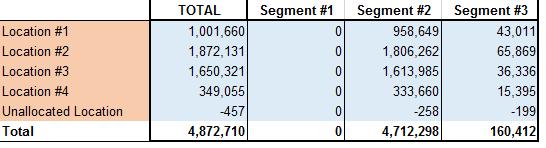
Step 2 is to distribute the revised "Unallocated Location" amounts across the other four locations based on percentage of current amounts in each Location:

Final table will have no "Unsegmented" amounts and no "Unallocated" amounts.
I don't know whether it's better to perform the calculations in the load script or via set analysis in a pivot table. Any advise and steps would be appreciated.
Accepted Solutions
- Mark as New
- Bookmark
- Subscribe
- Mute
- Subscribe to RSS Feed
- Permalink
- Report Inappropriate Content
I did a "load script" solution to your problem - I don't know if a UI-solution directly would be easier or not. Maybe I give it a go later for the fun of it...
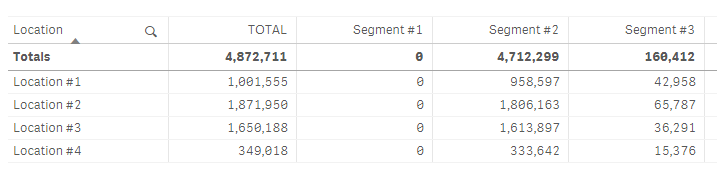
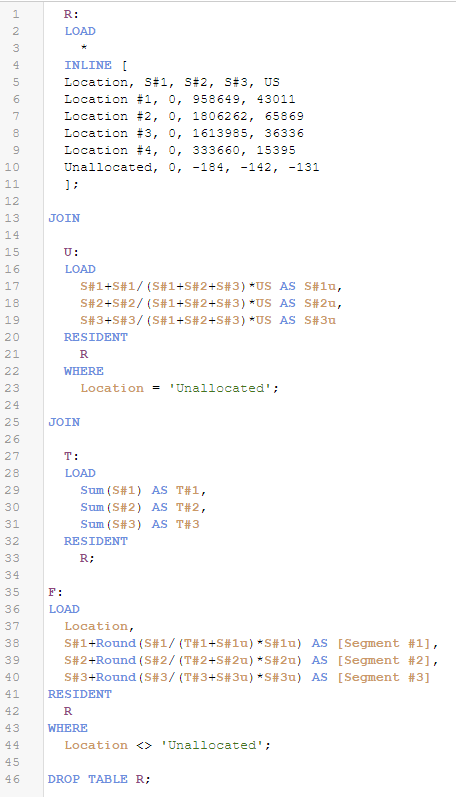
I have attached the solution as a Qlik Sense App.
I haven't explained much - but please feel free to ask any question as to what the different parts in the load script does....
- Mark as New
- Bookmark
- Subscribe
- Mute
- Subscribe to RSS Feed
- Permalink
- Report Inappropriate Content
I did a "load script" solution to your problem - I don't know if a UI-solution directly would be easier or not. Maybe I give it a go later for the fun of it...
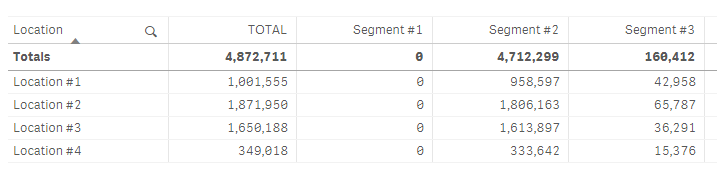
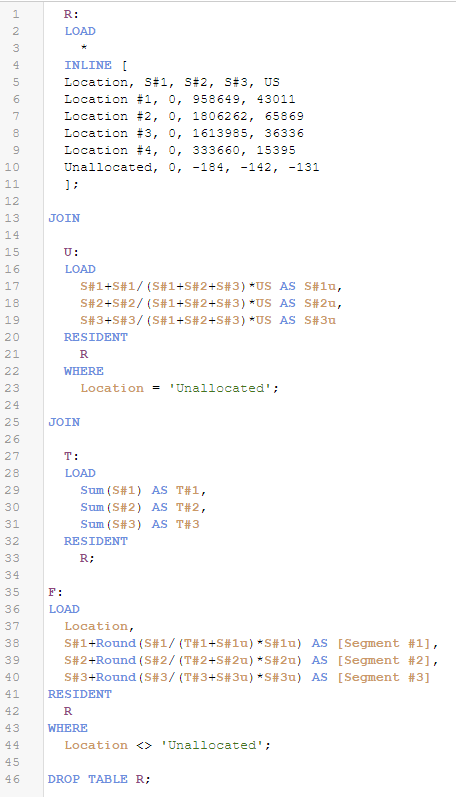
I have attached the solution as a Qlik Sense App.
I haven't explained much - but please feel free to ask any question as to what the different parts in the load script does....
- Mark as New
- Bookmark
- Subscribe
- Mute
- Subscribe to RSS Feed
- Permalink
- Report Inappropriate Content
Hi Annette,
Source:
LOAD
Location,
"Segment 1"+(("Segment 1"/RangeSum("Segment 1", "Segment 2", "Segment 3"))*Unsegmented) as "Segment 1",
"Segment 2"+(("Segment 2"/RangeSum("Segment 1", "Segment 2", "Segment 3"))*Unsegmented) as "Segment 2",
"Segment 3"+(("Segment 3"/RangeSum("Segment 1", "Segment 2", "Segment 3"))*Unsegmented) as "Segment 3"
INLINE [
Location, "Segment 1", "Segment 2", "Segment 3", Unsegmented
Location #1, 0, 958649, 43011,0
Location #2, 0, 1806262, 65869,0
Location #3, 0, 1613985, 36336,0
Location #4, 0, 333660, 15395,0
Unallocated, 0, -184, -142, -131
];
Non_Unlocated_temp:
load
sum("Segment 1") as "Segment 1 Non Tot",
sum("Segment 2") as "Segment 2 Non Tot",
sum("Segment 3") as "Segment 3 Non Tot"
Resident Source
where Location<>'Unallocated';
Unlocated_temp:
load
sum("Segment 1") as "Segment 1 Un Tot",
sum("Segment 2") as "Segment 2 Un Tot",
sum("Segment 3") as "Segment 3 Un Tot"
Resident Source
where Location='Unallocated';
Master:
NoConcatenate
//CrossTable(Segment,Revenue)
Load
Location,
alt("Segment 1"+("Segment 1"/FieldValue('Segment 1 Non Tot',1))*FieldValue('Segment 1 Un Tot',1),0) as "Segment 1",
alt("Segment 2"+("Segment 2"/FieldValue('Segment 2 Non Tot',1))*FieldValue('Segment 2 Un Tot',1),0) as "Segment 2",
alt("Segment 3"+("Segment 3"/FieldValue('Segment 3 Non Tot',1))*FieldValue('Segment 3 Un Tot',1),0) as "Segment 3"
Resident Source
where Location<>'Unallocated';
drop tables Source,Non_Unlocated_temp,Unlocated_temp;
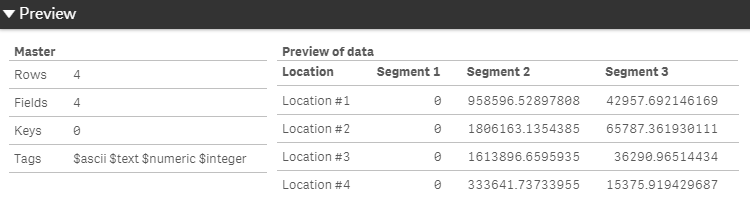
If you want to unpivot that data, you need to switch comment line between noconcatenate and Crosstable.
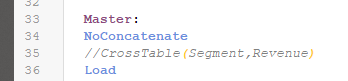
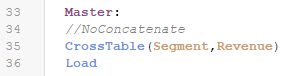
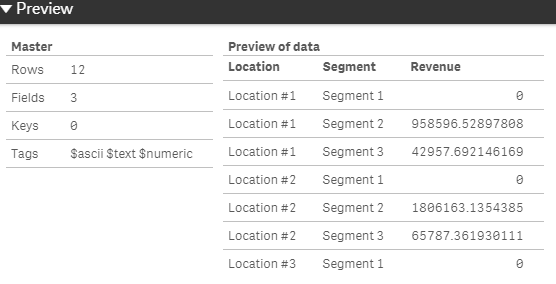
Hope it helps,
- Mark as New
- Bookmark
- Subscribe
- Mute
- Subscribe to RSS Feed
- Permalink
- Report Inappropriate Content
Thank you Petter. This is perfect.