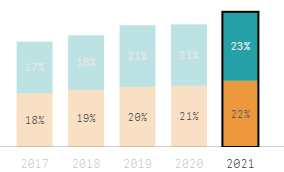Unlock a world of possibilities! Login now and discover the exclusive benefits awaiting you.
- Qlik Community
- :
- Forums
- :
- Analytics
- :
- New to Qlik Analytics
- :
- Drill down in 100% stacked bar chart
- Subscribe to RSS Feed
- Mark Topic as New
- Mark Topic as Read
- Float this Topic for Current User
- Bookmark
- Subscribe
- Mute
- Printer Friendly Page
- Mark as New
- Bookmark
- Subscribe
- Mute
- Subscribe to RSS Feed
- Permalink
- Report Inappropriate Content
Drill down in 100% stacked bar chart
Hey community,
I have a filter pane containing
dimension "year": with option "only one selected value"
I want to create a 100% stacked bar chart with:
dimension1: years on X-axis with condition: 5 last years previous to the selected year in the filter.
dimension2: countries wih possibility to drill down into cities, so I created a dirll down "Country_city"
measure: market share (sales)
=> I put field "year" in stack dimension, and drill down "Country_city" in bars dimension
=> For the length of bars, my expression doesn't work:
=sum({< [Year]={"<=$(=max(Year))>=$(=max(Year-4))"}>}[Sales])
/sum({< [Year]={"<=$(=max(Year))>=$(=max(Year-4))"}>}Total<[Country],[city]>[Sales])
1-Because of the set {"<=$(=max(Year))>=$(=max(Year-4))"}, the bars are not clickable for the drill down country-city.
2- The result obtained is no good in terms of data.
I don't know what's wrong with my expression 😞