Unlock a world of possibilities! Login now and discover the exclusive benefits awaiting you.
- Qlik Community
- :
- Forums
- :
- Analytics
- :
- New to Qlik Analytics
- :
- Error 500 - Internal Server Error
- Subscribe to RSS Feed
- Mark Topic as New
- Mark Topic as Read
- Float this Topic for Current User
- Bookmark
- Subscribe
- Mute
- Printer Friendly Page
- Mark as New
- Bookmark
- Subscribe
- Mute
- Subscribe to RSS Feed
- Permalink
- Report Inappropriate Content
Error 500 - Internal Server Error
Hi Qlik Community,
How do I resolve error 500??
Thanks and regards,
Mae
- Mark as New
- Bookmark
- Subscribe
- Mute
- Subscribe to RSS Feed
- Permalink
- Report Inappropriate Content
When are you getting that error?
When browsing to the Hub? When opening Qlik Sense Desktop? When trying to access QMC? Opening an app?
- Mark as New
- Bookmark
- Subscribe
- Mute
- Subscribe to RSS Feed
- Permalink
- Report Inappropriate Content
Upon accessing the QMC.
- Mark as New
- Bookmark
- Subscribe
- Mute
- Subscribe to RSS Feed
- Permalink
- Report Inappropriate Content
The 500 Internal Server Error is a very general HTTP Status Code that means something has gone wrong on the "web site's" server, but the server could not be more specific on what the exact problem is. It seems a bit like something you should involve Qlik support on.
- Mark as New
- Bookmark
- Subscribe
- Mute
- Subscribe to RSS Feed
- Permalink
- Report Inappropriate Content
about this error message :
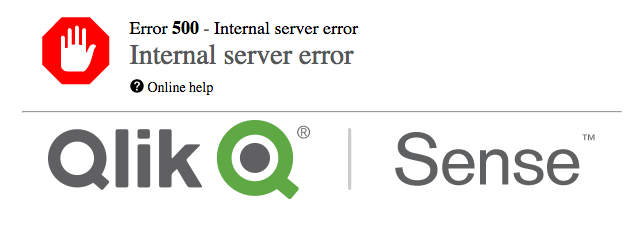
from the support :
Resolution
- Check if any 3rd party software/process is running and interfere port 443.
- Check if Qlik Sense Certificate is correctly installed e.g. If the host name you specified during the Qlik Sense installation is different from actual machine name, it can be a problem.
- Check if the service account you are running is satisfying the requirement.
Certificate installation solved my problem
- Mark as New
- Bookmark
- Subscribe
- Mute
- Subscribe to RSS Feed
- Permalink
- Report Inappropriate Content
Use the full machine name in your URL instead of 'Localhost' ,