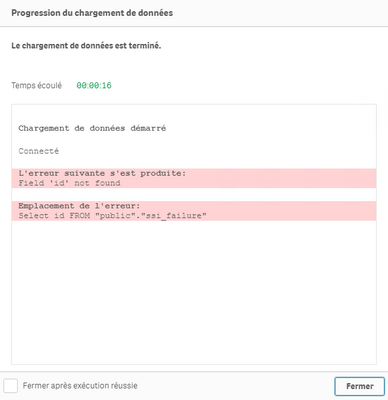Unlock a world of possibilities! Login now and discover the exclusive benefits awaiting you.
- Qlik Community
- :
- Forums
- :
- Analytics
- :
- New to Qlik Analytics
- :
- Re: Error loading data (Field id not found)
- Subscribe to RSS Feed
- Mark Topic as New
- Mark Topic as Read
- Float this Topic for Current User
- Bookmark
- Subscribe
- Mute
- Printer Friendly Page
- Mark as New
- Bookmark
- Subscribe
- Mute
- Subscribe to RSS Feed
- Permalink
- Report Inappropriate Content
Error loading data (Field id not found)
Hello,
I have an error loading data that I cannot resolve. And despite my research I can't find where the problem comes from (I'm new to Qlik)
Here is my script:
[ssi_failure]:
LOAD id;
Select id FROM "public"."ssi_failure";
Store [ssi_failure] into [lib://CLIENTS_QVD_FILES (fro1vhlqlik1_administrateur)/$(ClientFloderName)/SI/ssi_failure_Manut.qvd] (qvd);
Drop Table [ssi_failure];
And when I start the data loading, it tells me that it is connected (to the database) then it loads without stopping and without doing anything. When I give up loading the data, I get this error:
Except that the id field is in the database. I think the problem is that there are too many rows in the database (660,000). Because when I select 70 lines the data loading works (60 lines max, after that gives me the same error):
[ssi_failure]:
LOAD id;
Select id FROM "public"."ssi_failure" FETCH FIRST 60 ROW ONLY;
Store [ssi_failure] into [lib://CLIENTS_QVD_FILES (fro1vhlqlik1_administrateur)/$(ClientFloderName)/SI/ssi_failure_Manut.qvd] (qvd);
Drop Table [ssi_failure];
For information the database uses postgreSQL as DBMS.
So I wanted to know if you have a solution to make the first script work.
Thanks in advance !
- « Previous Replies
- Next Replies »
- Mark as New
- Bookmark
- Subscribe
- Mute
- Subscribe to RSS Feed
- Permalink
- Report Inappropriate Content
Hi
it seems the issue is due to the lack of double quotes in the script, I found the following post:
https://stackoverflow.com/questions/41591386/postgresql-column-does-not-exist-but-it-actually-does
Hope it helps.
- Mark as New
- Bookmark
- Subscribe
- Mute
- Subscribe to RSS Feed
- Permalink
- Report Inappropriate Content
Hi,
Thank you for you reply, but i try and the quotes don't change anything.
Do you have another idea?
- Mark as New
- Bookmark
- Subscribe
- Mute
- Subscribe to RSS Feed
- Permalink
- Report Inappropriate Content
Hi @Clem
Could you try by adding SQL before your Select statement as below :
SQL Select id FROM "public"."ssi_failure";
Hope it works!
Thanks!
- Mark as New
- Bookmark
- Subscribe
- Mute
- Subscribe to RSS Feed
- Permalink
- Report Inappropriate Content
Hi @Jyothi_Challa ,
Thank you for you reply, but I tried it and I still have the same error.
Hope you have an another idea.
- Mark as New
- Bookmark
- Subscribe
- Mute
- Subscribe to RSS Feed
- Permalink
- Report Inappropriate Content
Hi @Clem
Currently, I don't have any another Idea. I will let you know if I find any other solution.
Thanks!
- Mark as New
- Bookmark
- Subscribe
- Mute
- Subscribe to RSS Feed
- Permalink
- Report Inappropriate Content
Ok thank you !
- Mark as New
- Bookmark
- Subscribe
- Mute
- Subscribe to RSS Feed
- Permalink
- Report Inappropriate Content
Hi @Clem
Just to make sure, you added the double quotes to the column names and still failed ?
Thank you !
- Mark as New
- Bookmark
- Subscribe
- Mute
- Subscribe to RSS Feed
- Permalink
- Report Inappropriate Content
Hi @NadiaB
Yes I added the quotes to the columns names and that still failed 😕
- Mark as New
- Bookmark
- Subscribe
- Mute
- Subscribe to RSS Feed
- Permalink
- Report Inappropriate Content
Hi @Clem
By any chance could you try to execute the same script in PG Admin and verify the outcome??
Kind Regards.
- « Previous Replies
- Next Replies »