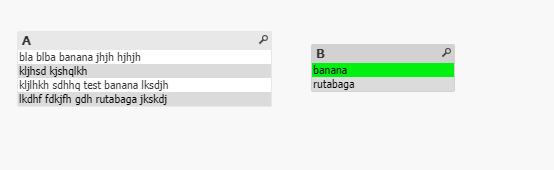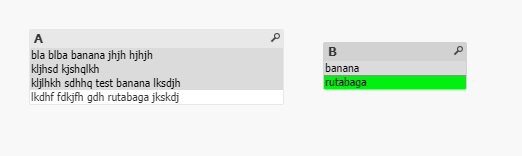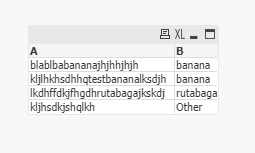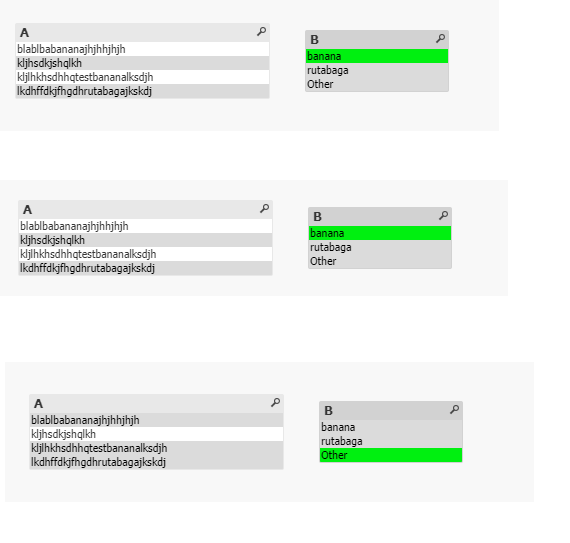Unlock a world of possibilities! Login now and discover the exclusive benefits awaiting you.
- Qlik Community
- :
- Forums
- :
- Analytics
- :
- New to Qlik Analytics
- :
- Filling a column by text string search in another ...
- Subscribe to RSS Feed
- Mark Topic as New
- Mark Topic as Read
- Float this Topic for Current User
- Bookmark
- Subscribe
- Mute
- Printer Friendly Page
- Mark as New
- Bookmark
- Subscribe
- Mute
- Subscribe to RSS Feed
- Permalink
- Report Inappropriate Content
Filling a column by text string search in another column
Hello:
I am making a simple table and I want to create and fill a new column based on a text string search in a different column.
For example:
If you find "banana" anywhere in the text string in a field in column A, put "banana" in column B
ELSE
If you find "rutabaga" anywhere in the text string in a field in column A, put "rutabaga" in column B
ELSE
put "other" in column B
Unfortunately, I cannot depend on "banana" or "rutabaga" being in the same place in the text strings in column A (or even at all) so I can't just count characters from the beginning or end.
I'm brand new to Qlik Sense (three weeks!) so I hope I have explained myself clearly.
Thanks!
Accepted Solutions
- Mark as New
- Bookmark
- Subscribe
- Mute
- Subscribe to RSS Feed
- Permalink
- Report Inappropriate Content
I just re-tested it, it works in the editor.
Through :
=if(wildmatch(A,'*banana*','*rutabaga*')=0,'Other',pick(wildmatch(A,'*banana*','*rutabaga*'),'banana','rutabaga'))
Regards,
Taoufiq ZARRA
"Please LIKE posts and "Accept as Solution" if the provided solution is helpful "
(you can mark up to 3 "solutions") 😉
- Mark as New
- Bookmark
- Subscribe
- Mute
- Subscribe to RSS Feed
- Permalink
- Report Inappropriate Content
Hi,
if I have understood your need correctly
the line you'll need in your script is:
pick(Match( -1,(SubStringCount(A, 'banana')>0),SubStringCount(A, 'rutabaga')>0),'banana','rutabaga') as B,for example on the example in load script :
Test:
Load pick(Match( -1,(SubStringCount(A, 'banana')>0),SubStringCount(A, 'rutabaga')>0),'banana','rutabaga') as B,* inline [
A
bla blba banana jhjh hjhjh
kljlhkh sdhhq test banana lksdjh
lkdhf fdkjfh gdh rutabaga jkskdj
kljhsd kjshqlkh
];the results are:
or
Regards,
Taoufiq ZARRA
"Please LIKE posts and "Accept as Solution" if the provided solution is helpful "
(you can mark up to 3 "solutions") 😉
- Mark as New
- Bookmark
- Subscribe
- Mute
- Subscribe to RSS Feed
- Permalink
- Report Inappropriate Content
That's not quite what I want--it's more like I have a table visualization that has a column that looks like this:
| asdfbananahjkl |
| qwerrutabagauiop |
| bananazxcvbnm |
| asdfghjklpeach |
| cilantroqwertyuiop |
And I want to create a new column so the table visualization looks like this:
| asdfbananahjkl | banana |
| qwerrutabagauiop | rutabaga |
| bananazxcvbnm | banana |
| asdfghjklpeach | other (or none or whatever) |
| cilantroqwertyuiop | other (or none or whatever) |
So I'm looking for something to put in the fx expression editor of the second column that searches for selected strings in the first column and applies a few if/else conditions to populate the second column.
Am I making sense? Like I said, I'm new to Sense--I hope I'm not asking the question wrong.
Thanks!
- Mark as New
- Bookmark
- Subscribe
- Mute
- Subscribe to RSS Feed
- Permalink
- Report Inappropriate Content
Welcome to Qlik!
in Qlik everything makes sense, just Qlik 🙂
try to change the script with this new version:
if(wildmatch(A,'*banana*','*rutabaga*')=0,'Other',pick(wildmatch(A,'*banana*','*rutabaga*'),'banana','rutabaga')) as B
the load script will be :
Test:
Load if(wildmatch(A,'*banana*','*rutabaga*')=0,'Other',pick(wildmatch(A,'*banana*','*rutabaga*'),'banana','rutabaga')) as B,* inline [
A
blablbabananajhjhhjhjh
kljlhkhsdhhqtestbananalksdjh
lkdhffdkjfhgdhrutabagajkskdj
kljhsdkjshqlkh
];
and thus :
Regards,
Taoufiq ZARRA
"Please LIKE posts and "Accept as Solution" if the provided solution is helpful "
(you can mark up to 3 "solutions") 😉
- Mark as New
- Bookmark
- Subscribe
- Mute
- Subscribe to RSS Feed
- Permalink
- Report Inappropriate Content
Thanks!
I ended up using just this in the expression editor for the new column::
=pick(wildmatch(A,'*banana*','*rutabaga*'),'banana','rutabaga')
I couldn't get the larger script:
=if(wildmatch(A,'*banana*','*rutabaga*')=0,'Other',pick(wildmatch(A,'*banana*','*rutabaga*'),'banana','rutabaga')) as B
to work - I'm sure I messed up some syntax somewhere.
The shorter version works - it's just places a '-' in fields where neither banana or rutabaga are available, which works for my purposes (for now).
- Mark as New
- Bookmark
- Subscribe
- Mute
- Subscribe to RSS Feed
- Permalink
- Report Inappropriate Content
I just re-tested it, it works in the editor.
Through :
=if(wildmatch(A,'*banana*','*rutabaga*')=0,'Other',pick(wildmatch(A,'*banana*','*rutabaga*'),'banana','rutabaga'))
Regards,
Taoufiq ZARRA
"Please LIKE posts and "Accept as Solution" if the provided solution is helpful "
(you can mark up to 3 "solutions") 😉
- Mark as New
- Bookmark
- Subscribe
- Mute
- Subscribe to RSS Feed
- Permalink
- Report Inappropriate Content
That did the trick!
Thanks!