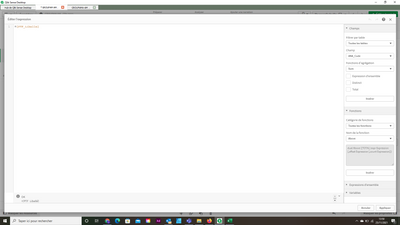Unlock a world of possibilities! Login now and discover the exclusive benefits awaiting you.
- Qlik Community
- :
- Forums
- :
- Analytics
- :
- New to Qlik Analytics
- :
- Filter components
- Subscribe to RSS Feed
- Mark Topic as New
- Mark Topic as Read
- Float this Topic for Current User
- Bookmark
- Subscribe
- Mute
- Printer Friendly Page
- Mark as New
- Bookmark
- Subscribe
- Mute
- Subscribe to RSS Feed
- Permalink
- Report Inappropriate Content
Filter components
Hello Qlik Sense Users
I'd like to submit to you this ask for help.
I have put in my sheet a multi-column table like below
| Libelle | ID | Type | Code_Type | Statut | PROD_Type | PROD_CLS_Type |
| Produit_toto | 300623 | Actions | Portefeuille | Actif | OPC | Compo_GPS |
| Produit_titi | 302624 | Actions | Portefeuille | Actif | OPC | Compo_GPS |
And I have played with the column filters in order to filter the items I want to find Produit_toto and Produit_titi by filtering on Type, Code_Type, Statut, PROD_Type, PROD_CLS_Type
So I would like to do the same but with the true filter flap component where I would like to display these Libelle after having done the filters.
I have thought to do this with the Set Analysis
But I don't know how to filter here.
Could you help me to do that please ?
Warm regards.
- Mark as New
- Bookmark
- Subscribe
- Mute
- Subscribe to RSS Feed
- Permalink
- Report Inappropriate Content
Sorry the Table was not full
| Libelle | ID | Type | Code_Type | Statut | PROD_Type | PROD_CLS_Type |
| Produit_toto | 300623 | Actions | Portefeuille | Actif | OPC | Compo_GPS |
| Produit_titi | 302624 | Actions | Portefeuille | Actif | OPC | Compo_GPS |
So I'd like to display only the Libelle inside my filter flap for whose respect Type=Actions, Code_Type=Portefeuille, Statut=Actif, PROD_Type=OPC, PROD_CLS_Type=Compo_GPS
for me the set analysis could be:
{<Type={'Actions'},Code_Type={'Portefeuille'},Statut={'Actif'},PROD_TYPE={'OPC'},PTF_CLS_Type={'Compo_GPS'}>}
but what about the field Libelle ?