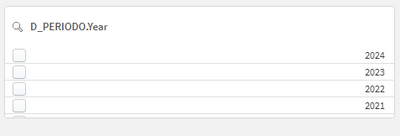Unlock a world of possibilities! Login now and discover the exclusive benefits awaiting you.
- Qlik Community
- :
- Forums
- :
- Analytics
- :
- New to Qlik Analytics
- :
- Filter object without scrollbar
- Subscribe to RSS Feed
- Mark Topic as New
- Mark Topic as Read
- Float this Topic for Current User
- Bookmark
- Subscribe
- Mute
- Printer Friendly Page
- Mark as New
- Bookmark
- Subscribe
- Mute
- Subscribe to RSS Feed
- Permalink
- Report Inappropriate Content
Filter object without scrollbar
I user Qlik Sense desktop (may 2023 patch1) in my Filter box i not see the scroll bar, so i can't show and check some elements, why i not see those? On the property object i not see nothing speak about scrollbar hidden or visible
Accepted Solutions
- Mark as New
- Bookmark
- Subscribe
- Mute
- Subscribe to RSS Feed
- Permalink
- Report Inappropriate Content
This is a known issue in new apps for this version. I was given the ID QB-19311.
Refreshing the browser should resolve the issue, I believe.
- Mark as New
- Bookmark
- Subscribe
- Mute
- Subscribe to RSS Feed
- Permalink
- Report Inappropriate Content
This is a known issue in new apps for this version. I was given the ID QB-19311.
Refreshing the browser should resolve the issue, I believe.
- Mark as New
- Bookmark
- Subscribe
- Mute
- Subscribe to RSS Feed
- Permalink
- Report Inappropriate Content
The scroll bar is not displayed while you are editing the sheet. Click the Edit Sheet toggle in the top right and see if that helps.